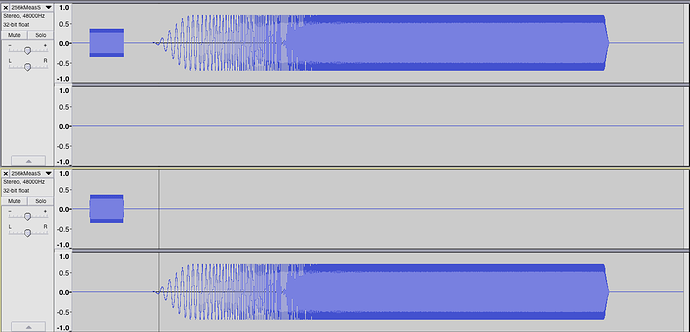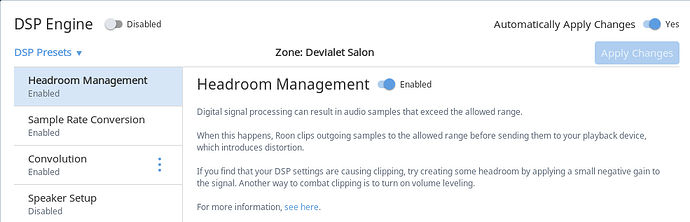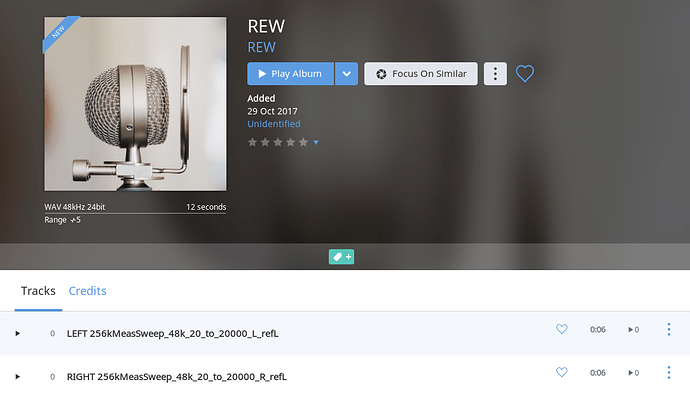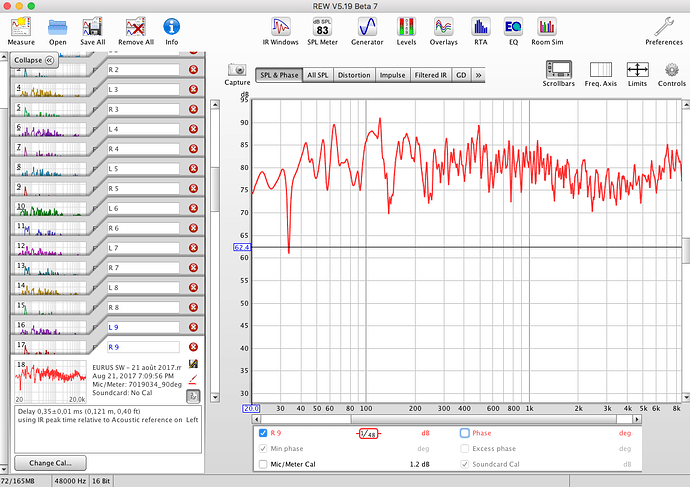This is the best and easier in my view. Just play the sweep files over Roon through your usual audio chain.
Here is a quick guide.
1/ download these two sweep files, unzip and copy to your music Library folder
2/ For your information they look like this, one for left channel, the second for right channel.
3/ Roon should automatically discover them

4/ Make sure DSP engine is disabled
5/ Open the REW album
6/ Position the mike, click on “measure” in REW, make sure all is set like that:
7/ Hit “start measuring” in REW then play via Roon LEFT 256k… sweep
8/ Name recording Lx (x=1 to 9 depending on position, 1 is week spot)
9/ Hist “start measuring” in REW then play via Roon RIGHT 256k… sweep
10/ Name recording Rx
11/ Move mike to next position and repeat from 7
12/ When all measurements are done, save all in a .mdat file
13/ Send .mdat file to Thierry (or put it somewhere in the cloud as it will be probably too big for email)