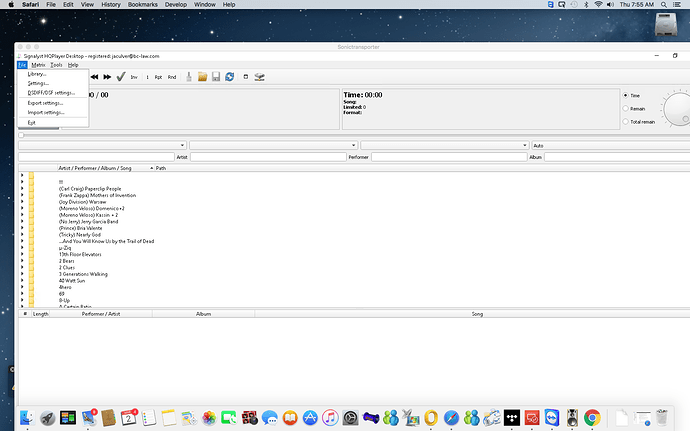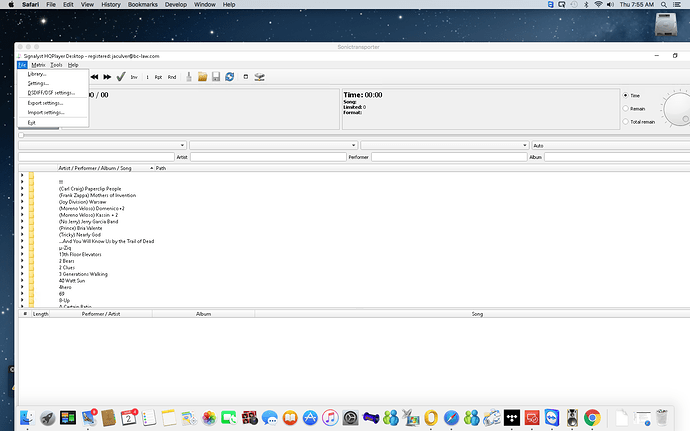Well, i would love to post the screen shot. Not quite sure how to do that, however. When i right click on it, I am not given the choice to copy.
You have a MAC right? Here are instructions on how to do a print screen. Once you do that, save the images on your computer and use the upload feature when replying here.
I do have a MAC., but I am running HQP on a windows server that I access from my MAC by remote desktop.
Sorry to be dense about this.
Since you are accessing/viewing whats happening on the Windows pc from the MAC the instructions I provided still applies,.
Screen Shot 2017-03-02 at 7.40.01 AMScreen Shot 2017-03-02 at 7.40.01 AM
Thats not helpful
did you use the upload feature? Use the icon with the rectangle and up pointing arrow in the toolbar right above where you reply to this thread.
Device is empty. That is how it looks after I select a device (my dac). That is how it looked when I actually had this working previously.
I appreciate the help
Can you pls take a screenshot of the main front page of HQP, the one with the four drop down menus?
In the meantime, can you please let me know your DAC?
Dac is Jolida Glass DAC FX.
Nice to now know how to take a screen shot. EZ and useful. Thanks for that.
Thank you John. At this point I have to believe this is an issue with the switch/router the SOSE i wired to. What is the brand and model? I believe you need to have multicast turned on in order for HQP to see the NAA. Are you able to get into the settings of your switch/router and check the multicast setting?
OK.
HQP can see the NAA. When I reboot NAA on the SOSE and then go to settings on HQP, under devices, I can select my Dac. When I do, however, the device screen goes blank. The first time I tried to set this up, that is what happened and it played perfectly for hours. It was only when i turned off my dac for the night and turned it back on the next day that I have not bee able to reconnect.
I have a d-link gigabit switch. Not really sure how to change settings. i will try the set up disc.
OK. I inserted the disc. I can’t open the utitly setting folder. I tried adobe for may and no luck.
you need to get into the settings via the IP address of your switch/router. Do you have that handy as well as the username and password?
I do not have ip or username or pw
I can’t find the router through finder
Quick question…what version of SOSE firmware are you running?