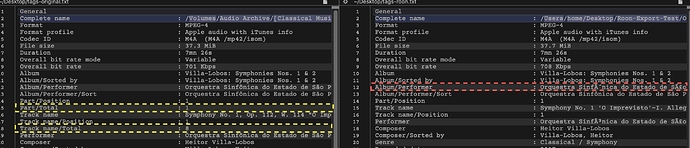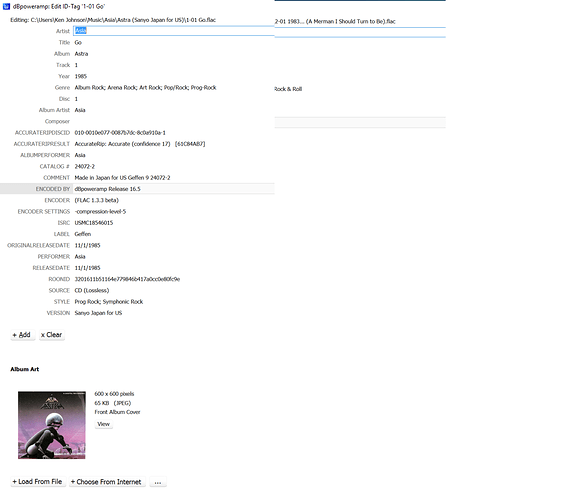Not entirely true, I believe… If you use the export function of Roon to export copies of your music files, Roon apparently will use the ID3 metadata tags to put as much of the information from the database as it can. I believe that since Roon uses an object database model, not all the information contained can be mapped to ID3 tags, so there is likely to be some information loss.
If it’s data from allmusic, there’s indeed a limit imposed by R1/allmusic (“Core data” is allowed, nothing else):
I don’t know how Roon handles cases where it would in theory be allowed to transfer data of “non-Core” tags (when it came from other sources which do not impose the same limitations as allmusic) or when entered by the user in Roon directly. But to be honest if I’d be Roonlabs I wouldn’t really invest much into this. Why making it easy to leave? 
It’s probably not so much the database model but the overall metadata model and the lack of entities to map data to if you only have tracks (performances) at the receiving end. So a lot of the artist related and some of the composition related information is out of export bounds. At least if you’re not wanting to create custom metadata tags and also a bit of a tag mess. 
What puzzled me a little is that it seems some original tag data seems to get lost when using Roon export (not all). Since I currently don’t need this functionality it’s not an issue right now … for me.
And as some know from import attempts not all what could get mapped actually does get mapped - yet; my impression is that this improved over time and maybe it gets reflected within the export functionality too.
Is that so? That’s not good. If the metadata is present in the original files, then it should be copied to the exported files, it seems to me. If this is not the case, we should raise it as an issue with the support team.
I tested it only briefly so it’s a preliminary assessment (for the affected fields I’ll attach a screenshot later). When I’m bored enough (happens easily) I will dig into it some more and maybe open a support issue. I did also stumble about some character encoding problems with export so it’s worth the time.
Update: Screenshot - left: original metadata / right: roon exported
Interestingly that Roon doesn’t seem to care for total count related tags was raised recently here:
So it’s a consistent behaviour. 
Update 2: for the character encoding issue there’s already a ticket open it seems:
Update 3:
Regarding portability (are the hours spent configuring my files in Roon helpful for other/future players)?
I exported a regular CD (Asia) which I ripped in dbPowerAmp with basic tags and then indentified and configured in Roon.
It is interesting to know what the export produces. This will help me understand to what degree time spent configuring in Roon would be of value in other players. Instead of a workflow that is dbPowerAmp > JRiver for tagging > Roon, I might try dbpoweramp > Roon > Jriver > Roon then automatically would update to see my tag changes (if needed) and the JRiver inputted file would have more metadata from the Roon import. I may not need to keep using JRiver for tagging supplement…
The most time consuming activity I have found is identifying Blu-ray, DVD-A and SACD files where the metadata has one disc with stereo, mono, 5.1 mixes, bonus tracks, etc. I often don’t have them ripped in one nice string in a folder like that.
What Roon should definitely export are the Core Data values:
 Note that this also means on export Roon overwrites those tags - meaning that, at least if you have set prefer Roon or Merge, the original file metadata will not persist. Especially for Genres this might not be what you want.
Note that this also means on export Roon overwrites those tags - meaning that, at least if you have set prefer Roon or Merge, the original file metadata will not persist. Especially for Genres this might not be what you want.
Since I need to maintain a second set of my music collection for iPod syncing I do it like this:
- Import
(CDs with dbPoweramp and initial metadata fetching from MusicBrainz / Discogs) - Metadata population and cleanup (especially necessary for digital music purchases) with an external tagger
(I use Yate, it also supports MusicBrainz and Discogs, but is limited to macos) - Import to iTunes - for my iPods, mostly
- Copy files to a Roon file storage
(that way I also have a copy of my audio files) - In-Roon metadata gardening doesn’t get reflected at all
You probably should experiment a little more before settling for a definitive import and maintenance path. Like: checking, which of your metadata changes within Roon get propagated on export.
 Should this get split into its own thread?
Should this get split into its own thread?
Thanks.
It’s a good insight on the Roon Investment (both money and time)…
Yep, and here it is.