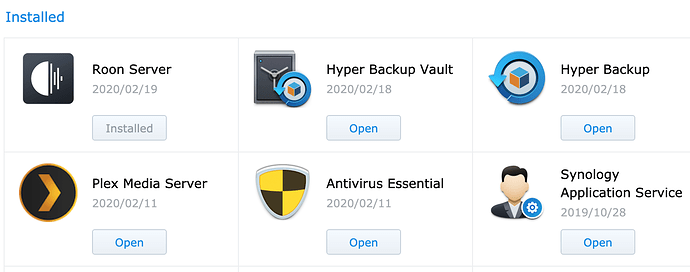I just installed Roon on a Synology 1019+. The installation went fine and Synology shows Roon is running but I can’t open the app to configure it. The log file doesn’t show anything other than the successful installation. I’m assuming you can run the Roon app directly. I tried accessing the core through an Android device but it can’t find the device.
How is your network setup?
Is the 1019 connected with Ethernet to a router and your Android device wireless to the same router?
Yes and yes. Do I need to control and configure the Roon server from another device? I saw a video on installing Roon on a QNAP server and it seems you can open the app and configure within the QNAP GUI. I can’t get to that point on the Synology. Roon is running. Here’s what I see in the Package Center.
Do you have Roon Remote installed anywhere? I think you need that on the 1019 if its not included with Roon Server and Roon Remote on the Android.
There are 3 pieces if I remember correctly, Roon Server, Roon Remote and Roon oputput.
I looked at Roon Software Downloads page. The line item for Synology shows Roon Server and Output. If I’m reading this right you still need Control.
Thanks. I thought that might be case but I still can’t control using the Android phone as it can’t find the Roon core. I installed Roon on a MacBook and the Android found it right away. The laptop also can’t find the Synology core.
Hopefully someone with experience with Synology will see this offer some help. I’m not familiar with them at all. I started with the PC version and moved to a NUC/ROCK setup.
Thanks again. I found the problem. My password had special characters and I guess that’s a no-no.
I’m now connected from my laptop to the NAS but my Android phone still can’t find the NAS. I can connect from the phone to NAS for files, photos, etc. Just not working for Roon.
Have you checked, if all your devices (especially the Android phone) are in the same ip range?
Are you sure that the Roon core is running and not just installed? Click on the Roon icon on the package center. Then click “run”.
It really should not be that difficult. The client app on your android should see the core running on the network.
Thanks for the reply. Yes, they are in the same network and same range. The phone connected to the Mac based server when I had it there. Since disconnecting from the laptop based server and starting the Synology based server, it can’t connect. The laptop can connect to the Synology server without issue. It’s running great from there.
Thanks, Irfan. I do have the Roon core running on Synology. I didn’t realize you need to control it from another device. I’m now controlling from a MacBook. (After changing a password to one without special characters.) The Android phone still can’t find the Core. The Core, MacBook and phone are all on the same network. In Googling for an answer, it seems many people have trouble connecting from Android devices. I’ll keep plugging away.
And just like that . . . the Android device is connected. After searching for the Core, the Android screen finally showed a Help link. From there I entered the IP address of the Synology box and all is well. Not sure how this is going to work when I’m not on the internal network. I guess that will be the next step.
I’m obviously new to Roon. I’m hoping I can access my music away from home and play from an output outside my home network. I might try connecting through my synology.me account.
As far as I know you cannot connect to Roon from outside of the Network the Core is running on. Seems like I did read something about it working with VPN but can’t say for sure.
You’re probably right. It seems even if you get a connection through a VPN, the end point discovery is not going to work. Guess I’ll stick to DS Audio when outside the home network for now.
I just purchased Synology 1019+…(5 4Tb drives) and am trying to initialize the NAS for storing Roon files with RAID 5. I can’t get past “create” storage pool/select pool type and Volume in set up…just want to get to the best configuration. Can you help or advise?
Currently I have Apple laptop…old MacbookPro…3 Samsung 1Tb SSDs attached via hub that contain music and Roon attached via USB Hub…I connect to stereo systems via hardwired USB and TOS to DAC and all works fine but wires get in the way (USB degrades after 3 meters) and compromise sound. Also use iPAD as “remote” to access laptop for wireless control for convenience and to get farther away from speakers . Purchased 1019+ for central storage and backup and to connect to streamers in a couple of secondary stereo systems throughout house. Plan to leave Roon database on laptop which I’ll carry from system to system as I do now, but instead of hardwiring via TOS/USB to DACs in each location, I’ll go wirelessly to NAS and from NAS to DAC’s via in house ethernet to each system’s streamer to DAC. Currently I carry laptop around and attach to each system via hardwire TOS or USB. System is sensitive to differences and quality in both hence desire to have CAT 6 ethernet from NAS. Also very awkward to have SSD’s velcro’d to laptop. Can you advise on how best to setup 1019+ for file management and space allocation? What I really need is a walkthrough of the setup process. I did it already for single volume, 3 drives for storage and other 2 for RAID purpose but I think that is the wrong way. which storage pool type? which Volume type? etc. using a step step youtube but can’t follow it, and not narrated by Roon person.