Odd. I even have “MQA capabilities” for my Chromecast devices, though it doesn’t make sense.
I’m using a Topping D70 (which Roon also can’t identify) and RPi3 with RoPieee.
Odd. I even have “MQA capabilities” for my Chromecast devices, though it doesn’t make sense.
I’m using a Topping D70 (which Roon also can’t identify) and RPi3 with RoPieee.
Agreed…odd. I’m gonna downgrade the RoPieee and see if any of the updates have impacted what it is reporting to the core. There is the outside chance that a reflash might clean up any file system corruptions from flash disk, but…I would expect a less graceful fault scenario if there were file system corruptions… Anyway…I’ll start there for now.
This chip from 2012 might be the chip in your DAC:
https://www.semiconductorstore.com/cart/pc/viewPrd.asp?idproduct=48282
But why it’s not giving you the MQA setup menu, that’s puzzling. I see you’re using RoPieeeXL instead of plain vanilla RoPieee. I wonder if that makes a difference?
MQA settings are not available when DAC sample rate is limited to 48kHz, because MQA Core decoding yields either 96kHz or 88.2kHz.
No.
The problem is the endpoint does not recognize the USB DAC to be capable of 24/96, due to problematic Linux compatibility (which is an issue if you google for XDA-2), hardware fault, or firmware issue. For a USB DAC that is not perfectly Linux compatible to begin with, it is also normal for a Linux upgrade to make things worse.
Downgraded the RoPieee to an older version of the firmware, and things are good to go. All options are back, and 24-bit, 192kHz tracks play without issue.
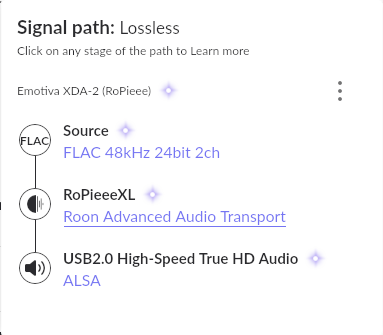
Will go forward in releases until I can repeat problem behaviour, or otherwise determine it was likely the SDCard .
So it worked after downgrade to 3.107? What was the version you used before downgrade?
3.107 is the current stable release AFAIK. Maybe he was playing with a beta….
I am on the Stable update channel, so no Betas. Put problematic SD Card back in, and problem behavior has returned.
The version I recently installed (2nd SD Card) was “20201212-ropieeexl-ose_rpi234-stable.bin”
OK, problem solved. Was file system corruption on the SD Card itself. I initially took the disk offline and refreshed the media using SpinRite (makes no changes to file system), in case any of the bits were borderline, but no effect.
Ultimately, to fix it I did a file check/fix via SSH. Steps as follows: