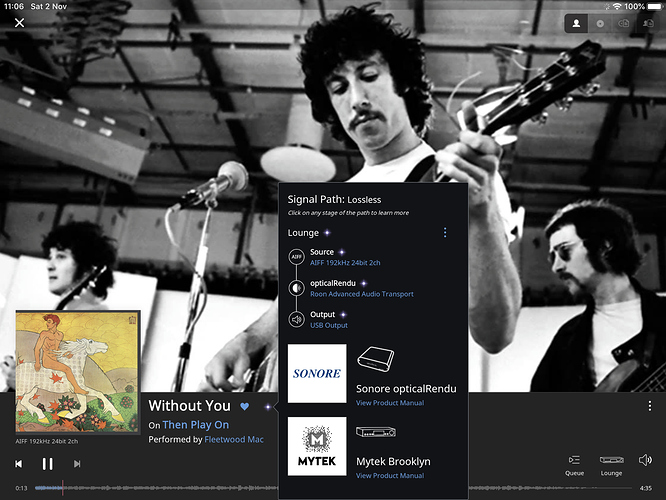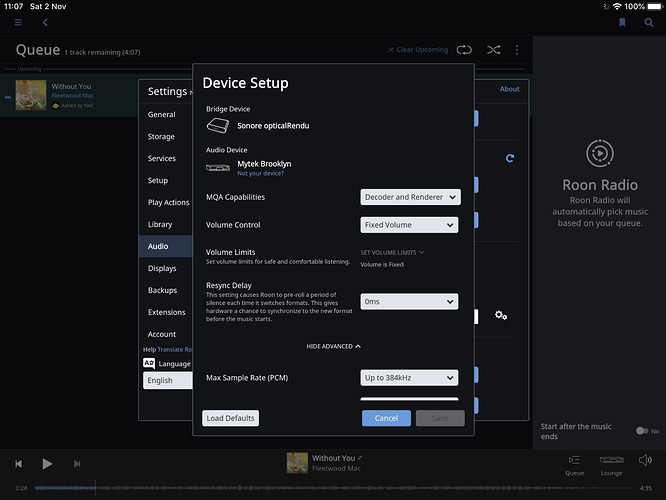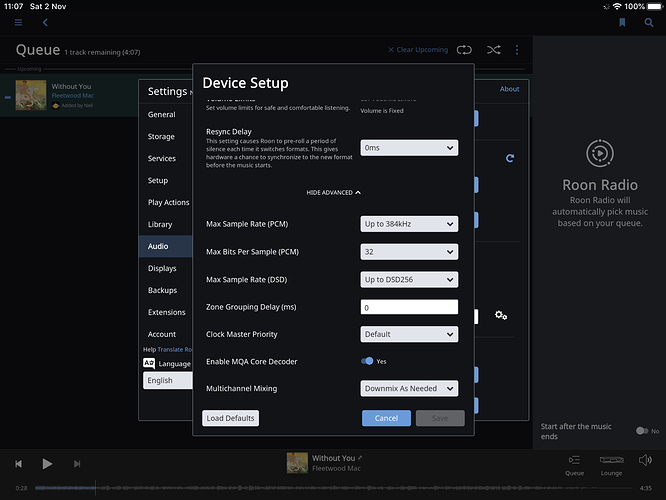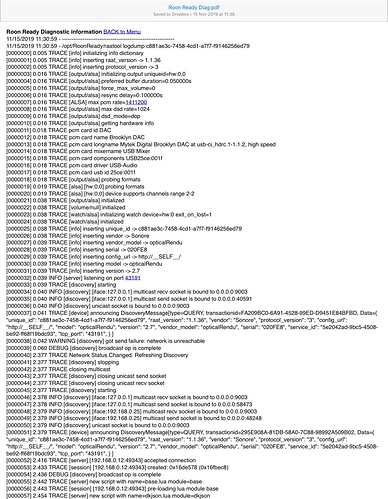Core Machine (Operating system/System info/Roon build number)
Mac mini (late 2012)
Processor: 2.6 GHz Intel core i7
Memory: 16 GB 1600 MHz DDR3
Graphics: Intel HD graphics 4000 1536 MB
Internal Hard drive: 2 TB SSD
MacOS Catalina 10.15.1
Roon Server version 1.6 (build 475)stable (64bit)
All audio files on internal 2 2TB SSD
Network Details (Including networking gear model/manufacturer and if on WiFi/Ethernet)
Virgin Hub 3.0 WiFi router
Roon remote on iPad Pro
Mac-mini Roon server and OpticalModule both plugged into virgin hub with Ethernet cables
OpticalModule connected to the OpticalRendu by fibre Ethernet cable
Audio Devices (Specify what device you’re using and its connection type - USB/HDMI/etc.)
OpticalRendu connected with Curious Cables 200mm USB Cable to Mytek Brooklyn DAC
Mytek Brooklyn DAC in preamp and analog volume mode
Roon settings for the Brooklyn DAC volume is set at “fixed”
OpticalRendu settings for the Brooklyn DAC 100% volume and native DSD
Description Of Issue
At random times during playback Roon suddenly stops Queue playback.
When I check Roon Remote on my iPad, Roon has either paused Queue playback, or more frequently completely lost connection with the OpticalRendu.
Most times the OpticalRendu completely disappears from the list of audio devices in Roon settings.
But also slightly less often, the OpticalRendu will still be recognised but when trying to restart playback Roon just skips every track in the Queue until it gets to the end.
On either of these occasions, I have to restart the OpticalRendu, often twice, just to get playback working again.
Please help?