Core Machine (Operating system/System info/Roon build number)
The Core is running on a Windows Home Server 2011 (Windows Server 2008 R2).
Roon Version 1.7 (build 511)stable(64bit)
Remote (for this question) is a Windows 10 (version 1909) PC (i9-9900K/16Gb memory/64bit)
Roon Version 1.7 (build 511)stable(64bit)
Other remotes: Linn Akurate DSM and two Sonos devices (working ok, not relevant for this question)
Network Details (Including networking gear model/manufacturer and if on WiFi/Ethernet)
The PC and the WHS are connected with UTP to a Netgear GS108Tv2 switch. Part of my music is on the WHS and part of my music is on a QNAP TS421 (also connected to the Netgear with UTP).
Audio Devices (Specify what device you’re using and its connection type - USB/HDMI/etc.)
I have a Steinberg UR22 mkII external USB audio device connected to my Windows 10 PC. In Settings/Audio there are two entries related to this:
- Steinberg UR22mkII - WASAPI
- Yamaha Steinberg USB ASIO - ASIO
When using “1. Steinberg UR22mkII - WASAPI”, Roon doesn’t send hires (96/24) to the UR22, so I want to use “2. Yamaha Steinberg USB ASIO - ASIO” driver. But, as is reported by others, I get the “ROON LOST CONTROL OF THE AUDIO DEVICE” message when changing from CD to hires. Inconvenient but I could live with that.
The real problem is that the UR22 device disappears in other audio applications. For example after I get the “ROON LOST…” message the driver is gone in WaveLab (also from Steinberg). Only after quitting Roon and restarting WaveLab, the driver reappears in WaveLab. So now I am forced to use the lower quality System Output from the PC in Roon.
In other audio applications that I use: Foobar2000, Reason, WaveLab, Dorico, Cubase, Ozone, RX7 there is no problem with this driver. I can play/change all sample-rates from all of these applications and use all these applications “at the same time” going from one to the other without losing the ability to play. Roon is the only application that doesn’t work nicely with this driver.
So I don’t think it is the USB driver that causes the problems, but the way Roon works with the driver. Could adjust your interface with this driver so that it behaves as all other audio applications.
Regards
Ron
PS. Is there a specific reason why the buttons “Cancel” and “Save” in Edit Album are in different order on Roon desktop (left Save in blue, right Cancel in white) than on Roon iPad (left Cancel in blue, right Save in white). I always have to be careful not to cancel my changes on the iPad.
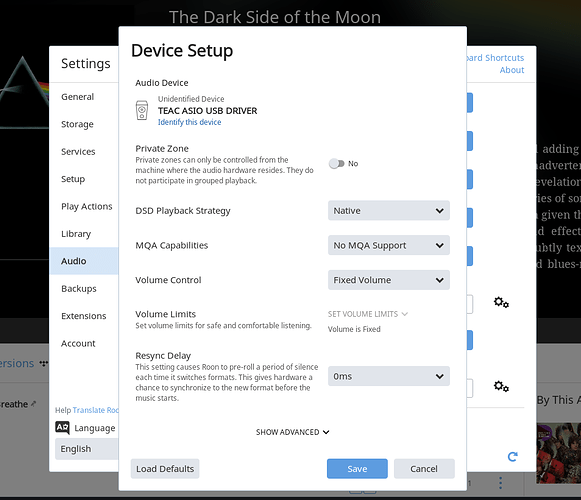
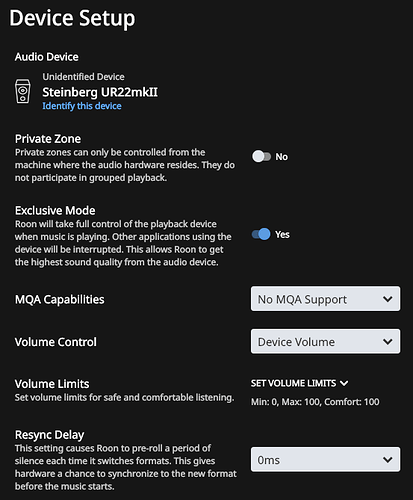
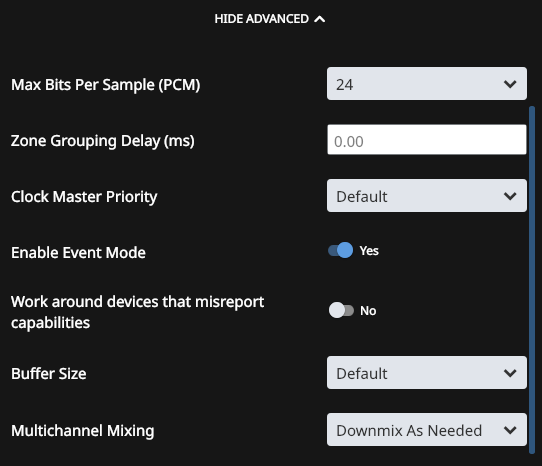
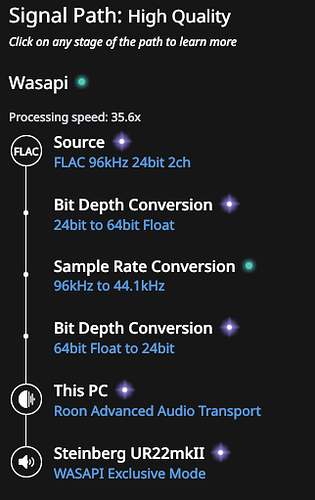
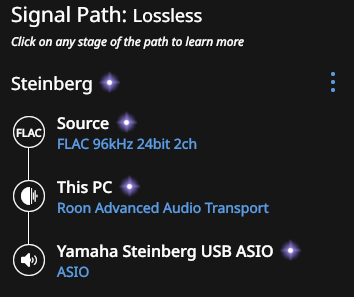
 )
)