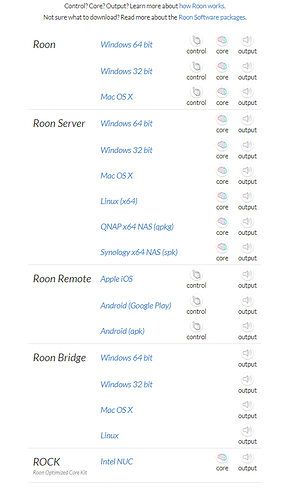I agree @Neil_Small – the only thing I think we need to do is make “Roon” go away or be “advanced”.
I run core on ROCK and use Windows as my main controller. From my experience If people struggle now it will make it much worse in my opinion and likely to put some potential new customers off if they have to install a number of apps to run it to trial it, when all other software options are one app and your off. As the op days communicate it better don’t confuse it more. A lot of potential customers are still not always technically that up on computer stuff.
Terminology I’m familiar with is Server-Renderer-Controller. That’s been around for a bit. Intuitive to me what each of those do: The server serves the music to play, the renderer renders that music for listening, the controller controls the operation.
I use Plex to. But it’s not a dedicated audio application nor does it need lots of seperate apps you can run it like Roon of a laptop if you want. You can extend it if you want like Roon, but they are just like Roon bridge Roon ready devices. But you don’t have to.
Personally, I would find it quite simple to see “Install Roon Core to manage your entire library”, “Roon Remote to control your entire library”.
Ask a new user which product(s) s/he needs from this list, and I bet you get a blank stare:
I’m not arguing that the current naming is confusing but it does not need more products. Just make it more clear what each bit does and scenarios each works best in.
While you are 100% accurate, I’d never put that in marketing material.
Whether it is audio or not is irrelevant. It has the same model of server + remotes w/ optional bridge. You can also buy “appliances” for it to run on.
@Neil_Small is getting it… it can’t make more sense than “get your brain, the core” + “get your interface, the remote” – which is basically where we already are… but the all-in-one throws the explanation off.
And I’m familiar with MVC, but you can’t assume the customer is familiar with and terminology. They have to see what they’re ->expecting<- to see.
True but they make it simple to understand by offering less options. You get a Plex server and a Plex app. But you can just use Plex server to get a taste and the apps just widen it’s usage.
I am very much with @CrystalGipsy on this.
Why?
Although I understand the reason why some would argue that doing away with Roon ‘all-in-one’ for Windows or MacOS, simply in favour of Server and Remote bundles would help potential new users, my feeling is that this is more hope than reality.
IMO it doesn’t really contribute at all to making Roon conceptually simpler to understand, or easier to install and configure. In fact, it would remove the option currently available to all Roon newbees to get a basic and fully functioning instance up and running with just one installation. Not having that option would potentially just add to confusion and seem more complicated, especially for those not inclined to ‘read the manual’. It surely wouldn’t make Roon appear a more tempting proposition for less confident potential customers.
I recall struggling a little when first trying to figure out what would be possible with Roon and how to go about it, but once I landed on the Software packages page in the KB, this short explanation of options was quite a revelation. Of course it is worth looking critically at how the text can be further improved, positioned, linked to, segmented etc - but I felt and feel it is in essence very well written. I would make its content even more upfront and visible when guiding people towards the choice of installation packages.
If installation processes on Windows and Mac were more context driven by using wizards to provide simple guidance and options (with links into an updated KB where appropriate) to ascertain which Roon functionality should be installed, it would make the distinction between ‘all in one’ Roon bundles and separate components rather trivial.
I believe that the KB text referred to above almost begs to be repurposed for an ‘intelligent multi-step installer’!
EDIT: and so does this ‘plan’ :
He spoke. And didn’t have to do any of the work. 
Must be my longest post though.
I don’t think they need to add more applications or split them into pieces. However, I do agree that the communications and explanations could be improved. Some non-technical writers need to put things in language that non-gearheads can understand. After all, some people want to enjoy music who don’t want to be computer experts and/or network experts.
Roon could also just offer downloads for the detected platform (from user agent) with a link to “other downloads” - this is simple to do, and would certainly maker that list look a lot less daunting.
I do think we need to be careful we don’t end up “Roon’splaining” stuff to new customers. A simple paragraph with example scenarios is enough. “Use this and this to do this“ should be sufficient. If people fail to RTFM and understand it that is then their problem.
One paragraph.
Pictures/diagrams.
Simple examples with click through to the appropriate downloads.
Hah! This technique is not so compatible with running a growing business.
My employer has a psychological monopoly and has been around for over 100 years! That probably informs the way I think!
I think that is a great idea.
Why not simply present to the user a wizard (question and answer) process? So from the web ask the user what type of machine they are on (Mac, Win, Linux etc) and taking their answer download an installer. From this installer ask the user what s/he wants to do (core, bridge, controller) with some explanatory narrative. And then the installer downloads and installs depending on the response.
And then should the user wish to change an existing configuration (from say controller to bridge) they simply run the installer again which should then install and uninstall as required having detected any existing Roonlabs software on that device.
Something along these lines.
Doing away with an ‘all in one app’ would perhaps put people in the mindset that a dedicated server is a fantastic idea - as Catalina users are finding out right now. I’d like to see separate server/control apps.