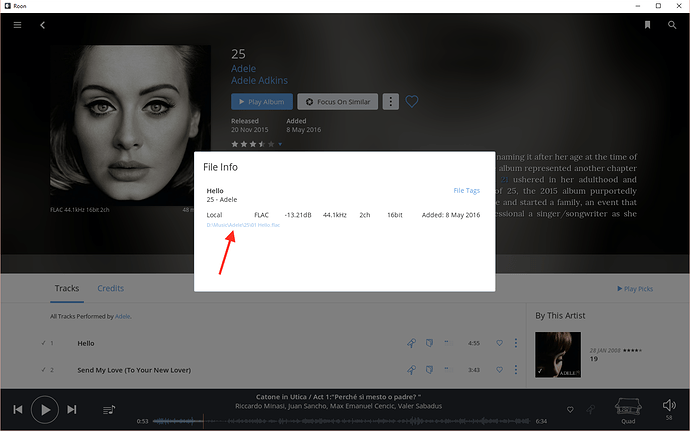This feature has been requested before and is coming, hopefully with 1.3. I hope (and I’m pretty sure that Roon won’t disappoint) that the implementation will be much better than browsing folders and opening files with strange names.
This topic should be split. There are two different questions. One, is Roon a mature, final product, or is it a “second year” player on it’s way to becoming a big leager worthy of that long-term contract? Two, how necessary is a file manager in Roon?
Question 1 - It seems like a mature product to me. It’s stable, and basically doing what is advertised on the web page. But it is certainly being developed and upgraded at quite a fast pace.
Question 2 - File/folder access. Being a mac person, I went through this issue years ago with my photographs, iPhoto and Aperture. It bothered me when Apple tried to hide my photos. But I got used to it. Roon’s approach does not bother me at all now. One concession that was provided in iPhoto and Aperture was a command/button you could click that said “show file in finder”. I find that very useful, and I imagine it could be done in Roon as well, without ruining the interface too much. If someone wants to play all their music from the file system, then I don’t see the point of purchasing Roon. There are other cheaper options.
[quote=“paulgh, post:23, topic:11885, full:true”]
One concession that was provided in iPhoto and Aperture was a command/button you could click that said “show file in finder”. I find that very useful, and I imagine it could be done in Roon as well, without ruining the interface too much.[/quote]
This option is almost already in Roon; right-click on a track and then click on the Track info button - that shows the path to the file.
I believe that version 1.3 of Roon will bring further improvements (e.g. click on the path to open the file in Windows Explorer)
It’s there but I’ve always found it pretty hard to read. The font is tiny and the typeface colour makes it harder to read in dark style.
Have you tried clicking the link? It does exactly that, and has been doing so since forever.
Yes, I’ve tried clicking the link and it no longer works as it once did in earlier versions of Roon. I assumed that this functionality would be restored in the next version of Roon.
It only is hyperlink for local drives; not for network drives. Roonies did explain once but I don’t recall the exact reason.
Obviously would be good to hyperlink for all drives but then what to do on tablets that don’t support I think was part of the reason.
It only is hyperlink for local drives; not for network drives. Roonies did explain once but I don’t recall the exact reason.
That makes sense, and also might explain why it worked in an earlier configuration. Although, I think I was using networked drives, and the link was active at the time…
The hyperlink should work so long as the user interface and the Core are running on the same machine. This is because only the Core machine is guaranteed to have the ability to browse the file.
Yes, there is a subset of cases where the Remote might be able to access the files if the remote was willing to do nasty things like mounting network shares.
We don’t do this right now–it’s complicated, error prone, and may involve some dicey security judgements (example: core has a network share mounted with a password. Should it really transfer that password to your remote so that the remote can browse it?? That share is going to remain mounted on the remote, possibly until the next reboot, even though the user of the remote never had the password).
At some point, we may go back and try to make the links work in more cases–but there will always be situations where some files are not browsable on remotes, for instance when the files are on an local drive on the Core machine, so it can never be 100% even if we did everything possible.
We are working on more comprehensive file browsing stuff within Roon. Hopefully this will absorb some of the use cases of that hyperlink, too.
@brian - thanks for the explanation. I accept that trying to implement hyperlinks on remotes is messy and probably not worth the effort.
In that example I posted above, the screenshot came from a Roon remote (a Windows laptop) and the link shown was local to the NUC running Roon Server, so perfectly understandable that it wasn’t hyperlinked. Nevertheless, it gave me sufficient information to enable working on the file on the NUC, should I need to have done that, and that suffices for me.
really good!
@brian
Notwithstanding the future piece you mention, it might help if the non-hyperlinked path text showing the file location could be set so that “copy” was an option.
That way the path can be pasted easily into a browser letting the usual OS securities take over.