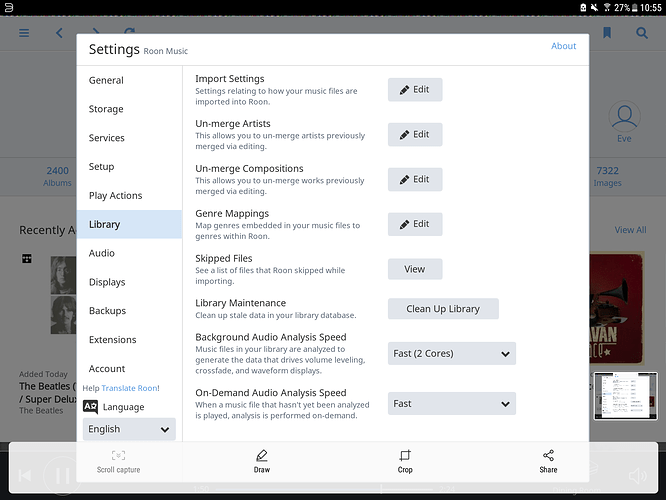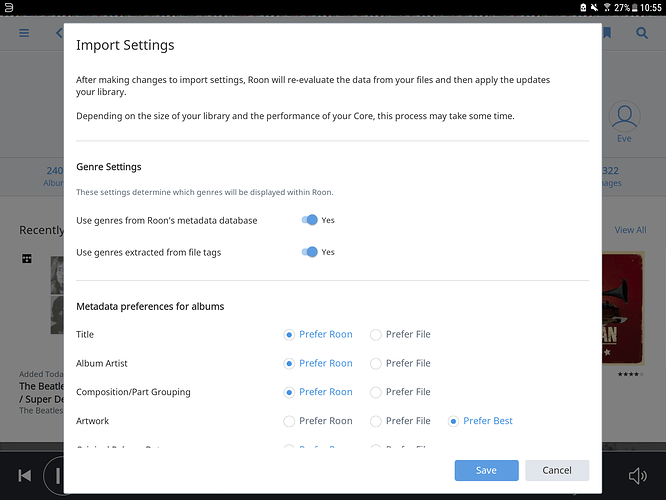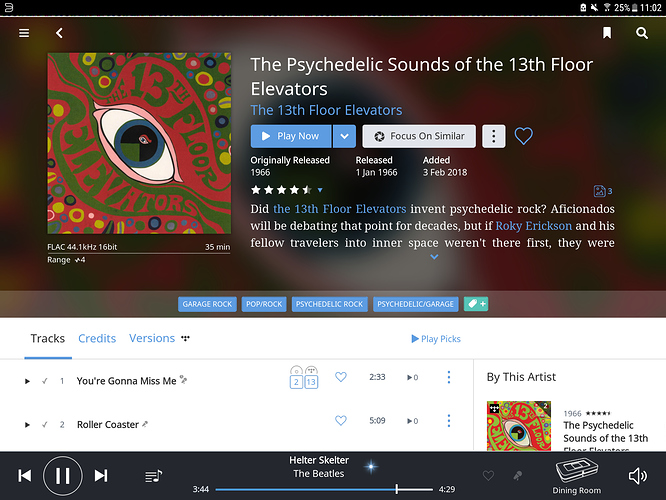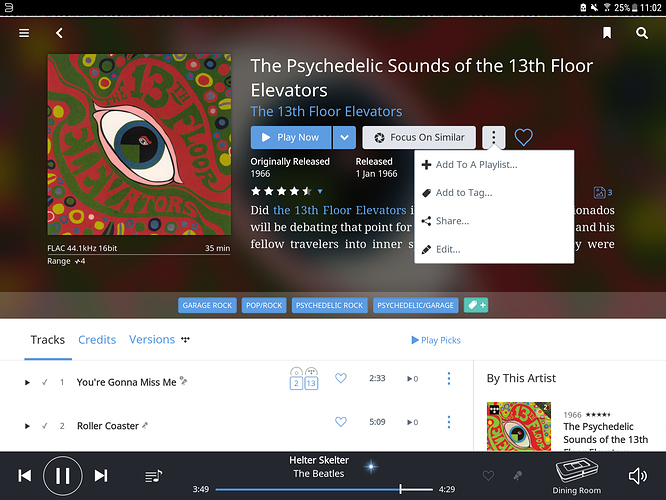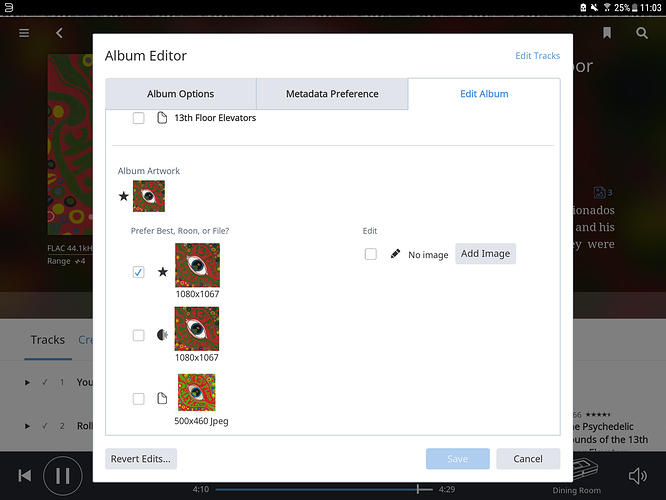There is a toggle to use your artwork or have Roon provide it. Sometimes you have to point it to the right image but I think that works reasonably well.
So you are saying your previous application (J-River) was no better then?
I don’t see anywhere that you took the time to do any significant reading or asking in the forum of how roon works or what options there might be available to you before you took the step to signup and letting at your library.
Joined May 6 Read 1h (31m recently)
Seems like you should have done a bit more ground work.
Hmmm - So let’s see; the lack of performance on an expensive product is somehow the user’s fault? No comment.
Moving on… I see it stated repeatedly that there “is a toggle to use your artwork.” Despite having read through the Roon settings repeatedly, I’ve yet to find any such option. Was this a feature on earlier versions of Roon that no longer exists? Was this a feature that is only available for the “first import” of a library disc?
But I must say that now Roon’s working “properly” on my system, the sound quality is great. JRiver had an ugly tendency, when streaming via DLNA over Ethernet, to automatically decide (on its own, in the background, and without telling you) to downgrade your audio stream from 44.1 to mp3. Apparently, the program did this to save bandwidth, and despite setting software switches telling JRiver not to do this, the program ignored the switch settings and did it anyway.
I’ve never caught Roon doing anything like that (even on the same tracks). So score one for Roon! As I understand it, Roon isn’t actually using DLNA provided it has a “Roon-ready” destination?
I’m also considering trying an Ethernet to USB converter such as Ultra-Rendu or SOtM. They’re both supposed to be Roon-Ready. Has anyone tried them? Your thoughts?
Thanks!
You can change your import settings to decide if you want Roon to manage metadata or use the files. Artwork is among these, it will expect artwork to be saved in the same location as the Album you can’t set an artwork path to search for them to my knowledge, why would you I’ve always kept artwork with the Album as most software seems to look there.
You can edit albums individually and then choose the preferred artwork to use on anything or paste a URL . First bring up the album select the three dots menu and choose edit.
Got it - Thanks!