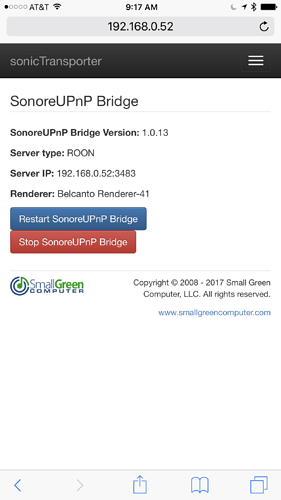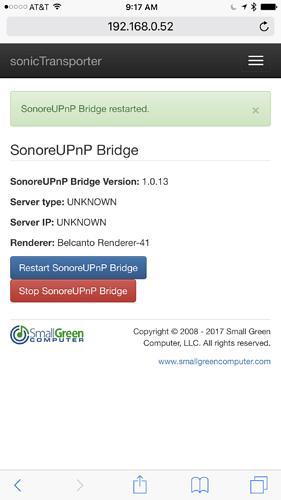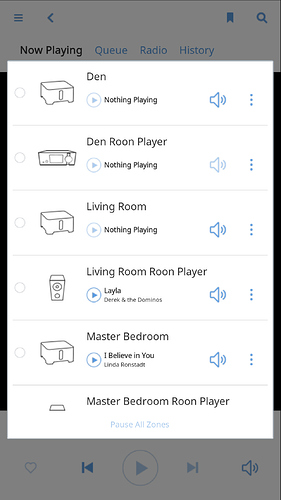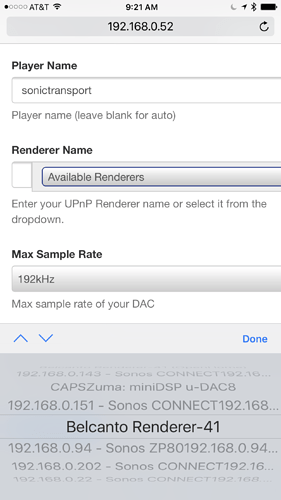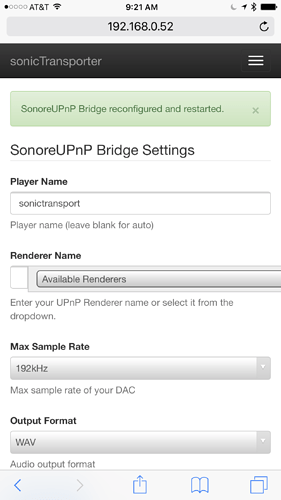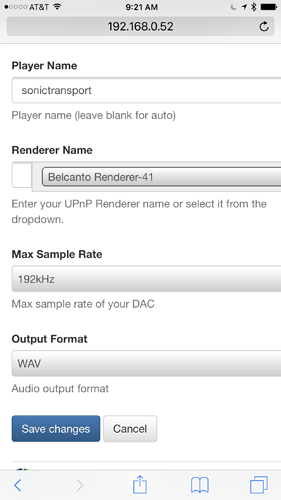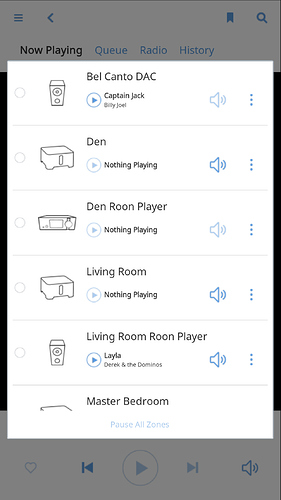Hello, @Jesus_Rodriguez. Agreed that the strange thing here is that the Sonore Apps consistently shows Roon is on, as it is for multiple other endpoints at home, and Roon sees the bridge and the bridge sees the renderer. I have the sonicTransporter connected via ethernet cable to a switch, into which my Orbi router, Bel Canto renderer and Roon core i7 server are also ethernet connected. I don’t know how I’d connect those products together without a switch. The issues I describe were exactly the same with my former ASUS RT-AC87U router, so I do think we can rule out the Orbi as a root cause.
The switch is a Netgear GS116Ev2, 16 port gigabit ProSAFE Plus switch. It is configured as dumb as can be. Specifically, it has IGMP snooping turned off along with blocking of unknown multicast addresses being disabled. Firmware is current.
Unplugging the DAC alone does not bring the DAC up in Roon. Nor does app reboot – from within the Apps or by hard reboot of the sonicTransporter – do the trick. Nor does just rebooting the renderer. Nor does just rebooting the switch.
The only generally consistent way I’ve been able to get the DAC to reappear in Roon is to reboot Roon on the i7 server (no reboot of the server itself is required), then reboot the sonicTransporter (this alone doesn’t do it) and then reboot the renderer.
I should mention that when I do get the DAC to reappear, its disappearing act often – but not exclusively – occurs in the middle of the night, when the only Roon activity I am aware of is the backup of the Roon database to my NAS. That is, the DAC can be there at midnight for playing music but disappear magically by morning, requiring the various reboots described above. In all cases of the disappearing act, the Apps in the Sonore uPnP bridge continues to report that the renderer is seen.
I should mention that the DAC consistently appears in JRiver, which I have running alongside of Roon on the i7 server. It never disappears from the JRiver list of available DACs. The JRiver/DAC connection is through the same renderer and ethernet connections, but obviously bypassing the sonicTransporter.
My other Roon endpoints in our home are all rpi3s running DietPi wirelessly. I have the Orbi router, as noted above, and Orbi satellites on the other two floors of our home. Of course, those DACs, of various brands, are all USB connected to the rpi3s and not ethernet connected, as the Bel Canto DAC is in my main sound system. The rpi3-connected USB DACs do not suffer the disappearing act and stream DSD128 wirelessly with no dropouts.
I have two other DACs in the main sound system that are USB connected to the i7 core – a Meridian Explorer2 for MQA and a miniDSP u-DAC8 for multichannel. Neither of those engage in the disappearing act.
What further information can I supply to you to diagnose this problem? Thanks. JCR