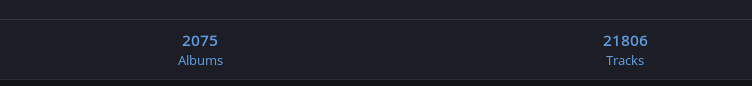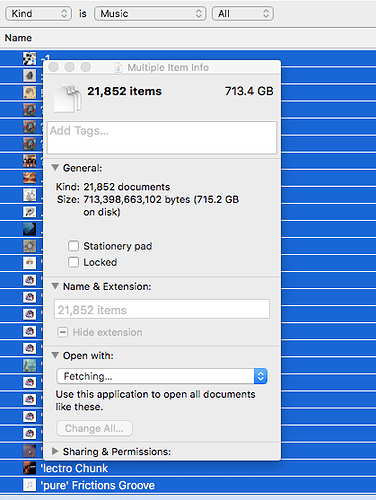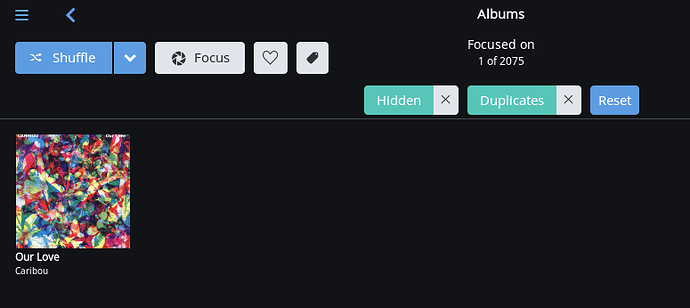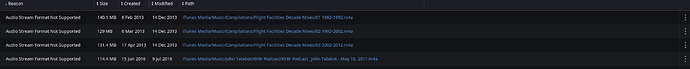Hi team,
I’ve discovered that Roon has skipped (?) about 600 files (30 or so albums) from my watched music folder. I use iTunes to manage my files (since I still sync bought albums to iPhone), and have Roon watch one of the internal folders there. I use a Mac mini 2012, Mac OS 10.13.6, latest Roon (updated this morning).
Specifically, my import path looks like this, and I have it ignore everything except the immediate sub ‘Music’ folder, which is where iTunes places all files once imported:
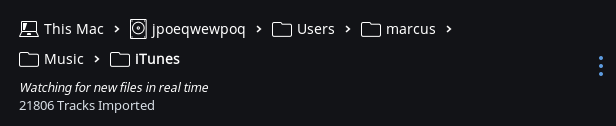
I was recently looking in Roon for an album I’d imported into iTunes in 2014 and couldn’t find it. It was, however, available in iTunes and played perfectly. This led me to investigate whether the amount of files in Roon matched that in iTunes.
Currently, Roon finds 2075 albums/21806 songs:
However, iTunes reports 2107 albums/21182 items:
.![]()
![]()
I did a quick all files search in the watched folder where Roon looks, and found it reports 21852, roughly what iTunes finds:
I’ve browsed through the threads here discussing discrepancies and have found only one duplicate/hidden album (which is a diff bitrate of the same album):
I checked the skipped files bit in settings and found only a few files:
HERE IS WHERE IT GETS INTERESTING.
I found the album I was looking for (Menahan Street Band’s Make the Road by Walking) in iTunes and it appeared to play fine. So I deleted it from iTunes, and then dragged it from the Trash back into iTunes. At this point, it was visible in Roon, and playable through Roon. But not only this, it recognised the specific year it was added to my computer (2014).
I’m not sure if this is related to my other support thread, but as you can imagine it’s a little concerning. If it was just a few files I would put it down to iTunes misreporting, but it’s quite a large slog and without doing a side-by-side comparison I have no way of knowing which ones are being skipped.
tl;dr Roon is missing 600ish files and I have no way of knowing which ones. Can you help?