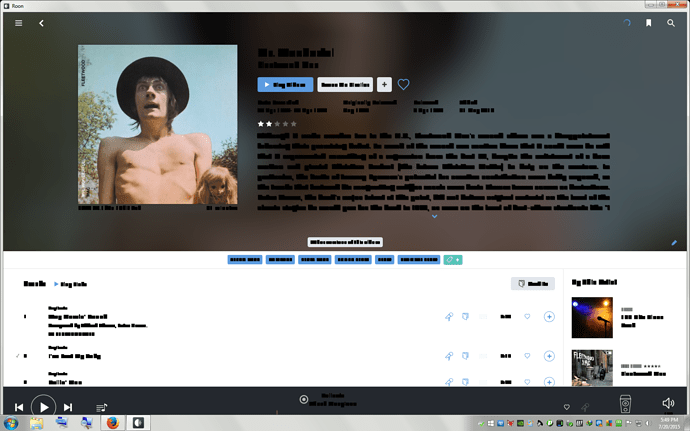I’ve loaded and reloaded my Roon several times. The busy icon just keeps going forever. The Album art shows fine , but all the text is blacked out and unreadable. I can play files fine, but cannot read anything.
Do you mean the spinning circle you see in Roon the first time you install it and it is scanning and loading your music library? Which when you click it displays information on importing, adding music to your library, etc?
If yes, the how many albums/tracks do you have in your library, and how much progress is shown when you click on the spinning circle icon?
Also, it would be helpful if you could post a screen shot.
Is all your music on a local HD in your computer or on a external HD attached to your computer, or on a NAS?
all the text is blacked out and unreadable
This part of what you said makes it sound like you’re having a graphics issue. Some more details about the hardware on which you’re running Roon might help us zero in on the problem.
If the spinner in the upper-right corner is spinning, you can click it and see what’s going on–my guess is that whatever is going on there is normal behavior and not your problem.
First thing I would recommend is updating your graphics driver to the latest available from your hardware vendor. Sometimes text becomes garbled or blacked out when you are running low on graphics memory or resources.
I am using an external drobo 5 for storage.

I have more then sufficient ram on my Nvidia Geforce. For a few times, I was able to shutdown pc and after restart, Roon would be ok. Not anymore.
This is getting rather annoying and useless.
Hi @Gblues – sorry for the trouble here. Are you seeing this consistently? After restarting the app? After rebooting? We should be able to get this working for you, but I want to make sure I’m understanding the issue.
Moving on, can you try going to the setup tab of Settings, and let me know what you have set for Memory For Photos/Artwork? Can you also try lowering that setting and let me know if things get better. It looks like this:

Finally, can you let me know how big your collection is, in tracks?
Thanks and sorry again for the trouble!
Hi Mike,
Thanks for your response.
I have 399,905 tracks. I just lowered the artwork memory to 64mb from 256mb.
However, I have and just ran avg 1 click maintenance and had numerous registry fixes run. I didn’t check the specifics , but after letting it run, I opened Roon and the display is fine. Got me. This was just before I got your email and before I lowered the artwork memory.
I guess at this point, I will see if the problem reoccurs, and see if the avg corrects again. Then I will see what particular items it is fixing.
Thanks,
Bob
Okay, back to square run. The display is back to the way its been. Have run avg 1 click maintenance, no change. Have shut down and restarted, no change. I’m about ready to give up on this thing. Sorry I paid for it at this point.
Hi @Gblues – sorry for the trouble here. I just noticed the number of tracks you’re trying to load here, which explains some of the instability and memory issues you’re having.
I’m going to send you a PM so we can figure out how to make this right for you. You can read a little more about the issue with libraries this large here.
Sorry for the trouble @Gblues!