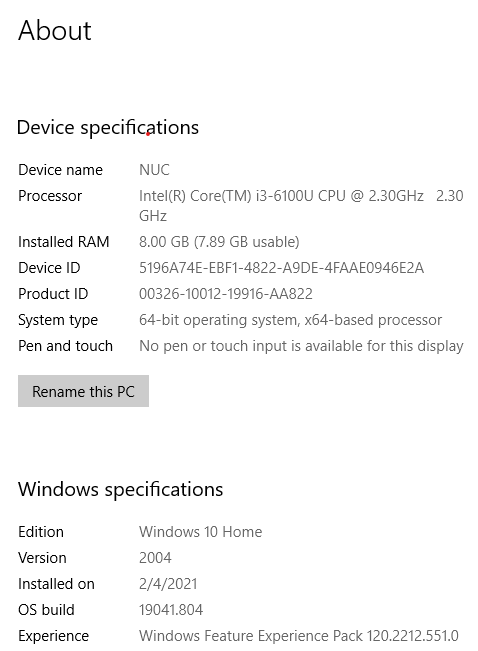Mine won’t even load any more. Hit upgrade on my iPad. I didn’t even try to access my core and something happened to it anyhow. The icon is there, but it looks different. Clicking on it gives a brief spin of a little wheel and then nothing.
Apparently made a mistake by buying lifetime. I was having major problems with it before this debacle. I spent hours trying to get it to partially work. Now it’s dead.
Are you suggesting that I"m going to get no help with an update that they sent out that rendered my lifetime subscription useless? Do you work for Roon? Is this their official position?
Hi @David_Olegar ,
Sorry to hear about the difficulties here! So we can better assist you, please provide a brief description of your current setup using this link as a guide.
Make sure to describe your network configuration/topology, including any networking hardware currently in use, so we can have a clear understanding of how your devices are communicating.
Can you please use these instructions to send us a log set for review?
TP link Decco Mesh system 3 nodes
Hardwired through CAT5/6 to all endpoints and Synology Diskstation server where music files are stored.
Audio Devices (Specify what device you’re using and its connection type - USB/HDMI/etc.)
Sonore UltraRendu feeding Ayre QB9 Twenty
System output ASIO to USB of Oppo 205
Controlled by iPhone 10, iPad Pro and iPad Air
Description Of Issue
Got a prompt yesterday on iPad air that an update was available. I had heard to update i devices before core. Attempts to access Roon through i devices showed message that I could not connect to Roon. I then went to try to access core on the NUC. It was not running, but the logo in the tray was there, already changed to the new white one. Clicking on it produced a momentary little circle suggesting I had made contact, but it did not load.
Went out to your website and downloaded a new install .exe. I reinstalled. No change. I then uninstalled and reinstalled. No change. I downloaded a new .exe from a link Rebeka sent. No change.
I have no idea what to do now.
Hello @David_Olegar ,
Thanks for sending these logs over! Can you please confirm if a fresh database also reproduces this same issue?
- Exit out of Roon
- Navigate to your Roon’s Database Location
- Find the folder that says “Roon”
- Rename the “Roon” folder to “Roon_old”
- Reinstall the Roon App from our Downloads Page to generate a new Roon folder
Noris,
As far as I can tell (away from my home installation), this worked. It loads and finds new devices and lets me log into Qobuz. I will be able to update you next week when I return home as to it’s functionality in its usual setting.
Thanks for your assistance.
David