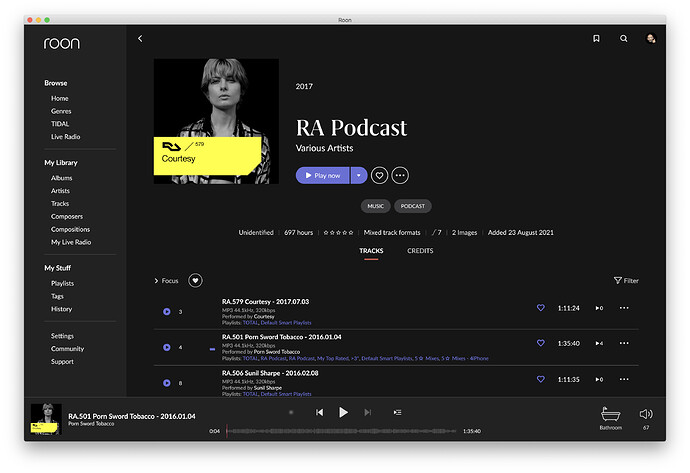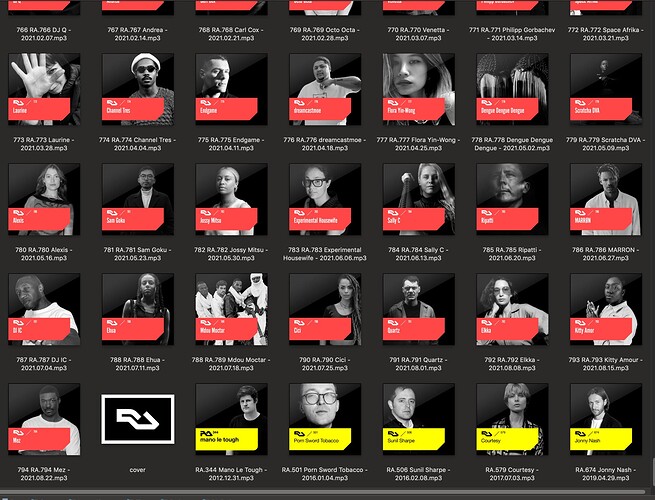Roon Core Machine
Networking Gear & Setup Details
Connected Audio Devices
Library Size
Description of Issue
I have an important collection of electronic music podcasts, from Resident Advisor. Almost 600 DJ mixes, sequentially numbered, in one folder, and growing each week, that Roon sees as 1 album. Each has its own embedded artwork showing the individual artist. Leaving aside the quirk that they are displayed in random order, despite being numbered, Roon has arbitrarily chosen one file as the sole artwork, and shows only that, regardless of which file is playing.
I’ve tried every permutation of artwork settings under the Edit/Metadata tabs. ‘Prefer File’ clearly does no such thing. I’ve even created a generic cover.jpg file inside the enclosing folder (which doesn’t appear to be detected), hoping that would dislodge the erroneous default. Yet it continues to apply one specific cover-artwork to every one of nearly 600 files… Any ideas?
The screenshots show what I get in Roon vs the available artwork.