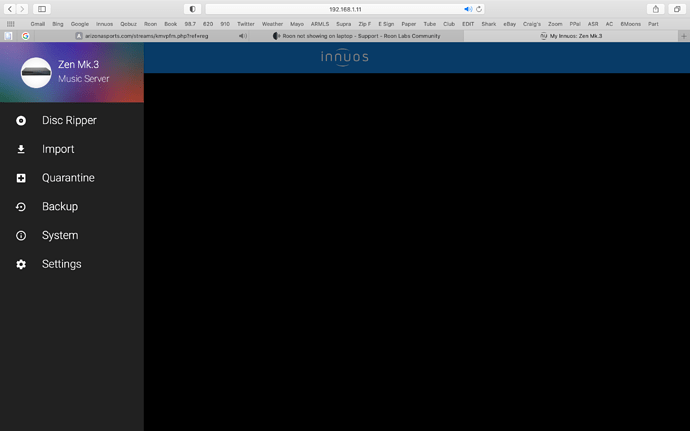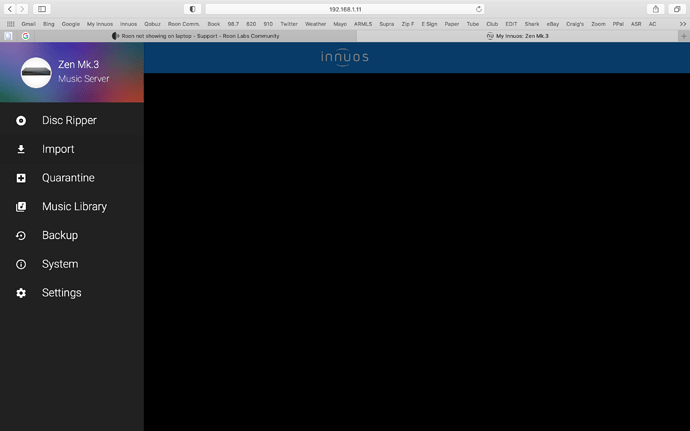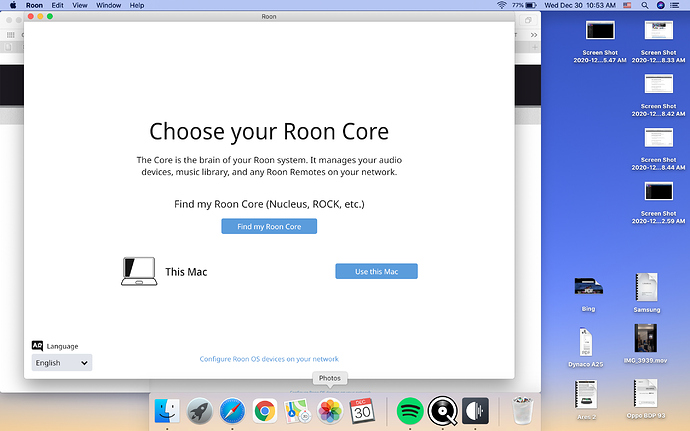Core Machine (Operating system/System info/Roon build number)
Network Details (Including networking gear model/manufacturer and if on WiFi/Ethernet)
Audio Devices (Specify what device you’re using and its connection type - USB/HDMI/etc.)
Description Of Issue
dylan
December 25, 2020, 12:02am
2
Hi @jeff_kalina ,
Can you try reinstalling the app and rebooting your device? Any change after doing so?
Done that reboot & reinstall.
How do I open a Roon App on my MacBook Air?
After signing in all I see are 3 tabs-account/Password/Payment
Thanks
noris
December 29, 2020, 4:40pm
5
Hi @jeff_kalina ,
Can you please upload a screenshot of the issue? You can use the “image upload” button when replying:
Core Machine (Operating system/System info/Roon build number)
TEXT GOES HERE Managed to get the Music Library tab to display on Innuos. Now how to get the Roon to operate?
Network Details (Including networking gear model/manufacturer and if on WiFi/Ethernet)
TEXT GOES HERE
Audio Devices (Specify what device you’re using and its connection type - USB/HDMI/etc.)
TEXT GOES HERE
Description Of Issue
TEXT GOES HERE
Now how do I get to the this step?
In other words how do get to where I select the Roon Core?
Nevermind. Worked it out somehow.
1 Like
noris
December 31, 2020, 5:48pm
11
Hi @jeff_kalina ,
In the previous screenshot it looks as if RoonServer might not have been running.
I’m glad to hear that the issue resolved itself, if you need further assistance please just let us know !
system
January 2, 2021, 5:48am
12
This topic was automatically closed 36 hours after the last reply. New replies are no longer allowed.