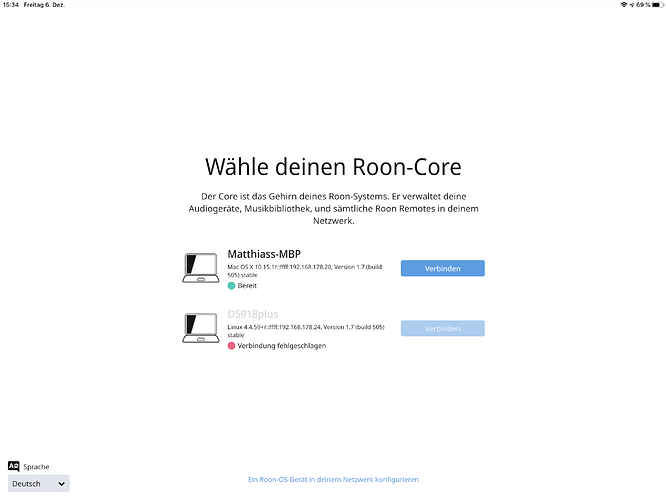Roon not working on Synology DS918+
Hi Craig,
Can you be more specific? (Is it not starting, playing, etc…?)
Sorry about that, I was going to post but changed my mind. I must of accidentally posted the first line. Oops.
No problem. If you still have that issue and want to try your DS918+ as your core, just let me know what’s happening and I am sure it can be resolved. 
Roon is working like a charm on my DS918+, but it’s a bit pimped (used for Soho also):
Synology DS 918+, 8 GB RAM, 2x256 GB SSD Cache RW internal configured as Raid 1, 4x8 GB HD configured as SHR. About 2800 albums and 27.000 titles mainly flac and MP3 up to 192/24. The NAS is also holding a Plex server, a DMS running in a docker container and the usual services, running 24/7. The SSD cache hit rate is larger than 95% overall and 100 % when importing albums into roon. When i imported the collection (which is stored in the same place as before on the same NAS), it was about 6 hours for roon to import / read the titles mostly running on throttle and 1-2 cores. The CPU was loaded to about 20 % in throttle mode up to 50 % with 2 cores and 100 % when using all 4 cpu cores, which made the NAS unusuable. I switched back to throttle mode after importing the collection into roon.
The cost (i need the NAS anyhow) is about 550 € for the NAS, 180 € for 2 Samsung Evo 256 GB SSDs and 50 € for another 4 GB RAM.
There is absolutely no problem rendering to 1-2 endpoints at the same time and roon is playing HiRes files including equalizer and stuff without any delay or hiss. I am simply flashed by this software and it’s possibilities and i tore down my squeezeserver installation, that was running for about 20 years before. LMS was not able to handle HiRes files and room correction correctly (and is way less comfortable in any way).
Also the implementation of the roon pkg for Synology was very easy, when following the steps in the how to given here. Excellent work both the software and the implementation into Synology. The most important point when running roon on a Synology NAS seems to be SSD cache or SSD installation and an Intel CPU with the NAS. And you should definitely stop the roon core on the NAS before copying the music to the NAS and start it again afterwards.
@Matthias_Engler: Did your already use this Synology successfully before?
Have you checked if the Synology firewall is enabled and might block the connection?
Thanks
That was it
This topic was automatically closed 365 days after the last reply. New replies are no longer allowed.