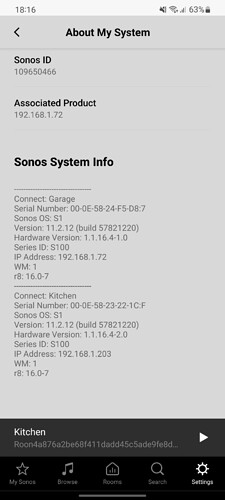Folks,
I’m having trouble with my Sonos Connects again. Please forgive the repeated topic…
If I’m reading things correctly, my core is sonictpap (10.0.1.39) running Roon 1.8 build 846. Roon works perfectly with my PS Audio DirectStream Jr., and with my Apple TV 4K (via AirPlay.)
I have three Sonos Connects. Barring a few hiccups, they’ve been working for years as endpoints for my secondary stereos around the house, but as of August, they don’t seem to work any more. I can’t get Roon to even see the Connects, much less set them up. Sonos customer support was completely worthless… (The support rep kept saying “room.")
After loading Sonos’ software on my computer so I could at least see if the Connects were “there,” they seem to be “live” on my network and I am able to see the following…
Connect: Home Theater System
Serial Number: 00-0E-58-27-C8-2E:G
Sonos OS: S1
Version: 7.0 (build 34735130)
Hardware Version: 1.1.16.4-1
Series ID: (Unknown)
IP Address: 10.0.1.6
WM: 0
r8: 16.0-7
Connect: Family Room Stereo
Serial Number: 00-0E-58-27-42-44:6
Sonos OS: S1
Version: 7.0 (build 34735130)
Hardware Version: 1.1.16.4-1
Series ID: (Unknown)
IP Address: 10.0.1.4
WM: 0
r8: 16.0-7
Connect: Bedroom Stereo
Serial Number: 00-0E-58-29-3F-D2:B
Sonos OS: S1
Version: 7.0 (build 34735130)
Hardware Version: 1.1.16.4-1
Series ID: (Unknown)
IP Address: 10.0.1.10
WM: 0
r8: 16.0-7
The Sonos software said something about not being able to upgrade to S2 or somesuch, but I can’t get back to that screen now. I’m guessing this would be a barrier to setting them up as a Sonos array (if but only to test them for functionality within the Sonos architecture.) But my goal is obviously to use them as Roon endpoints as I always have.
The fine folks over at Small Green Computer said the old Connects should still work with Roon, but in fairness, this is outside the scope of their support.
Every so often I read about how old Sonos equipment will someday be unusable, but up 'till now I’ve been OK. Are these Connects essentially now “bricks” as far as their use by Roon, or am I doing something wrong?
Many thanks for any help.
Andrew