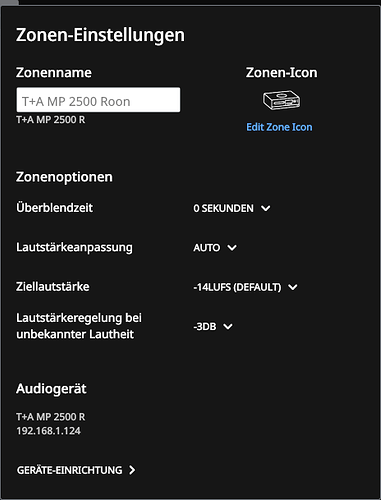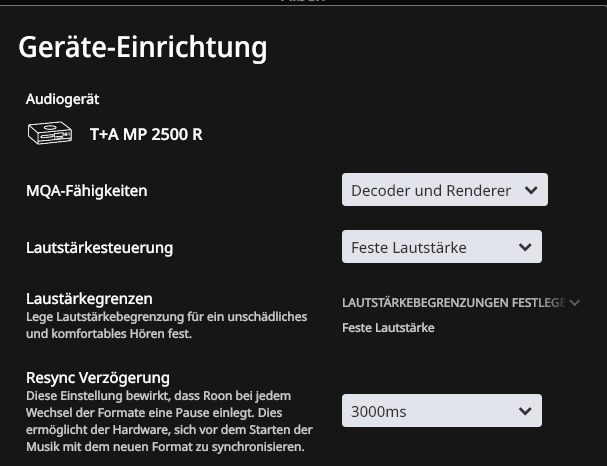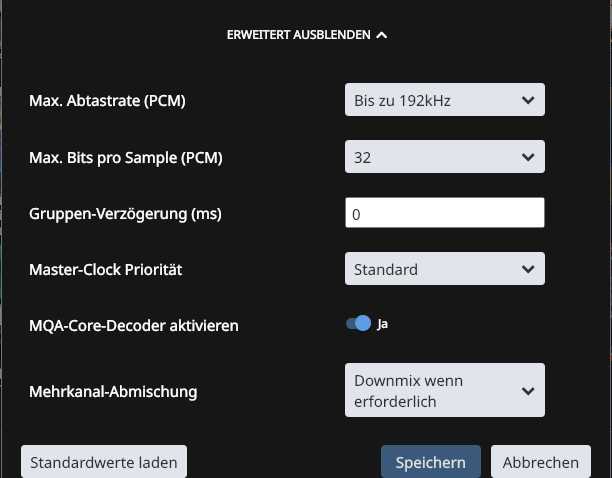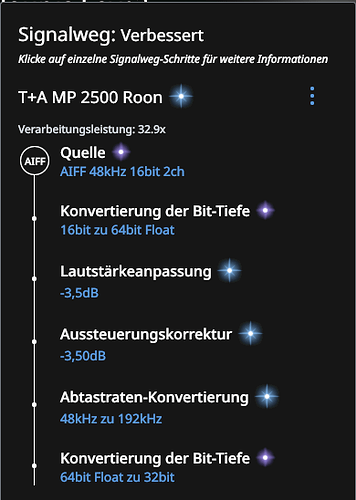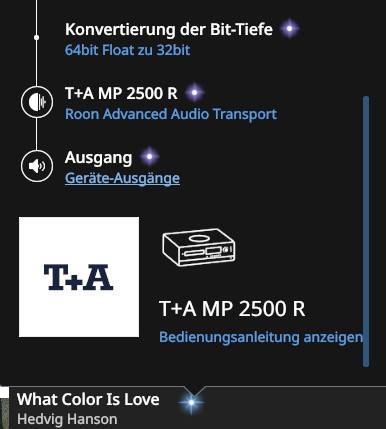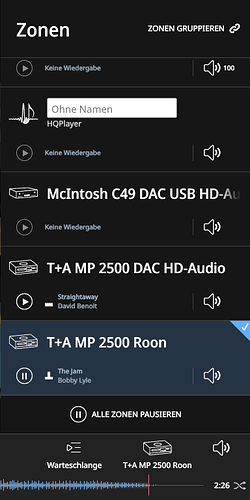Core Machine (Operating system/System info/Roon build number)
Roon Nucleus+ Vers.B / Roon last Update 1.7
Network Details (Including networking gear model/manufacturer and if on WiFi/Ethernet)
connected by Lan
Audio Devices (Specify what device you’re using and its connection type - USB/HDMI/etc.)
Roon Nucleus+ direct connected by USB to T+A MP 2500 R
Description Of Issue
Roon Nucleus+ generates clicks where there are no clicks in the music file
When playing music files,
iTunes AIFF 16/48 , via the Roon Nucleus+ with SSD,
irregular clicks occur during music playback,
at always different playback positions,
that are not part of the music (not on the CD and not in the iTunes music file).
The music is played back via the T+A MP 2500 R (Roon Ready) DAC USB input .
Enclosed are the following Roon settings:
The Master Clock setting Standard generated the least clicks,
the Master Clock settings 1 and 5 and 7 generated considerably more clicks.
Otherwise the Roon application and the music playback-
Quality is fantastic, absolutely super.
Many thanks and kind regards from CH-Dornach (near Basel)
Michael Strickrodt
near CH-Basel
.