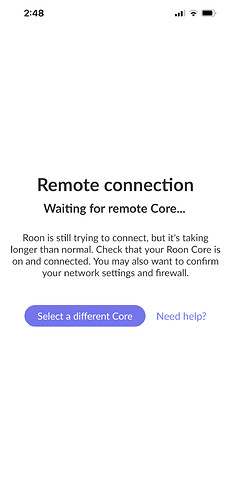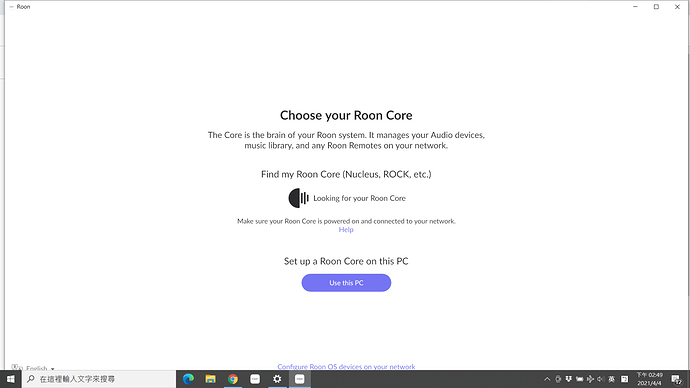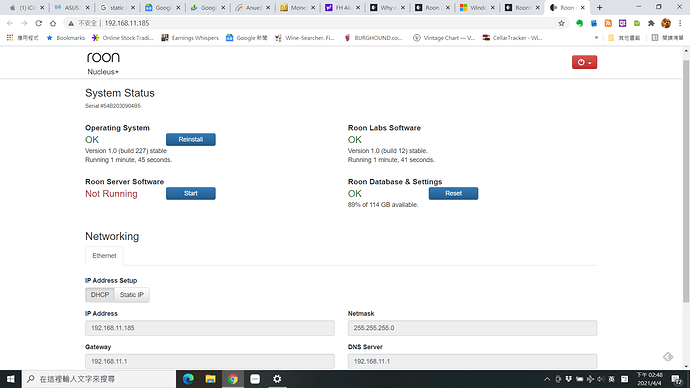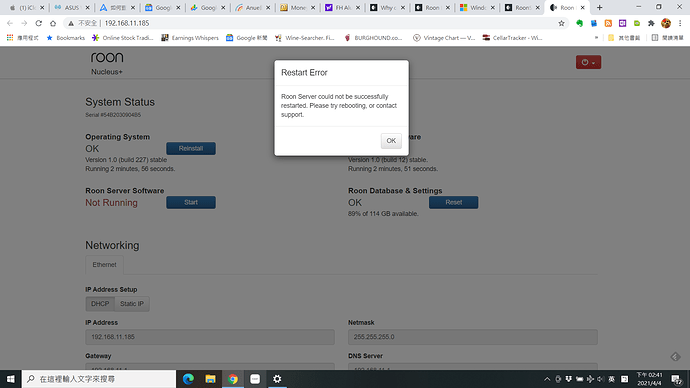Core Machine (Operating system/System info/Roon build number)
Nucleus Plus 54B2030904B5
Network Details (Including networking gear model/manufacturer and if on WiFi/Ethernet)
Asus RT-AX88U WiFi router, on Ethernet
Melco S100 Switch
Audio Devices (Specify what device you’re using and its connection type - USB/HDMI/etc.)
Linn Majik DS on Ethernet, Pass Int-150 amp
Description Of Issue
Sometimes my network can’t find Roon Core, like 1st screenshot (waiting for remote core…), but always back to normal within 1-2 days. But this time it has been a week. So I clicked “Select a different Core”, getting into the 2nd screenshot (Find my Roon Core). It still can’t find my Roon Core and lead me to the 3rd screenshot (Nucleus + web admin page). It showed that Roon Server software not running. I clicked the “Start” button, which lead me to the 4th screenshot, “Roon Server could not be successfully restarted”. I tried to reboot the system but it still did not work. I am stuck here now and what should I do to solve the issue? Thanks!