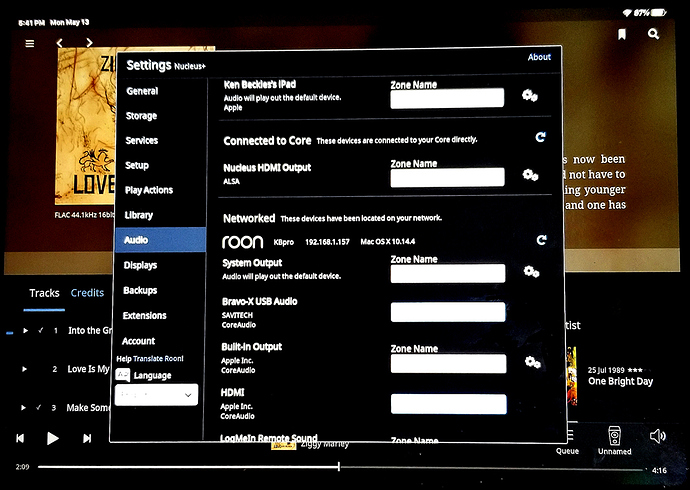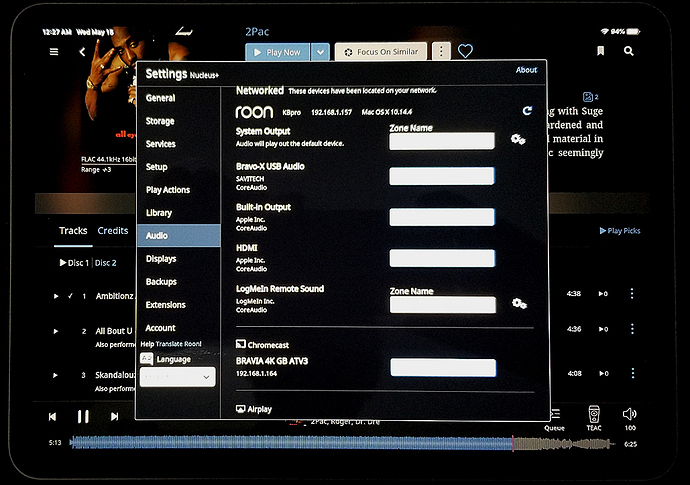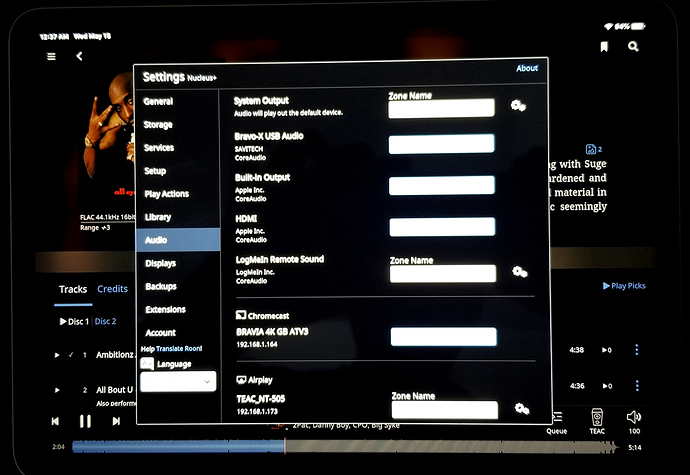The Teac NT-505 has the latest firware installed. I also installed the latest version for the Roon Nucleus.Playback doesn’t work on the network or with the USB connection. Ken
Hi @KEN_BECKLES,
Just to confirm, are you able to play to this device outside of Roon?
When you try to play to this device over the network how is it connected?
The Teac plays outside of Roon. The Roon device is connected 2 ways, USB and network ethernet and neither one of them works. I just noticed that after the update it says that I have firmware version 1.0??? I updated 3 times and it still says version 1.0. Ken
Hi @KEN_BECKLES,
According to their website, version 1.21 is the latest firmware available for the Teac. Can you try updating once more and see if you’re able to get to the latest version?
The Teac NT-505 has the latest version 1.21 installed and it was installed 2 weeks ago and is current.
Hi Ken,
According to your screenshot below, you have pretty much all your endpoints Enabled, but you didn’t name them.
So, the Zone Picker at the very bottom right of the screen shows you’re playing to UnNamed. Do you know which unnamed zone that is?
To avoid confusion, could you Disable unused Zones and name the ones you want to use?
After that, could you post the screenshot again and see if the Roon Ready TEAC Zone is there and Enabled?
Then make sure you select that Zone in the Zone Picker at the bottom right, then see if music plays.
Cheers, Greg
Ok I will do all of that and send a screenshot.
I have named 3 zones, the photo doesn’t show the zone names but I named the three of them and they are-
System Output- STEREO
Logmein Remote- LOGMEIN
Teac NT-505- TEAC
NONE of these zones plays music either from the USB cable or the Network on the Teac unit. Ken
You should see the NT-505 under networked Roon Ready devices in addition to AirPlay. If it is not showing, please run the Teac app and check that you have network firmware 11.1e or later.
Then disable Roon Ready setting, and enable it again.
I do not see the NT-505 under networked Roon Ready devices, all that is there is Airplay. I ran the Teac app and the network firmware is 1.21. I rebooted the Teac and still nothing. Ken
I think the System Firmware is V1.21. The Network Firmware is Ver11.1e on the Teac.
Also, I’m not sure it’s necessary, but does the Teac need to be set to Network source in order to see it in Roon Settings > Audio under Roon Ready?
Cheers, Greg
I tried the Teac in both Network and USB and neither show up in Roon Settings> Audio under Roon ready. I will check the Network Firmware version. Ken
The Network version on the Teac is 103C.
Both your iPad and the Teac need to be accessible to the internet for the network firmware upgrade to 11.1e. After you made sure of it, double tap the iPad home button, swipe away the app and relaunch it. It should prompt you to upgrade the network firmware unless you’ve mistakenly turned firmware upgrade off in the app.
However, the old network firmware you’re using only explains the absence of Roon Ready function on network. It does not explain the USB issue.
This topic was automatically closed 365 days after the last reply. New replies are no longer allowed.