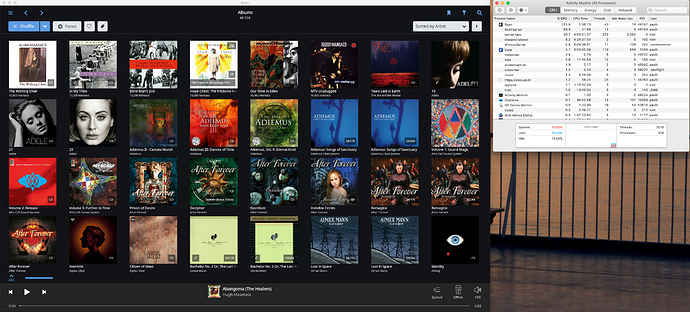And today the high CPU usage has returned on that same iMac, for no apparent reason. No system updates or any other changes that I can think of on that system - is there a way to trace where it is spinning its wheels?
Hello @Paul_Bemelmans,
Just to clarify, when you mention “high CPU usage”, can you provide a ballpark for the CPU usage % you are seeing? We are investigating this report internally, so any extra data would be helpful.
-John
Hello @Paul_Bemelmans,
I have moved your posts to a new thread so we can keep things organized.
When you quit the Roon application, does the “RAATSever” process get killed (check activity monitor) as well? Do you have any virtual sound cards or other speciality audio drivers installed on the iMac?
Another helpful test would be to run the iMac as your Roon Core temporarily, removing the ROCK database and connection as a potential confounding factor.
-John
RAATServer goes away immediately once I quit Roon control app. And one thing I tried is to disconnect from the Roon core; made no difference at all. (Tried disconnect from Core: no change. Quit/restart: comes up without any library of course, but still high CPU. Reconnect to Roon Core: no difference, still high CPU but now I see my library at least. For kicks: disabled the external DAC device: no difference, and a RAATServer task still runs, at ~100%)
I do have virtual soundcards, but not enabled: Linn Songcast and Soundflower.
I’ve removed Soundflower, not using it anyway. This required a restart - and now the high CPU usage is gone.
Not sure it was Soundflower; after all, I’ve had Roon running at some stage with Soundflower present. In hindsight, it may well have been the restart that did it.
I’ll chime in again if and when the high CPU usage returns.
Hello @Paul_Bemelmans,
Thanks for your quick report. I am not aware of any specific issues with Roon and Soundflower, but it is an interesting variable to keep track of.
Regarding the test with Roon Remote on your Mac disconnected from ROCK, I wouldn’t expect disconnecting from the ROCK core while the Roon Remote and RAATServer apps are showing such high CPU usage to resolve the issue. Once either RAATServer or Roon.app are in this high CPU state, all bets are off as this is seemingly non-nominal behavior for the application.
The goal of this test is to see if running Core locally with a fresh database causes your Roon installation to hit the high CPU state over the same period of time that this issue occurs with your normal setup.
-John
This topic was automatically closed 365 days after the last reply. New replies are no longer allowed.