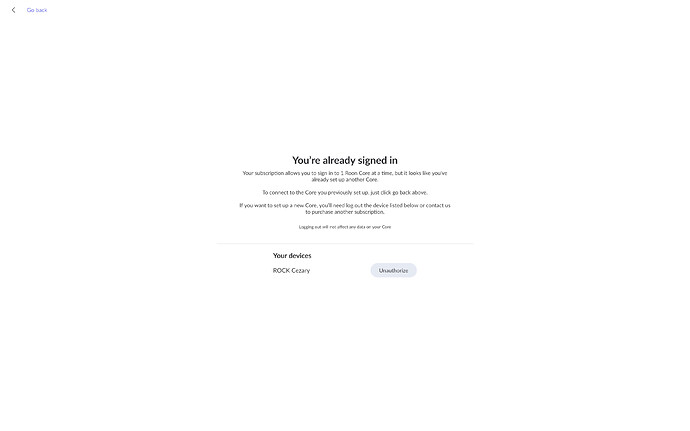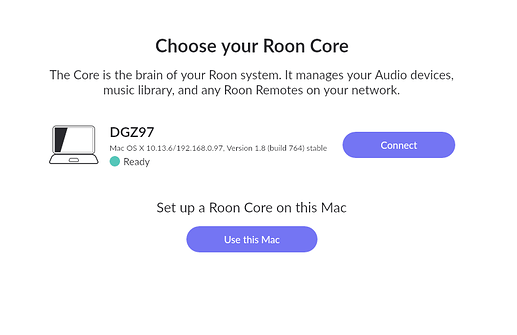Hi
Im new to NUC-ROCK setup for Roon.
Im interested what is best Roon to install on is there any differences .
Most important music quality with use of full DSP advantage of Roon.
This nuc will be only music dedicated .I can format disk and instal roon without windows if thats better.
Nuc will be usb connected to DAC with 512 DSD capability or 736 kHz.
Mostly playing from Tidal but also not a huge but leys sau 1TB library SSD,
I have no knowledge of Linux but will learn if that help audio quality.
Any comments welcome.
Thx
The difference between windows and Nuc/Rock is a matter of convenience. With Rock you don’t have to know Linux, the Roon software does it for you and all updates are delivered by Roon. With Windows you will have to deal with their update process.
I would not expect any SQ differences.
Hi Mike,
Linux sounds better with all updates on auto.
Cant wait to start using Roon this way.
Hope will be ok ask more questions if any difficulties occur.
Should be ok as good guidance is on Roon pages.
Thx
Roon themselves have never stated that SQ is a benefit from any of the OS’s which are running RoonServer. I know others who prefer running the server on MacOS, I prefer Windows 10 Enterprise LTSC.
I’d say go with Windows, that way you can use the thunderbolt port and Wifi if you choose to, and more importantly load the Windows ASIO drivers to get native DSD on your DAC and DSD 512.
If you still want to try Linux, the first thing I would do is verify with the DAC manufacturer that it CAN do native DSD with Linux. Otherwise, you will be stuck using DoP with a DSD256 limit.
Hi All,
Thanks ffor help and comments.
Set up my ROON as ROCK today.
I have 2TB on NUC can i add new folder for music files after all set up.
Second question anyway get 512 DSD upsampling with Dave Chord without windows and ASIO ,anyway to get arround it i preffear clean ROCK setup(Used Aurender N10 so far an in short must say NUC sound fantastic)Same native DSD iff only with windows setup-ASIO drivers?
If only windows iff same after installing Roon can i use tablet to control same as I control Nuc now.
Third questio Roon see Mscaler when trying connect to beffore Dave by USB but cant select it as device to play music with pressing small speaker (its enabled)
Too many questions for one time (Its funny to be hifi head when Im so happy today same as i got my new bike when was a kid)
Thx for any comments and helpffull guidance.
Cezary
Hi , I bought a Passive Ivy NUC Business V1, with 8GB RAM , Core I5, and 250GB SSD ! ( cost 670 euro) I had it send straight to my Audio shop where I bought my amplifier, they installed Roon Rock on it for me ! Since then I play Roon from all my devices , to all my devices , and it works like a dream !
Well, my comments…
-
If you want to INPUT native DSD to DAVE then you have to use Windows, Chord does not make Linux drivers, and if they did you could not use ROCK anyway you would have to load a full Linux distro. But, you should contact Chord and ask their tech support directly, in case things have changed.
-
However, if you are putting an Mscaler in front of the DAVE, then the MScaler is crushing any DSD fed into it back into PCM before sending it on to the DAVE, so upsampling to DSD is unnecessary extra processing.
-
If you are using a DAC like a DAVE, especially with an MScaler, imho, you should only be feeding it the original audio untouched by Roon or any other program (like HQPlayer) and letting the Chord devices do all the upsampling/filtering etc. After all, that is what you spent the money for.
Yes Rugby you are completelly right.
But i just cant get it work.
Im trying play original files not changed or from Tidal through Mscaler and than Dave.
Roon see Mscaler in audio settings ,can enable it but when choose audio zone Mscaler is not there.
I can play no problem directly to Dave .
Also,maybe you know if macbook pro can be roon remote?
I seen on forum that beffore you can choose when instal roon on mac if u want remote or core but now this option is gone.
Thx
There are two ways a Mac can be a “roon remote”. The first is to install Roon (either as a client to another server, or, in its own server mode) and have it running.
The second is to instead install “Roonbridge”. Roonbridge just installs the remote audio client and not the Roon program. This client starts on machine bootup. For example, I have a PC that has a Dragonfly DAC attached to it. I don’t want to run the full Roon program, because that means I have to start it up for the devices on that PC to be active. Instead, I run RoonBridge, which as I mention starts on boot up (no GUI). It is always on, and I can then from another control point, initiate music to that DAC.
That choice appears on the initial install. However, again, imho, if you have a ROCK as a core you do not want another core on the network, especially as it will be broadcasting needlessly.
Just so I understand, you have the Mscaler connected via USB to the NUC, and the DAVE connected to the Mscaler (How are they connected?). In this setup, you can Enable the Mscaler in Settings Audio, but, it will not appear as a selectable zone in the zone picker. If you remove the Mscaler, and connect DAVE via USB, you can enable DAVE in settings, pick DAVE in the zone picker, and the music will play.
You are now thinking of moving the Mscaler and Dave to a Mac to test if there is a change.
Thanks Rugby.
I installed server and bridge on macbook but there is no interface to control rock remotely like from Ipad.Maybe because im on trial version .
Rgds
Cezary
Roon server has no interface you need to install Roon on the Mac to remote to the rock core. You don’t need bridge either unless you use the Mac as an endpoint without roon remote running either.
Rock is essentially roon server on a minimal OS.
Ok can anyhow I can control nutec Rock with macbook?
Rgds
Cezary
Yes install roon and select the rock as your core
Uninstall roon server and roon bridge on the mac
When installing Roon on mac its telling me that i already have rock installed on nuc and im allowed another installation on mac.
Rgds
Cezary
Yes because you installed server there…or activated the core option on this Mac in roon, deauthorize and select rock as the core
Working didnt follow instruction my bad.
Thx
If you select Go back a few clicks in the top left corner where does it take you?
There should be a screen asking you to select either the core running on the nuc or to set up a core on this mac. It looks like you selected the later…
HI
Thx for help ,done it yesterday ,all works fine.
Do you know where click in Roon to add artist /group to favourites or only can do it in Tidal?
Rgds
Cezary