@support
While using Roon with the iPad app the screen keeps going blank. I am running ROCK as the Roon server on an i5 NUC across a wired network. If I completely restart the iPad and then open Roon the screen works fine again. But then after opening a few other apps on the pad the screen goes blank again. I am sure that I have the most recent Roon software on the Rock and iPad. iPad is a recent model so shouldn’t be a hardware issue. When the screen for Roon goes blank on the iPad, music will keep playing. This is a really annoying bug, hope there is a fix.
Hello @Turtle_Rustler,
Thanks for contacting support, I’d be happy to assist here. Can you please try re-installing the Roon Remote app on your iPad to see if this helps resolve the issue? You can press-and-hold the Roon Remote button, click the X that pops up next to it to delete it and then re-download it from the App Store. I would give this a try first.
If you reinstall the app and are still have issues afterwards, can you please let me know if your iPad storage is full? You can check this in your iPad’s Settings -> General -> iPad Storage.
Please let me know if the above suggestions help.
Thanks,
Noris
Hi Noris, Thanks for getting back to me. I already re-installed the iPad app and re-installed the ROCK software and that did nothing. I will check the storage on the iPad when I get home tonight and let you know.
Thanks Kyle
I checked the iPad storage and here is plenty of storage. The same issue also affects my iPhone if I use the Roon app.
Hello @Turtle_Rustler,
Thanks for confirming that information for me. Hmm, are you by any chance on the newest iOS 12.1? It may be worthwhile to try to update the iOS version if you have not done so already. A few other thoughts I have on this matter:
-
You mentioned that initially the Roon app works as expected, but that opening up other applications causes issues. What exactly are you opening in the background, are there any resource-intensive apps that you open and only afterwards does Roon fail to properly respond?
-
When the Roon app works as expected, does it constantly work until you exit it?
-
When the screen is blank, are you able to see any icons at all (such as play/pause/next track/previous track) or are those missing as well? Would you be able to provide a screenshot of when this issue occurs?
-
Is your iPad by any chance jail-broken?
-
When this issue occurs, are you able to press the location of where the play/pause/next track/previous track should be and have Roon properly respond to those commands? Ex. by starting a track directly on your Core and then opening apps until this issue occurs and then going back and pressing the pause button used to reside?
Please let me know your findings to my above questions.
Thanks,
Noris
I am running iOS 12.1, still the same issue.
Other apps running in the background are usually 1 or 2 such as Safari and email.
When the screen goes blank Roon music keeps playing. But you have no screen controls and if you press the blank screen where the controls were nothing happens. The only way to get the Roon app back on screen is to re start the iPad.
The iPad is not jail broken and is new, only 6 months old.
Even if you have no other apps running the Roon app screen eventually goes blank, but takes a lot longer, maybe 6 hours. But if you are running other apps the screen goes blank much quicker, within 10-30 minutes, varies.
Hello @Turtle_Rustler,
Thank you for providing that information for me. I have gone ahead and enabled diagnostics mode for your account and what this action will do is next time your Core & Remotes are active, a set of logs will automatically be generated and uploaded to our servers for analysis.
I kindly ask for you to open the Roon app once more on your iPad/iPhone so that the diagnostics for those devices reach our servers and I will submit them alongside the diagnostics for your Core to QA for analysis. I will be sure to let you know their thoughts on this issue and will let you know once they have completed their report and have passed it back to me.
Thanks,
Noris
Hello @Turtle_Rustler,
I have brought up your case with the QA team today and they have gone through the diagnostics received from your device. They have noted that this does indeed seem like some kind of resource issue where the iPad and iPhone run out of resources and cause the black screen to appear.
Can you please clarify any other actions needed to get into this state? When it lasts 10-30 min before getting into this state, are you keeping the Roon app in the background or are you force quitting it each time? Does it occur when you are viewing any specific content or tab in Roon or does it seem to randomly occur? The more details you give us about exactly what you’re doing, the more likely it is we can reproduce the issue in a controlled QA environment and get it resolved for you.
Please let me know if there is anything else that you can think of to related to this behavior when possible.
Thanks,
Noris
Hi Norris, As of 48 hours ago the issue has resolved itself. I did another reboot of the ROCK and that fixed it this time. I had done a reboot previously which did nothing. I think the issue was a mismatch or something between the software version on the Rock and the Roon iOS app. Who knows but it is working fine now.
Thanks for your help.
Cheers
Kyle
Hello @Turtle_Rustler,
Glad to hear that another reboot of ROCK has resolved the issue for the time being. If this issue occurs again, please don’t hesitate to reach out to me on this thread.
Thanks,
Noris