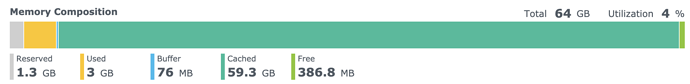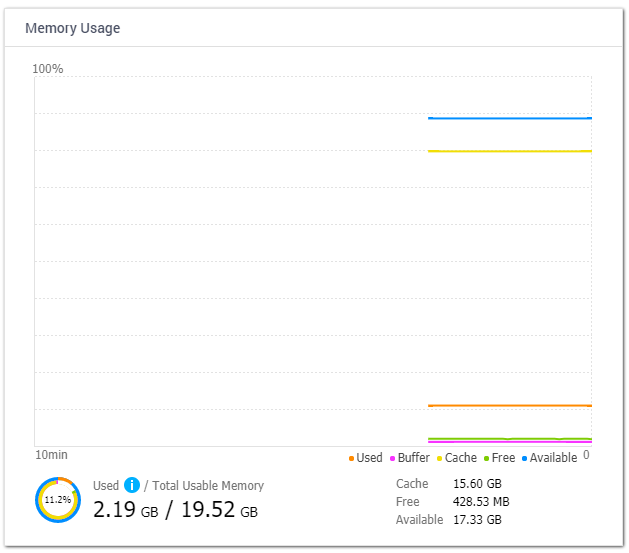Hi Forum.
My 6 year old QNAP NAS will be upgraded. I needed more storage, and the drives have been running for 6 years constantly so time for change. Currently Roon runs on an old laptop under Linux in a VM, but putting the Core on the NAS seems such a clean alternative.
I decided to go with a QNAP TS-673-4G and I will start with 3x 10TB WD-RED.
It will need an SSD for the Roon server.
As the TS-673 has 2 M2-Sata slots it makes sense to add these for the Roon Server. I know the size is not critical. and 64G is more than enough. I guess you have to give it a partition on this drive.
Would it make sense to put 2 in RAID1, in theory that is faster and safe? And is 4G really enough RAM?
You can use the M2-Sata drives as cash as well, but I don’t know what that means performance wise.
Did anyone use this NAS? Any tips before it arrives in a few days?
Thanks.
Peter
I can answer the RAM question. I have a TVS-471. It came with 4GB of RAM. I upgraded it to 16GB and had been running it that way for more than 2 years. Recently the upgraded memory went bad and I had to reinstall the original 4GB while I waited for replacements. The machine slowed down dramatically compared to when 16GB was installed. Crucial replaced the failed 16Gb with new memory and the snappiness of performance returned immediately, so no, 4GB is not enough. You don’t need to purchase the QNAP memory sticks as they are way over priced. You can go to the Crucial site and search for recommended replacement memory for your device and then buy with confidence. Highly recommended.
Thanks, that is very valuable information. I indeed didn’t go for the QNAP supplied 8GB RAM option as the price difference for 4G is outrageous.
I will immediately add extra RAM.
Thanks again.
How large is your Roon library metadata today? I suspect it’s low single digit GB range, unless you have a very large library of music (including any music imported from Tidal and/or Qobuz). Since you are talking about expanding the NAS to 16GB RAM, that means the entire Roon library can be cached in the OS block cache (remember that all “unused” RAM in the system is as block cache). Combine this with Roon touching a lot of its library metadata throughout the day as it updates, the library has a good chance of being marked as “hot” by the block cache and kept in memory.
Combine that with the striping of I/O you get using RAID, and I suspect you have no real need for putting the Roon library on an SSD. I have my Roon Core on a CentOS 7 system with library on a RAID1 mirror set and plenty of available RAM, and performance is pretty much instant doing searches and such. Looking at the OS provided statistics, its always got a few gig in the OS block cache, which coincides with the size of the Roon metadata.
Since you already plan to get the RAM, I’d just start with that. You can always add SSD drives later if you decide you need them.
Indeed it ia a few G (not sure as I am not close to it now)
I didn’t know RAM works like that, but yes it makes sense that it could reside in RAM
On the other hand an M2-sata 120G cost €20, so on the total investment this extra drive is low. I want to experiment with SSD cashing as QNAP supports this. Not sure if that will make the total access a bit more snappy, and I havent figured out if an M2-Sata can be used as both cash and as Roon database storage.
The system today runs on an older laptop with an i7 and 16G Ram, let me check how much resources were allocated (My son did this in a VM/Docker partition) but it works very well.
actually I will probably leave the 4G RAM that comes with the NAS and add the 16G, so 20G in total I guess.
Understand that this will go badly. SSD caching chews through SSD write endurance like it is already out of style. Especially with some of the older tiered caching solutions in Linux having SSD write amplification issues (for example, Synology uses flashcache under the hood, which has serious amplification problems - I am not a QNAP user so not familiar with what solution they are using under the hood, but unless it is dmcache, it will have amplification problems). Synology SSD cache will chew through Samsung EVOs in as little as a year despite relatively “light” usage by the home user of the device. If you do SSD caching, you really need enterprise quality drives with high write endurance, and those are a mite bit more expensive than twenty smackers…
It probably only has two DIMM slots, so you’d have to replace the existing 4GB stick with an 8GB to hit a total of 16GB.
no it has 4
Oh that can indeed be an issue. For work we designed an SSD based uncompressed video delay and we needed to use MLC disks with 4 full sequential disk writes a day. (@300Mb/s)
A good argument to invest how much I will use it, Maybe only use read cash?
Again, I would start with ONLY upgrading RAM and then evaluate if you need SSD caching at all down the road. RAM is a FAR bigger bang for the buck…
So I received my QNAP TS-673 last week. Installed 3x 10TB in RAID5 and setup the unit.
When installing Roon the unit asks where the database needs to go, so I made a folder called Roon.
That was not the best setup, very slow. RAM utilization was only 1,5G
So I bought two M2-sata’s and the extra 16G RAM.
Now it flies, still only 1,5G utilized of the available 20G RAM.
This NAS is a big upgrade from my previous TS-421. I now get 113MB/s transport speed from NAS to Computer. , with the TS-421 it was max 22MB/s
But so far Roon runs like a breeze
I am not familiar with the QNAP UI, but I suspect this is only reporting the RAM directly allocated by processes. All “unallocated” RAM is used by the Linux kernel as block I/O cache. And the block cache makes a HUGE difference in performance.
This is from my main Synology:
Note how it shows most of the memory in the system is used as “Cache”. That’s the OS’s block cache.