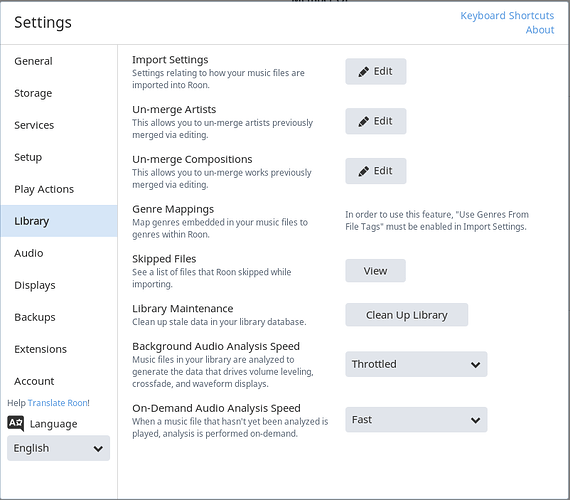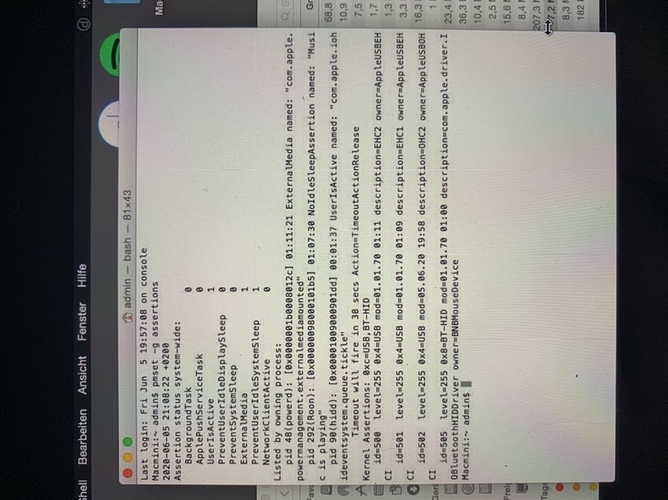Hello Roon-Team,
first of all, a fantastic program…but,
as the topic says, I have a small problem with Roon Core running on my Mac Mini.
It is a 2010 Mac Mini Server, Yosemite running and Roon works pretty well on it. Probably because I am not using any DSP…
The procedure is, I start the Mini and Roon starts automatically. If I do nothing, the Mini goes to sleep after 5 minutes as it should. Once I played music and then paused, the Mini goes into sleep as well.
So far so good. But when I start/pause music the second time, the Mini will not go into sleepmode at all.
I can see on the activity display on the Mac that Roon (not RAAT) prevents sleepmode.
I have some music on the internal HDD and some on an external one. The external disc goes into standby after 5 minutes every time.
The Mini sends the music via USB to a Hypex DSP-board, but even if I turned the DSP off, it’s the same behavior of Roon (or the Mini).
Any ideas, what to do?
Thanks in advance and greetings from Germany, Thomas
Hi @Thomas_Kriegel,
Welcome to the forum! Do you by any chance see an “activity spinner” in the top right corner:
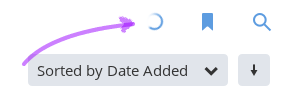
Or background audio analysis happening?
No spinner, analyses are turned off.
I tried again today and the Mini goes to sleep three times, but then the same problem.
This weekend I will have a guest who knows the Mac pretty well. Maybe he will find something wrong with the Mini or can enclose the problem with Roon if there is one…
Thanks for the quick reply, Thomas
Hi @Thomas_Kriegel,
When the machine is failing to sleep, can you open terminal and type this?
pmset -g assertions
Please let me know the output, I’m seeing a similar ticket documented on our end and I can check to see if this is related to the ticket once I have that output.
Hi @Thomas_Kriegel,
Thanks for sharing that screenshot. This does look consistent with the ticket we have file already, so I will go ahead and add your report to the development ticket info.
While I can’t say for certain when this bug will be fixed, your report will be helpful towards getting this issue resolved. Thanks again for the report!
Hi @noris,
Is this related to the ticket I started back in June 2019, “Mac Scheduled Sleep Issues”
Thanks,
Jay
Hello all,
i updated my Mac Mini from Yosemite to High Sierra and like to share my experience with that. Maybe that helps solving the problem…
As already described under Yosemite Roon prevents the mac activating sleep mode automatically, but I was able to activate sleep mode by using the Apple menu, the keyboard or the Apple remote.
Now, with High Sierra i have noch chance to activate sleep mode at all. Once the activity display shows that Roon prevents sleep mode, i do what i want, no sleep mode…
Randomly the activity display says that Roon does not prevent sleep mode, and then i can activate it or it starts automatically. But i did not find out why and when Roon prevents sleepmode or not.
Is there anything else i can display or check?
Kind regards, Thomas
Hi @Thomas_Kriegel,
Thanks for the additional info. There is a ticket in the dev team’s queue regarding this behavior, but I am not seeing any updates to the ticket at this time.
We have an idea of what is causing the issue and your log trace looks very similar to the reports we’ve received.
In short, we are aware of this behavior and are working on it but unfortunately I cannot comment on when exactly it will reach the top of the dev queue. Thanks for your patience in the meantime!
Hi @noris
Looks like this issue has been around for a long time now posted on different threads like
Will it be fixed in the near futur?
Thanks
This topic was automatically closed 365 days after the last reply. New replies are no longer allowed.