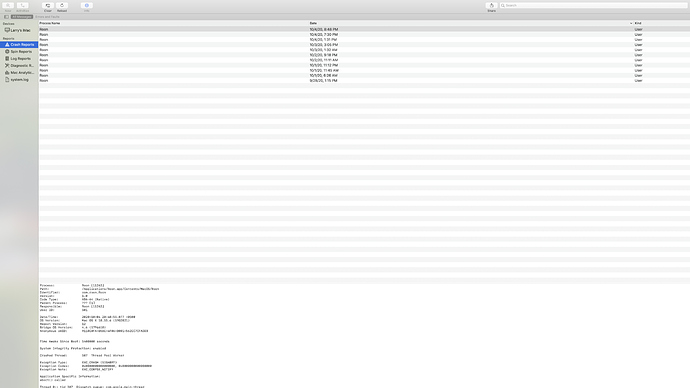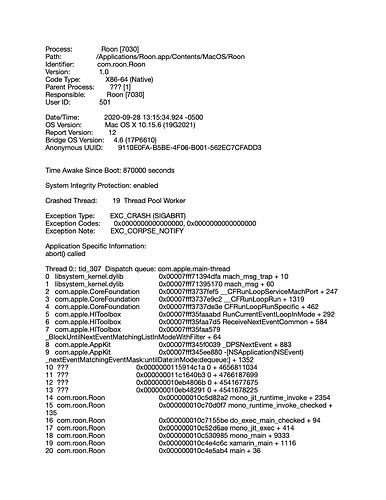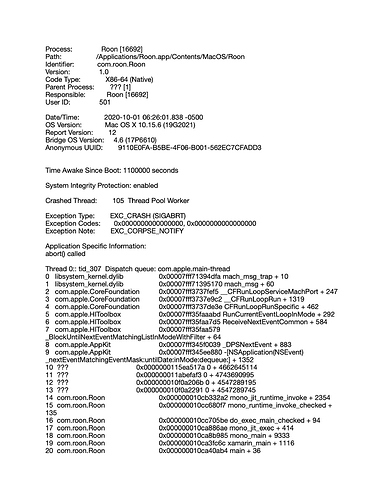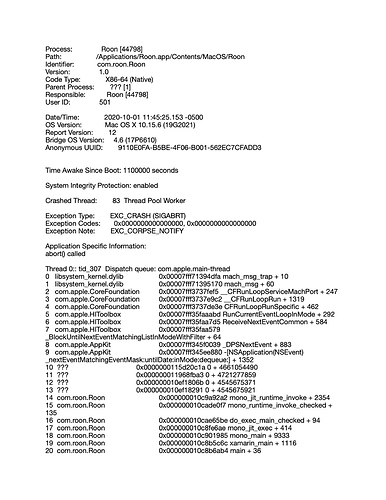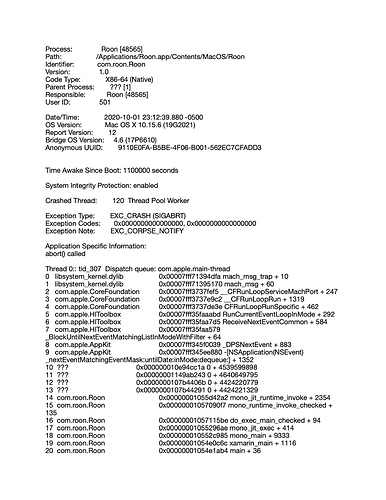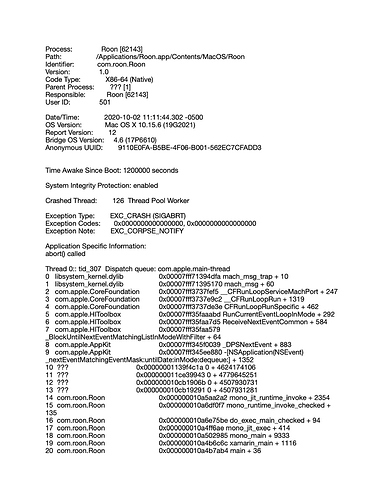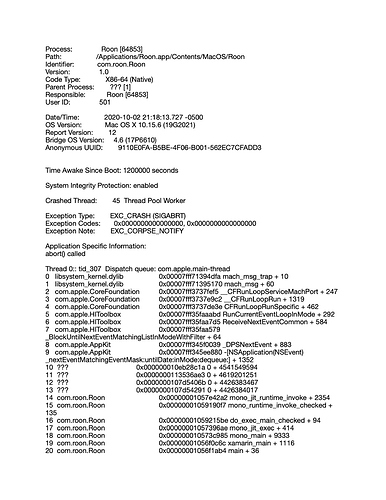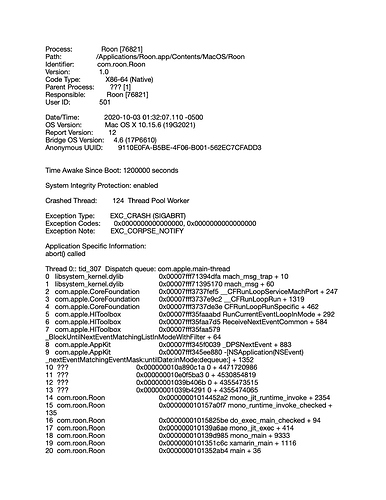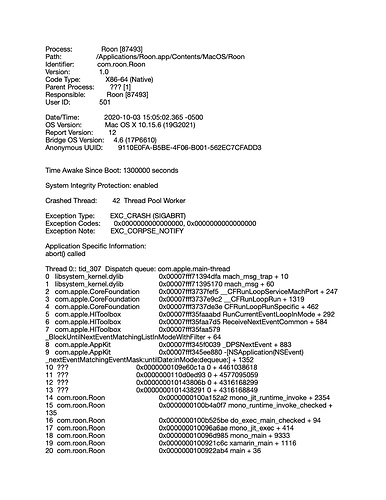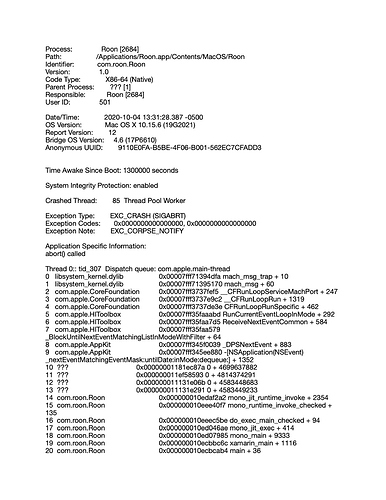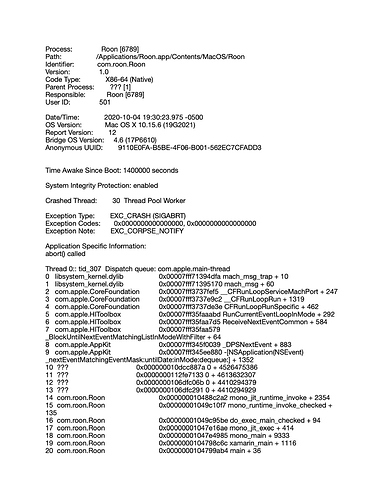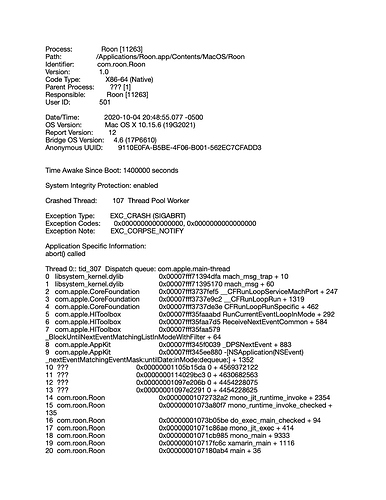my core is on my imac 27" mid 2020 that I just got and over the last few days roon is quitting after my mac screen goes to sleep. I am using Catalina 10.15.6 on my mac and this keeps happening! When I wake the screen up on my mac I get a notice that roon has quit unexpectedly. Please help.
Sounds like the Imac is going to sleep along with the screen. Roon can’t run while the machine is hibernating.
Try disabling the sleep mode while listening to Roon.
my mac settings are set to prevent the mac from going to sleep but when I put the screen to sleep roon is still quitting! I do not know when this happens as when I leave my computer I always leave chrome window open and roon open but minmized. When I come back to the machine later and wake up my screen I have a message that roon has quit. Anyone else out there having this problem? I have a brand new IMAC 27" mid 2020 model using Catalina 10.15.16. I use my roon on my IMAC as the core and I want to be able to any time access it from another room to play music through y sound system in that other room via my oppo as the streamer. Thanks.
Moved this to support for you
This works for me on both a Mac Mini and iMac running the core:
Under the Security & Privacy Settings in your Settings, click on the advanced box and deselect the “Logout After XXXMinutes…” Box.
Your Power Saver options should be set to Never Sleep.
Your Mini will now not go to sleep.
It will require a password to regain control of the unit when you sit down to the iMac, but Roon will stay up and Roon Remotes (and other devices) will still be able to access it. This doesn’t change your screensaver and display settings.
This has worked for me for the last four years.
Hope this helps.
T.
My logout after xxxminutes box was already unchecked and in power saver it was checked to never sleep except the screen is allowed to sleep. However, the power nap box was checked so I deselected that and will see if that makes a difference. Thanks.
Hi @Larry_Witt,
Do let us know how Roon works with the power nap settings disabled. If the crash still occurs after making this change, are there any Apple crash logs generated you can send us?
That has no effect. I talked to apple and they say I have all the settings right to put the screen to sleep but not the hard drive. I also have chrome open at the same time and it does not crash like roon. I went into console to get the crash reports on roon and I have attached them below. I did not send all the pages of each report just the first page. Let me know if you need more details as the reports are really long. thanks.
Had similar problem on Windows. Pretty sure it was related to “connected standby”, aka “modern standby”. Don’t know what Mac calls it. Power nap?
Hi @Larry_Witt,
I spoke to our technical team regarding your report and we have an active investigation into this issue since there have been a few similar reports to yours when exiting sleep mode. We are looking into these reports with the help of our QA team and I have added your thread to the ticket!