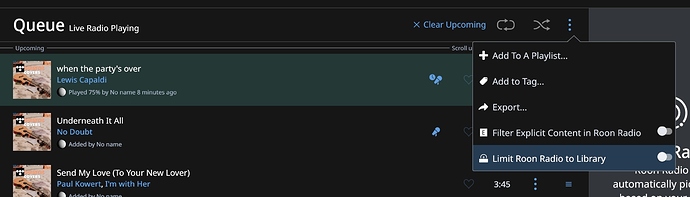How do I prevent Roon Radio from starting up at the end of every play queue? I see how to do it to stop the current radio from playing, but how do I change the default? It’s most jarring to have some nice quiet enjoyable playing and then all of a sudden I’m interrupted by some (completely inappropriate) other music. Thanks.
You have to set Roon Radio to off on the Queue page. Note, this setting is per zone.
Hi @Joanne_Mason,
As suggested above, you can adjust this on a per-zone setting from the Queue screen.
Thanks for the replies. I see that by clicking the three dots in the queue page as suggested by @Larry_Post that I can limit Roon Radio to my Library. But how do I turn Roon Radio off entirely?
Joanne
There is no global disable “Roon Radio” setting.
It is defaulted to on, when a new zone is created.
Once you turn it off for that zone, it is off and stays off … till you wish to start it once more.
However, this setting is per zone / per remote … which is why sometimes it feels like you can’t stop it.
This topic was automatically closed 36 hours after the last reply. New replies are no longer allowed.