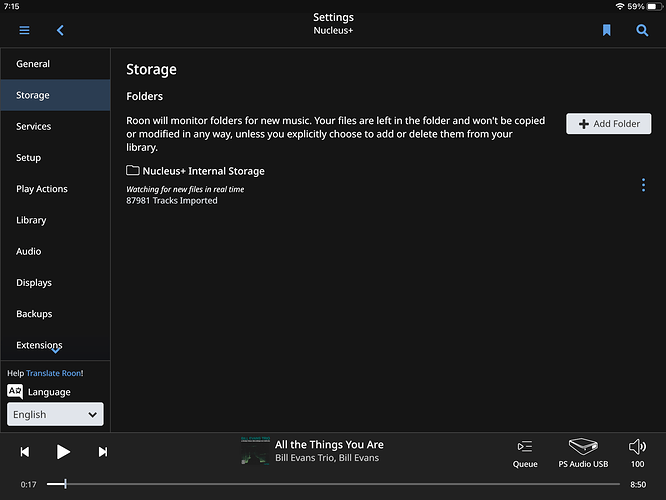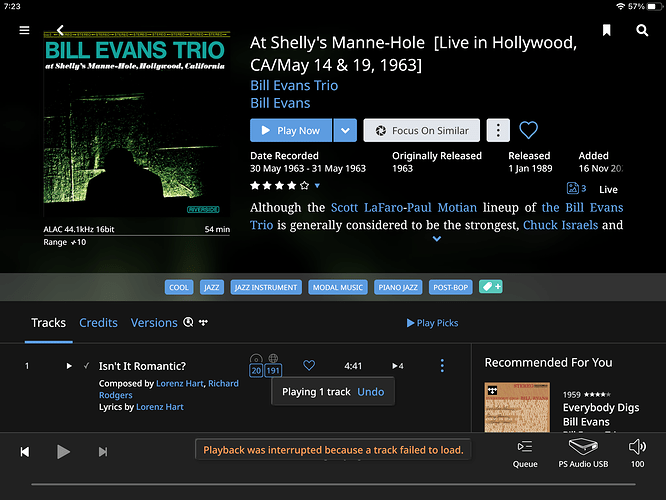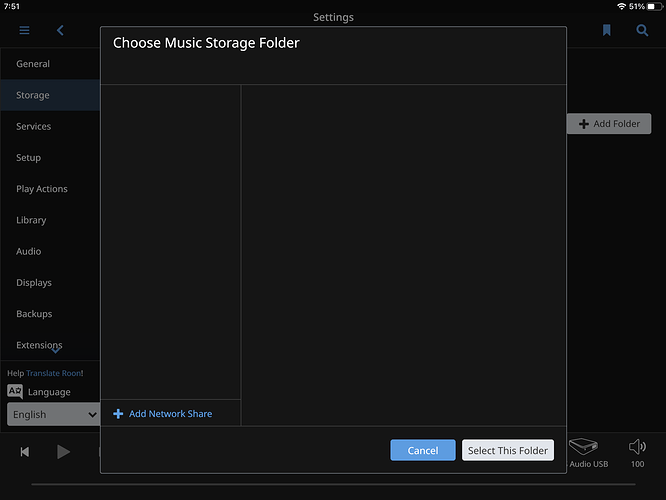I added a few albums imported from Qobuz to my Nucleus + internal storage, and went to overview to see the new albums. I found Roon in the process of re-importing my full library.
I rebooted: still importing.
I backed up just before I added the new albums.
Will the back up correct and remove the duplicates?
What is going on here?
I don’t want to select and delete > 7000 albums.
The duplicates are not always together in the album view and some artwork changed with the import ad Roon’s metadata. I don’t want to lose a single album.
I will back up the internal drive to 2nd drive incase I have to do a new full import.
I can’t answer your questions, but always have a full back up of all your music files outside of Roon and outside of your Roon Nucleus+. If I had a bunch of music files, I would even have a backup USB drive stored off-site in my bank safe deposit box.
Your suggestion is good practice and I do all of it.
I am hoping some one at Roon has some idea.
It really seemed random.
How did you add the new albums? Did you simply drag and drop them into your “watched” drive?
I think I know a way to deal with this, but Roon Support can walk you through it.
A common source of duplicated albums is a watched folder appearing twice. Have you changed those settings? To be sure, could you post a screenshot of Settings > Storage please?
Essentially. I down loaded from Qobuz to a file on my mac and then moved the files the drive.
I am using SBM on my Mac
I’ve done this dozens and dozens of times with out the duplicate.
Thanks for continuing your ideas.
I guess it’s possible that when you moved the new files over, you accidently moved all of them. Or, as Dylan is saying, you have two watched drives. Post a screenshot so Support can walk you through fixing it.
One way would be to delete all your music files from Roon and copy them back again. However there is probably an easier way.
I opened Roon to take the screenshot and it was fixed; I did nothing. The Roon fairies must have paid me a visit. Must have been the quarter I left under the Nucleus.
No idea what happened. Here is the screen shot
I spoke too soon
Now tracks fail to
And I have lots of duplicates.
I can not connect to my drive via SBM does not see my internal drive.
I did see the the back up disc
Roon does not see my internal drive.
I looked at the configure page and the drive does not appear.
Going to reboot then reinstall. Will report
Internal dive is not showing up in the con figure page after a software reinstall
Update
For grins I pulled the SSD out and re-installed.
Now Roon sees the drive and things seem to be in order.
Bad drive? Samsung QVO 870
Any ideas?
That’s a possibility. I’ve enabled diagnostics on your account and will take a look to see if there are any clues there. I’ll follow up soon!
I thought I answered this sorry
No issues thus far.
I will engage if I see the issue again.
Thanks again and regret my delay.
Issue popped up again: can not see internal drive.
Gone for a week and unplugged my full system.
On start up I got the too many errors fails to load track message. No internal drive listed in on the configure page.
I rebooted, reinstalled software rebooted powered off and on again and restored from a backup.
I will let you respond before I uninstall and re install.
In the meantime I will use an external drive.
Thanks.
Christopher
Update
Does not see external drive via usb directly into nucleus+
Voilà! The drive reappeared
Reimported music.
Btw the external issue was a bad power supply not enough to run the drive motor- not Roon
Any ideas about the Houdini act with the internal?
Thanks
Update sorry about the saga
Drive disappeared. Reappeared with a reboot.
Sorry for the ongoing trouble here! Can you please use the directions found here and send us over a set of logs using a shared Dropbox link? Thanks!
Dylan Drive is gone again
Here are logs - I have not used drop box so let me know if you have issues.
Thankshttps://www.dropbox.com/s/dqo8ud48hc05vu8/Christopher_Seiffe.zip?dl=0