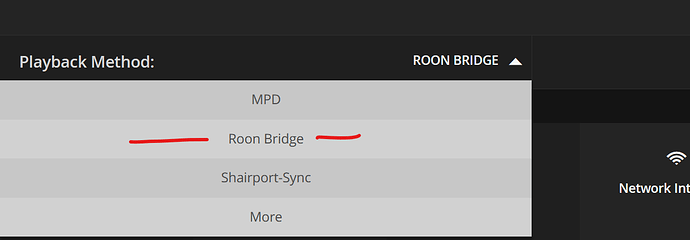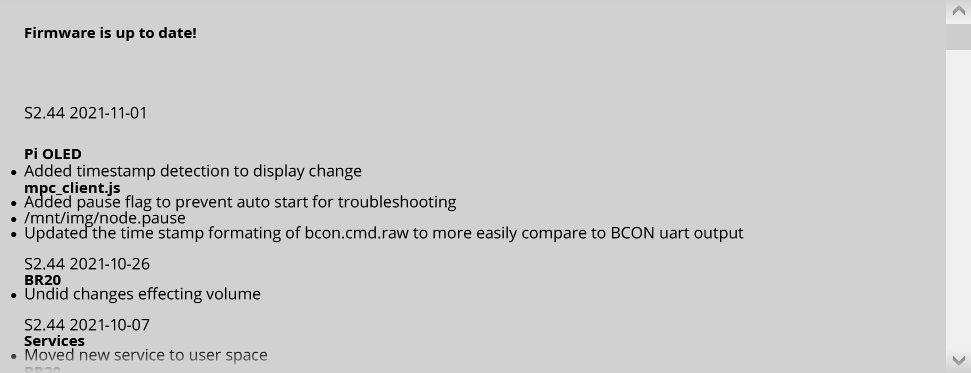Thanks Jeff - I was thinking of the 14B Cubed Dual-Mono Amplifier. I haven’t used Bryston before, still thinking of waiting until i can get the McIntosh MC462 and C 2700 combo like my cape home, is there a different/ better Bryston amp/pre amp combo? I’m running Revel 328be speakers in this 2 channel application.
I think the 14b3 with the BR 20 will be great. I have a pair of 7b3’s, which is essentially the same as a 14b3 but in two boxes (easier to move around, each box is around 53 lbs if I remember correctly). I haven’t tried those with the BR 20 yet thought as it’s not yet roon ready. I may put together a digi box if I start getting too impatient. I have another system with a Bryston 3b sst and a Bryston BP-16. That combo sounds great.
Thanks Jeff - I’ll look into this potential set up further.
Best,
Brian
Log into BR-20 MediaPlayer interface and update the firmware Which gave me a Roon Bridge option.
It is still an unidentified device but Roon knows what it is and it’s capabilities. Yes sounds much better then my Pi4 connected to LPS. Enveloping and bass is hitting with a little more BOOM!
iPad is again connected to USB input allowing Bit Perfect Lossless Apple Music no more messing with AirPlay.
Cool. As soon as I update my intranet so I can get an ethernet cable to the BR-20 (still in its box), I am going to try this.
I can confirm that it is working now. But haven’t seen any official communication that the BR-20 is roon certified.
If the mains outlets near your router and your equipment is on the same mains spur/ring mains, and you aren’t plugging into a power conditioner, have a shot with a set of network home plugs, even if only interim.
The words to google are powerline networking equipment use your house electrical system as network cables. Pretty simple to do in regular sized homes 1000-3000 sq ft but if you have two electrical panels means you have to connect the two with a network bridge. Ask if you have this setup.
I have seen this with other devices I own. Roon is happy with basic functionality so they allow it to connect until company (Bryston) sorts out details. In this case I believe it is now to do with volume control and how Bryston implements higher increments at low volume and lower at high. Not sure thats Roons business telling companies how to implement tech on their devices.
Regardless I use remote or webpage for adjusting volume.
Usually leave Roon at fixed volume anyway.
Do you think Apple and Google let manufactures dictate to them how their protocol works and is implemented they have a strict certification process to. Why should Roon be any different it’s thier code and intellectual property the manufacturer is installing. Roon expect it to work to the same standard on every device. It’s a two way process.
Right and how a volume control speed is implemented on a piece of hardware is something Apple and Google would dictate to Samsung. That there is song info is displayed on display when we already have remote app and TV display showing even more info? Most of us can’t read song details from across the room anyway.
Air Play does function on our device at 16/44 but it sounds even better connected USB with Bit Perfect Apple music from 16/44 to 24/192… Now that our built in streamer does Roon I have the best of both worlds. BR-20 really doesn’t need volume control from Roon remote or song info in display. If Bryston wants to add this in future great but focus on more ironing out bugs before delivering eye-candy.
BTW Apple Music is not telling Bryston whether song info is required or not.
We are all owners and hope someone listens and as of Nov. 1 looks like they did.
Until it is Roon certified, I’m plugging my Roon core to the BR-20 using USB and it works fine.
After waiting several months, my BR-20 arrived! It sounds incredible and even better than I had hoped. I’m not using MM or streamer on it.
My set up is simple:
Laptop with Roon to BR-20 (USB & HDMI)
BR-20 to 4B3 (XLR)
Speakers: Legacy Signature SE (std wire, one amp)
Overhead projector: Epson 4k (HDMI)
I finally set my BR-20 up today. The delay was waiting for Roon connectivity and then getting an ethernet cable up to the 2nd floor. Mission accomplished. Thanks to those that posted here on how to select Roon in the Bryston media player. It appears volume can be controlled through Roon only via the DAC. Not the end of the world, but hopefully full Roon certification will come soon. Anyway, happy to be finally using the BR-20.
Question: I am having to enable the BR-20 in Roon every time I turn it on, which is a pain. Is there something I am doing wrong? thanks for any insight.
Well, my set up is less common (I run USB direct from laptop to BR-20) BUT, if I first turn on the BR-20 or have it on standby before I open Roon, I don’t have to enable the BR20. If I do the opposite, and open Roon first then turn on the BR20, then I have to enable it. This is the same situation as I had with other DACs/endpoints.
I find if I switch off Roon (streamer) to apple music (USB) I have to enable BR-20 in settings audio within Roon. Once properly Roon Ready this won’t occur. Doesn’t bother me while they sort it out.
Glad to have access to my music again.
I did try an old apple mini 2012 and even HDMI to BR-20. It reports at 24/48 but is definitely playing apple music at MP3 quality. Switch between HDMI and USB from iPad is huge SQ difference. Sure this is Apple thing (no option to turn on lossless) So wanting to buy new hardware.
Anyone here have Roon Core with M1?
I think the BR-20 SQ with Roon’s DSP off sounds very good. Anyone with same or different experience?
Stereophile.com review of the BD-3 shows upsampling having no affect on high frequency roll off and few/no artifacts. I’ve also read in two places James Tanner does no upsample. Folks may have read in the manual there isn’t upsampling offered for USB and HDMI.
With my BR-20 leave it powered all the time.
Do use the BR-20 power button to turn it off.
The only time I need to enable in Roon is after hard power off (unplug ac cord).
Its the primary device (voltage trigger) only turns on my power amp and sub thats connected to BR-20 via XLR.
It’s important for you to use both XLR outputs if powering a sub from 2nd XLR out. (FYI)
Are any of you seeing the lock button on BR-20 blink red when using Roon?
Sound is magnificent
I leave my BR-20 in standby mode when not in use. I have to enable the BR-20 in Roon every time I use it, which is a pain. I also have to sometimes reselect “Roon Bridge” from myBryston.com to get the BR-20 to appear in the list of Roon audio devices.
While I am very happy to be able to use Roon with the BR-20, it does not work nearly as well as a Roon Ready device in a number of ways, e.g. having to enable it everyday, can’t power on the BR-20 from Roon, no volume control on the preamp (only DAC, which I have to reset everytime I enable the BR-20). Hopefully Bryston and Roon can get it to Roon certification, though I am doubting this will actually happen now that it’s been about a year since Bryston sent Roon a device. Not assigning blame here–i don’t know what the issues are.