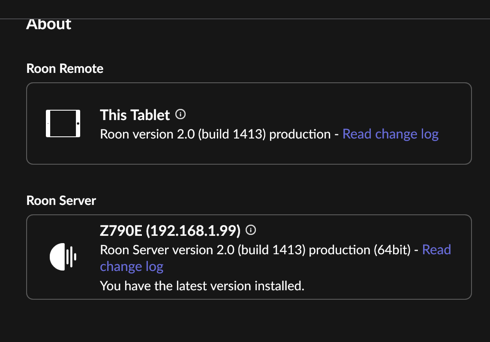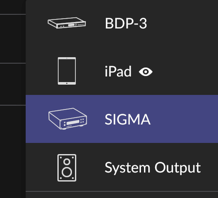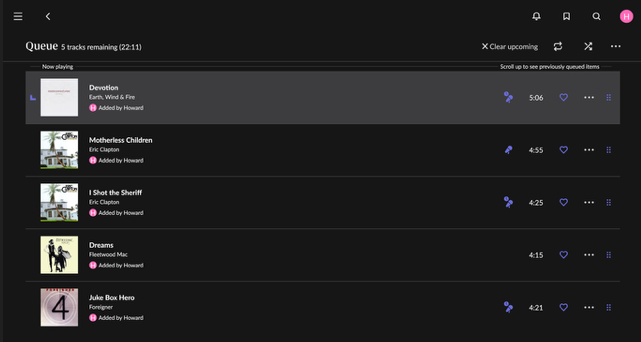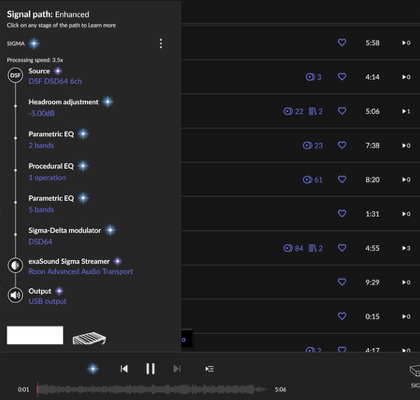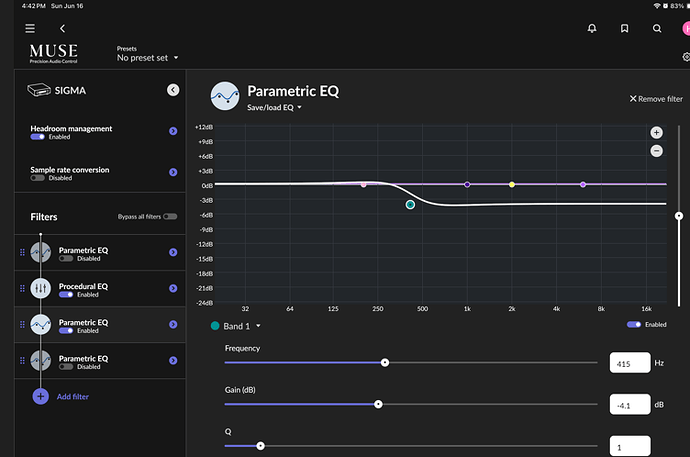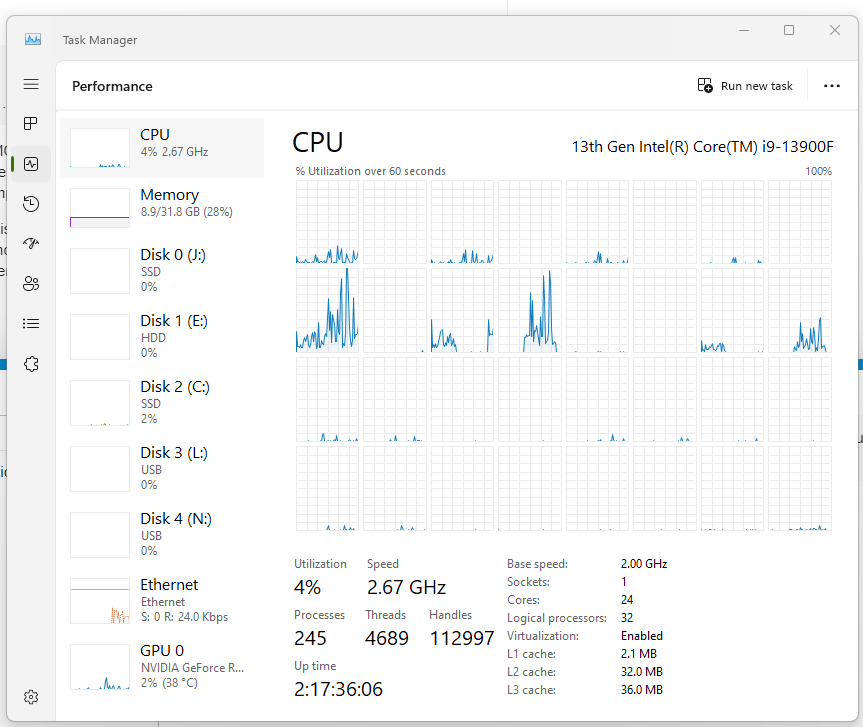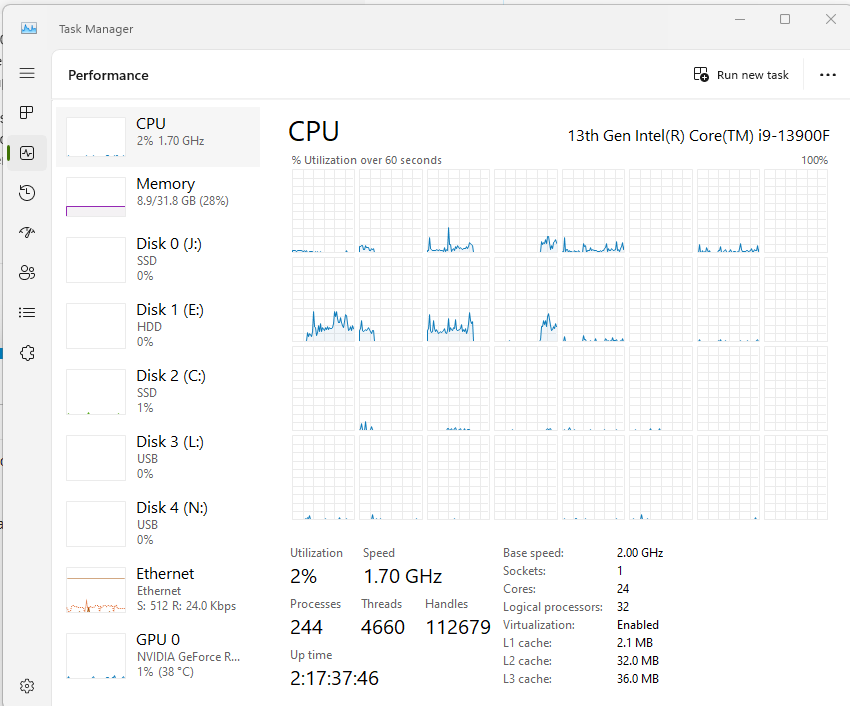This is, I Know, a well documented random issue.
I have read all the info and still have no solution.
Started , “Possibly” I think since upgrading to current ROON Build.
Equipment:
Server resides on Windows 11 I9-1300F, 32MB Ram. Music Files on Samsung 8GB SSD.
Streamers are Exasound Sigma Streamer multiichannel and Bryston BDP3 2 channel/
Ether net cable wired directly to a hub, which is wired to both streamers ethernet ports. (No wireless Streaming).
I use a Parametric EQ and a Procedural EQ for bass node in room and speakers are a little bright in the midrange.
Files that cause this issue tend to be larger or more complex. Typically DSD 5/7 channels at DSD 64 or 128 . (I know that 256 and higher can cause resources to diminish and I have had the issue with some 256 and especially 512 don’t even play.)
However as I keep playing over 30 minutes or an hour, even the 2 channel 16 bit Flac files 2 channel can stick. The track still shows at the bottom of the window, but greyed out,. The small blue music icon on the left of the title of the track stops moving and is a flat blue box.
ROON server seems to build progressively to causing this error as I listen over time. (30m +)
I do not think its the ethernet at 100 Mbps. There is no Wireless Streaming.
The filters affect the Processing speed especially the Multi Channel files. Drops to around 2.8 at the lowest. The stopping of the play still occurs however when the processing speed is above 2. I have seen my system stop playing when this drops below 1, but this is not an issue.
Attempted Solution:
Rebooted the router, rebooted the Windows 11 PC.
Initially appeared to speed up the interface and seemed to fix the issue. But after 30 to 60 minutes of play this is what happens:
- message that a file is loading slowly and streaming stops OR
- No message but the stream stops mid file OR
3 Will not go to the next track in the Queue after completing a previous track.
Sometimes after a minute or more of clicking around on anything, it may start playing the NEXT track in the queue. Seems to gather itself!
My thoughts are that the reboot did help but very short term. Is there an issue with the newest/er builds similar to previous memory leak problems?
Do not know what to do, and hope I can get help to try some other solutions, including uinstalling and reinstalling, but I was “nervous” to do this.
Here are some pics.