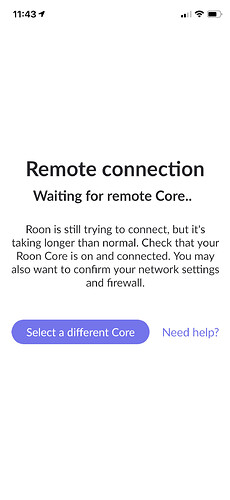Core Machine (Operating system/System info/Roon build number)
Mac OS 10.15.7 Roon Version 1.8 (Build 753)
Network Details (Including networking gear model/manufacturer and if on WiFi/Ethernet)
Linksys Velop WHW03v2 WiFi
Audio Devices (Specify what device you’re using and its connection type - USB/HDMI/etc.)
Bricasti M3 - WiFi
Description Of Issue
Roon Remote apps on iPhone and iPad unable to connect to Roon Core
dylan
February 10, 2021, 7:09pm
2
Hi @Grant_Johnson ,
Does everything work okay when using the Mac Core directly?
Does the Core show up on the iOS devices at all? Can you share a screenshot of what you see when you open the app?
Any change if you reboot the Core?
Does everything work okay when using the Mac Core directly?Yes
Does the Core show up on the iOS devices at all?Not always. Below is screenshot from iPhone while iPad app is connected to Core.
Can you share a screenshot of what you see when you open the app?
Any change if you reboot the Core?Yes. Restarted the Mac. Rebooted the Core. iPhone app or iPad app connect to the Core, but both iPhone and iPad apps will not connect at the same time.
iPhone app back to not connecting to Core.
The app recognizes Core, but cannot connect.
tLea
February 11, 2021, 1:08am
5
More instances of the same problem here:
I’m having the same problem. iPhone 6s and iPad 5th Gen (2017) running iOS 14.4. Updated iOS apps first then Core to 1.8. Same issue, same error message.
Core is Roon Server running on a headless MacMini connected by Ethernet so WiFi is off, but WiFi connection from MacBook Air and wired connection from desktop Mac are both working. Network settings and firewall check out okay.
This Knowledge Base article says to confirm Core is set to accept remote connections, but that is not an option for…
Core Machine (Operating system/System info/Roon build number)
MacMini late 2012 running OS 10.14.6
Roon Version 1.8 build 753
Network Details (Including networking gear model/manufacturer and if on WiFi/Ethernet)
Apple AirPort Extreme version 7.8.1
Audio Devices (Specify what device you’re using and its connection type - USB/HDMI/etc.)
Elac Alchemy DDP-2 connected via USB
Description Of Issue
After upgrading Roon remote and Core, Remote can see the core, but fails to connect. On an iPad…
dylan
February 16, 2021, 7:43pm
6
Hi @Grant_Johnson
If you click Need Help and enter the IP address of the Core is there any change?
noris
September 7, 2022, 5:40pm
7