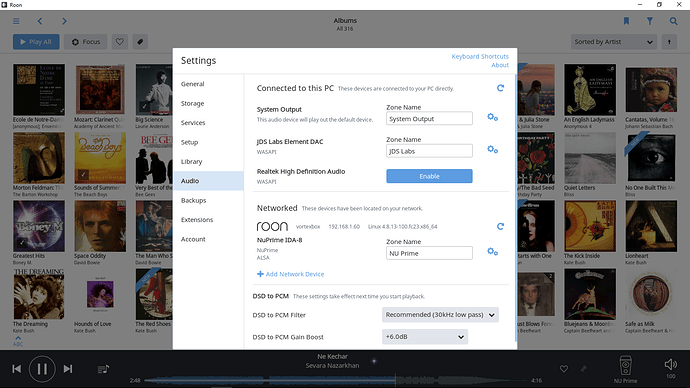Hi Carl,
Thanks a lot for the response.
I purchased the Reference Flow, and Audioaanzee confirmed that this runs a Roon core.
I did disconnect the laptop (pc) and try to attach it as remote control to the core in the streamer, but this is where things go wrong. Roon simply doesn’t “find” the core on the network. The strange thing is that when I use the laptop as Roon core, it has no problem playing on the amplifier which is connected to the streamer.
The streamer is not visible in the network environment in windows explorer, but I can connect to it via the “map network drive function”.
I tried attaching my laptop to the router with a cable, and I left my other laptop connected wireless to the network (to check). On the router there are only two cable ports that respond when a cable is plugged in (#1 & #3) and only one of them (#1) provides connection to the internet. I tried every possibility, but wasn’t able to connect the laptop with the streamer via the cable.
There was an interesting result, though. It seems that the connection with the streamer via the network drive was only possible if the streamer was connected to the internet. Below is the overview which shows this (compare Bx with Dx).
port 1 internet
port 3 no internet
A) laptop connected to port 3, streamer to port 1
wireless disconnected
x no connection with the network drive
y other laptop is invisible in “network”
B) laptop connected to port 3, streamer to port 1
wireless connected
x connection with the network drive
y other laptop is visible in “network”
C) laptop connected to port 1, streamer to port 3
wireless disconnected
x no connection with the network drive
y other laptop is invisible in “network”
D) laptop connected to port 1, streamer to port 3
wireless connected
x no connection with the network drive
y other laptop is visible in “network”
Apologies for the long email. I have no idea what to do next, so suggestions are welcome.
Siegfried