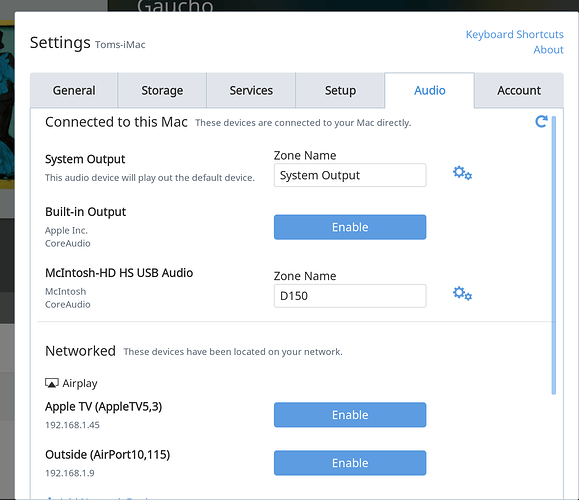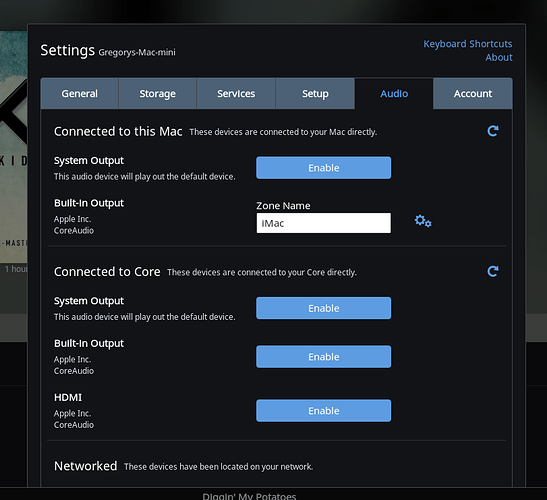I have a Roon Core installed on my iMac and Roon Remote on my MacBook. I can connect to the core and browse my music and even play to the DAC that is connected directly to the Core iMac. I can’t seem to play music on the Remote MacBook where I have a Chord Hugo connected. I don’t even see an option to add an output on the Remote. I turned off the firewall on both devices and they are on the same network, iMac is connected via ethernet and the MacBook is connected via WiFi.
Hi Tom,
Can you post a screenshot of the Audio tab on the Remote? Do you have the option to add the Chord using the Remote?
Cheers, Greg
That screenshot is from the remote. I don’t have an option to add any outputs on the remote.
So you have a D150 and Hugo attached to the Remote, but can’t see the Hugo?
I’m not seeing your DAC attached to the Core in the screenshot.
Have you tried restarting your Roon Core app?
Let’s flag @support to help.
Cheers, Greg
The D150 is attached to the core, The Hugo is attached to the remote.
When I go to settings on the remote is appears to only be controlling the Core (Toms-iMac). Is there a different way to get to the settings of the remote?
That screenshot above seems to be taken from the Core.
Here’s my Audio settings on my Remote. Note there is no output enabled on my Core (Gregory’s Mac-mini). I would expect to see the D150 to show under Connected to Core on your Remote.
Anyway, you should be able to set up the Hugo from either the Remote or Core Roon app.
Are you running any antivirus software running on either machine?
Cheers, Greg
No antivirus on either machine and I turned off the firewalls as well. I don’t see the connected to core on the remote side. The D150 is connected to the core iMac in the other room.
I installed Roon on my wife’s MacBook and it worked. It seems I have something messed up on my laptop. Thank you for helping.
That’s good news. Something strange was happening and I was really confused. Might be time to uninstall and reinstall Roon Remote.
Cheers, Greg