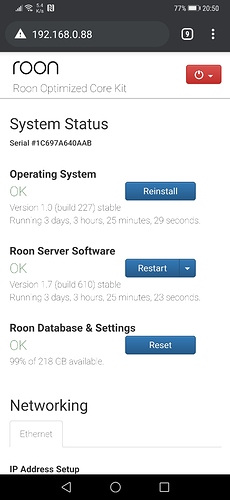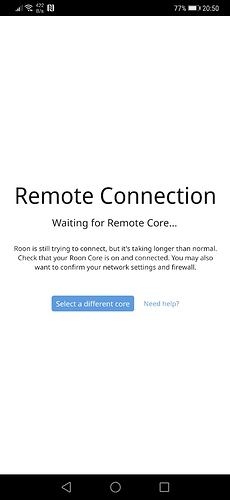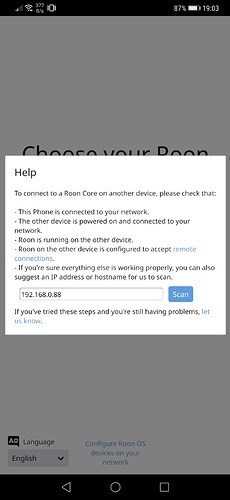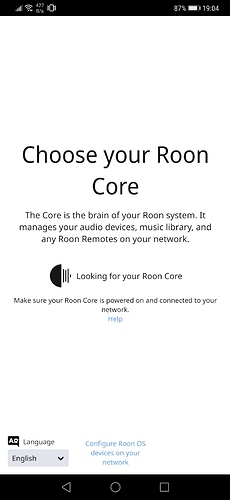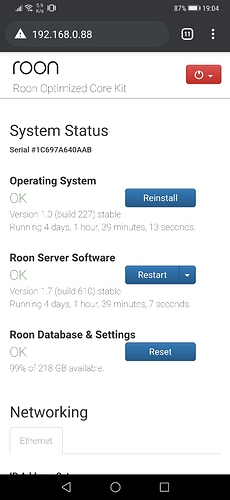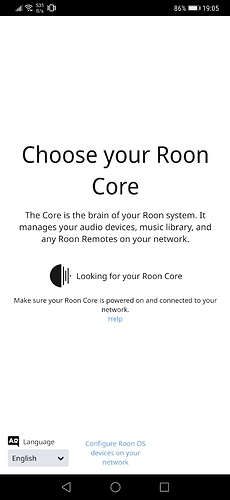Details on your Core machine Details:
OS - Roon Rock
Hardware specs - Intel Frost Canyon i3-10110U, WD green 240gb ssd M.2 Sata and Crucial 2 x 4gb DDR4 2400M/Ts Ram
Roon build:
Serial #1C697A640AAB
Operating System: Version 1.0 (build 227) stable
Roon Database & Settings: 99% of 218 GB available.
Details on your Remote(s)
OS: Roon Version 1.7 build 610 stable
Hardware specs: Huawei mate 20 pro Android 10 (10.1.0.270 C432E7R1P5)
Roon build: 610
OS: Roon Version 1.7 build 610 stable
Hardware specs: Iphone SE 2020 13.5.1
Roon build: 610
Networking details: Virgin Media Broadband in Gateway only mode, CISCO 3560X 48 Port switch L2 and no vlans or acls. Provides basic switching connectivity. WiFi running tenda Nova mesh 4 access points running gigabit ethernet backhaul to switch. One tenda in dhcp mode, providing dhcp leases. Leases running 12 hours with 6 hour 1/2 life renewal. WiFi running single SSID. Running NO LAN Firewall
All devices on a single segment
Roon Core is cabled into the switch. Currently 192.168.0.88
WIFI:
Iphone: 192.168.0.216
Huawei Mate 20 pro: 192.168.0.249
Formation Sub: 192.168.0.49
Formation Bar: 192.168.0.115
Formation Duo Left: 192.168.0.122
Formation Duo Right: 192.168.0.213
Audio devices in use: Bowers and Wilkins Formation Duo, Subwoofer and Soundbar. SONOS connect and Apple TV
Library details: Streaming Service via TIDAL
Current Issue: Roon remote not working properly on huawei mate 20 pro. I can get to the http browser from the phone, but regularly the remote looses connectivity to the core. It does not connect and i have to forget it and reboot the app, launch it again and wait a long time before it finds the roon core. Sometimes it just doesnt find it. Whilst it works well at the same time on the iphone.