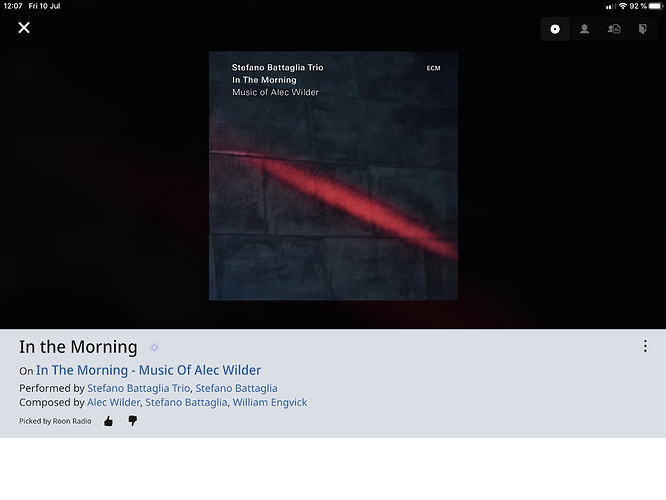I’ve used various iOS devices as Roon remotes, and I’ve never had an issue.
It sounds like a network problem to me. Most of Roon ‘problems’ end up being problems with the network itself, rather than with Roon per-se.
I remember Bob Stuart talking about MQA and how it would, Clean The Pipes for people as they are unaware of network issues they may have.
Well, it seems to me that Roon is doing a great job of cleaning the pipes for people, even more than MQA.
The first step is to accept that an issue could be down to a home network problem.
Dodgy Internet over mains plugs and switches needing a re boot are my Go To troubleshoots now, if I get a problem.
so after raising this stink yesterday, today the app works without dropouts. I have not made any changes to my network.
conspiracy? don’t think so. roon remote bug more likely. or changes in air humidity?
@noris please don’t tell me that you’re happy that the problem is solved 
I will keep updating this thread when the dropouts return
@Chrislayeruk
You make a fair point, but everybody is dodging this question - if music streaming works, what is the network problem that causes roon remote dropouts?
That’s the issue, what is the network problem? Answer, we don’t know as it is such a low occurrence event.
That’s life I’m afraid and the only way forward is to work with the experts to improve it for everyone.
This way, we all go up the learning curve.
I think that’s the key, and to accept that sometimes things don’t work as they should in all networks, without some ‘tweaking’.
If it’s any consolation, it’s not just Roon that can come ‘unstuck’ with some network configurations. I had awful trouble integrating a Linn Klimax DS into my network, and I had to buy a separate network switch to solve the problem. So yes, it was my network, rather than the DS itself. The same applies with Roon.
roon core is wired
for the 1000th time, music streaming works. I’m no IT expert but by common sense I would expect that streaming moves a lot more data than the roon remote. I am not using the iphone as endpoint. I have wifi streaming to a hifiberry endpoint - and that works without interruptions.
then why today it works with no changes made to the network? I would be happy to invest in improving my network, but this kind of behavior makes me to seriously question the point. Unless a specific, reproducible and testable network issue is identified I don’t want to start changing components willy-nilly. And if one day it works and the next it doesn’t how can you even start troubleshooting?
Do you have neighbours? It could be down to neighbours WLAN (or other equipment broadcasting on 2.4Ghz, most likely) competing for channel availbility with your kit.
Which makes me think of one thing, switch to 5Ghz (and use separate SSIDs) for your Roon equipment.)
 Thats why I say: a cable is a cable! WiFi is just too much trouble!
Thats why I say: a cable is a cable! WiFi is just too much trouble!
If I could I would also wire my iPhone and iPad at home 
What I did (and this wasn’t because of remote issues but I think it helped a great deal) was to try and get the vast bulk of my streaming of both video and audio on to wired connections. This meant only laptops, tablets and phones were wireless. I never saw any of the instability issues other saw when IOS13 was launched on my iPad Pro 9.7. But the reports against the newest hardware have been hard to ignore. I am also in Telecoms and in recent history there have been some crappy wireless router/modems handed out by providers that have real issues running 2G and 5G wireless side by side. So I think there are definitely things that can be looked at, but I sympathise because there is nothing more crap than when something that should be rock solid reliable appears not to be.
again, my wifi music streamer works fine. It’s the remote that drops out. Can’t wire the iphone indeed
Now I get this
the lower strip showing the playback control disappears - can wi-fi cause this?
I have to quit the app to get it to show again. And on restarting the app I get a connection error first, then after 30 seconds it connects and it looks normal.
I have asked you a million times; don’t exaggerate…
Neighbour WiFi interference due to channel overlap is a real potential problem, easily checked with suitable app like Wifi Analyser (Windows, free).
Also do you have just the one IOS device? If another is available does it also exhibit the same issue?
You probably don’t need any more suggestions, but this looks like you are running out of memory on your iOS device.
What else do you have open? As a test, do a cold boot and only start up Roon, just to see if that changes anything.
Double click the home button and you should see a panel for each open app. Swipe them up to kill the app.
I suggested a cold boot, because it seems like sometimes just closing an app leaves things behind. 
Just a test.
With the iPad it has a bad habit of looking at what is open at the point you turn it off and reopening them after the restart for your convenience. They are still there in the background although inactive. I first discovered this two years into ownership!
My wireless used to work fine all day then at 17 00-18 00 it wobbled …
Neighbors ugh …