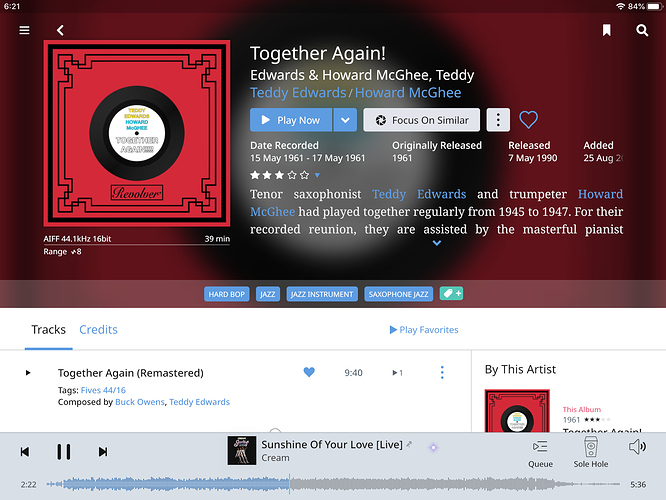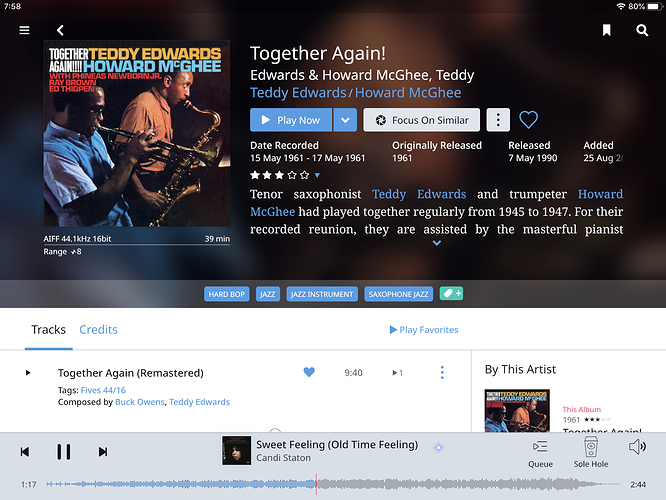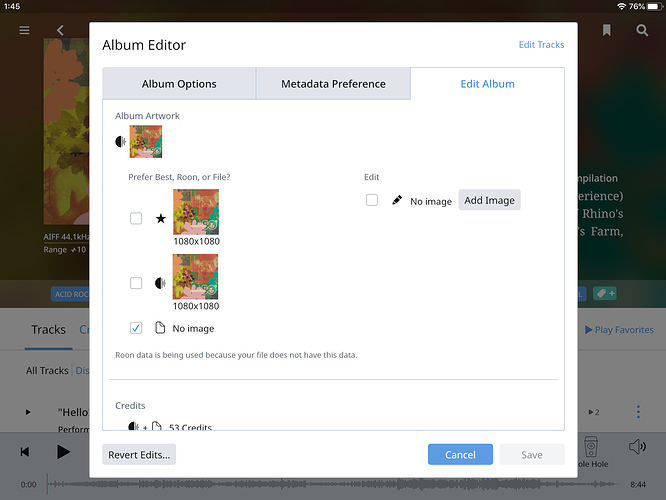Hello, I am writing to ask that you do not remove my album art when you offer new art. If you want to give us an option for new art, that’s fine, but please make it an option. I have a vast library and I spend a great deal of time searching for proper cover art, If I can’t find it, I shoot it myself. I then bring that art into Photoshop and adjust it to my satisfaction. I have been collecting recorded music for 55 years and I spent 35 years in the design industry. I make an enormous effort to produce the best cover art I can and it’s extremely frustrating when I go to an album and discover that Roon has removed my art. Thank you in advance for looking into this issue. I truly love Roon.
Hi,
You have an option in Settings>>MusicLibrary>>ImportSettings where you can define preference for Album Art (Roon<>File<>Best).
Please choose “File” value, this should keep you files’ album art…
Hello and thank you for responding. I already have this setting in place and my artwork is still being deleted. It’s confusing.
Welcome. 
Can you please share a screenshot of what you see and of the various Cover arts of one Album as it is in the Album editor screen ?
(PS: No worries, Roon has not deleted any of your cover art, it just shows something else)
Thank you so much for your help.
The top image (red sleeve, no photo) is what I found when I went to play this album.
The bottom image (photo of musicians) is my cover art.
When I find this has happened, I have to go back to my work computer find the file and re-import it to Roon. It happens a lot. Also, when I go to edit… edit album, and scroll down to album artwork, it only shows the new art that Roon has added, my file is gone.
I’m sorry, I think this is what you wanted to see. Note that there is no image where the image I had added originally was. Thanks again.
Where was your cover art originally? Roon tries to find cover art either embedded in track tags or with canonical file names (like cover.jpg) on the same folder at the album’s tracks. It prefers the highest resolution image. For that album, it looks like Roon did not find any cover image in your files, so it used it from its metadata repository.
Thank you for responding to my issue with cover art.
When I rip CDs, I rip them via iTunes on a Macbook Air to an external drive. I add my artwork in iTunes. I send these AIFFs to the internal SSD in my Nucleus via a hard wired ethernet line. The artwork always shows up with the music files. Then, months later, I will go to a specific album and find my art has been replaced with something from Roon and my art is gone. As I mentioned earlier, I have my preferences set to use my album art files, so I’m baffled.
Ok, I think I understand what happenned : you probably imported your library before indicating that you want your own cover art.
No worries, you should go to Settings>>Storage, choose the three dots on the right of your main folder(s) and choose “Force Rescan”. This should do the trick. 
Great, thank you, I’ll give it a try!
The artwork always shows up with the music files.
You mean that you see an image file (.jpg or similar) in the same folder as your AIFF files, or is this something you see with iTunes or Roon?
Then, months later, I will go to a specific album and find my art has been replaced with something from Roon and my art is gone.
Again, is this something you see in the actual folder with the AIFF files, or with the Roon app?
The reason I’m asking these seemingly silly questions is that Roon is not supposed to change anything in your music folders, neither adding or deleting files, unless you explicitly ask it to. All the information that Roon applies when browsing your music folders is outside them in the Roon library database, except in those cases where you asked Roon to get some piece of information from your music files.