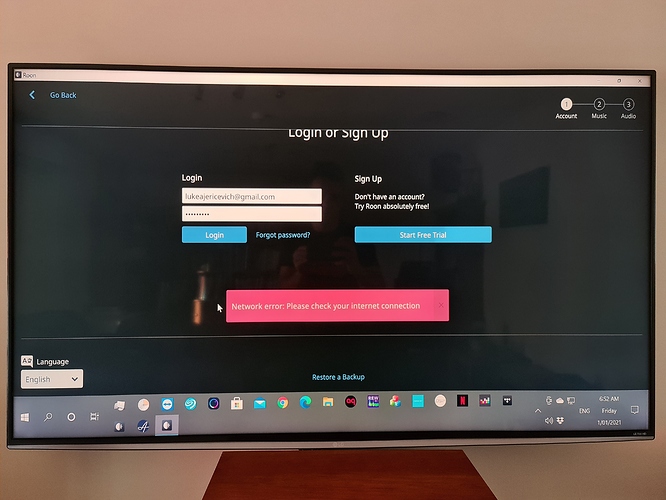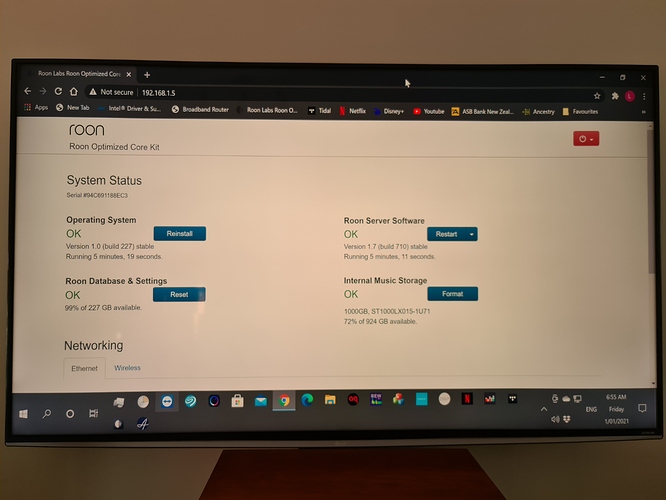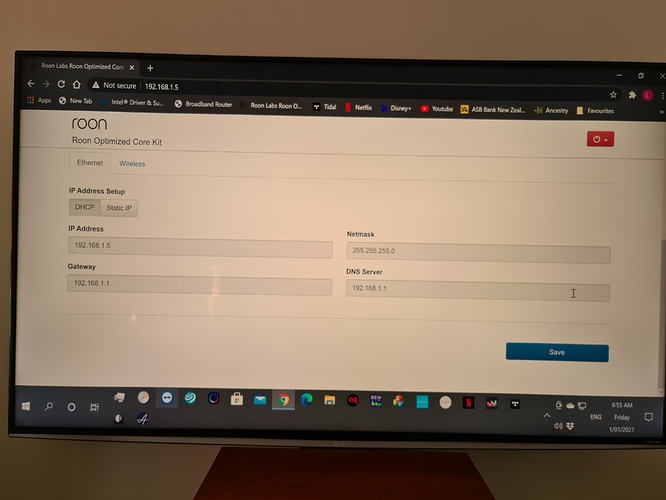Core Machine (Operating system/System info/Roon build number)
Intel Nuc7i7bnh, Samsung 970 Evo NvMeM.2 250gb for operating system, Kingston Ram x1 8gb, Seagate Firecuda 1tb for storage, Roon Rock operating system version 1.0 (build 227) server software version 1.7 (build 710)
Network Details (Including networking gear model/manufacturer and if on WiFi/Ethernet)
Router Newcom NF4V on fibre connection, internet switch D-Link DGS-1008A internet switch 8 port to run all AV, Hifi equipment (connected to internet switch Roon Rock Intel Nuc7i7bnh, Intel Nuc7i3bnh for remote & endpoint running Windows 10pro, Oppo UDP-205, Chromecast Ultra, LG 58UF830T Tv) Intel Nuc6i5syh running direct from router as remote / PC, all hardware above is hardwired. Remotes also used Samsung S20 Ultra 5G, Samsung S8, Samsung S7.
Audio Devices (Specify what device you’re using and its connection type - USB/HDMI/etc.)
Oppo UDP-205 directly from Roon Rock via USB & sometimes via network, AudioQuest Dragonfly Red plugged directly to above phones.
Description Of Issue
Since last update slow at loading on Android app on Samsung S20 Ultra, missing artwork. Seamed to work fine on both windows 10 PCs. Have rebooted router several times, disconnected power supply for router, internet switches PCs overnight, bypassed internet switch & connected directly to router still had same issues. Rebooted Rock machine several times same issues, then wouldn’t log into Tidal tried several times, managed to log into Tidal but slow, then coming up with network error. Updated Bios on Rock machine seamed to be better for a few hours then same issues started to persist, rebooted Rock again wouldn’t even bring up anything on main screen just continuous loading symbol then network error. Have reinstalled Rock operating system, reset database & settings, done restore from a backup up, really slow at doing restore only have a small libary about 700 albums. Once restore was done entered email address and password, really slow at logging in, wouldn’t log in have tried several times just comes up with network error, tried to log into Roon and changed settings for Rock from hardwire to wifi still no difference. Internet working fine with all other devices have got Audirvana on another PC with Tidal integration and is working fine. Have also called my ISP everything fine at their end according to them. Just wondering if it is a problem with Roon account as not logging in.