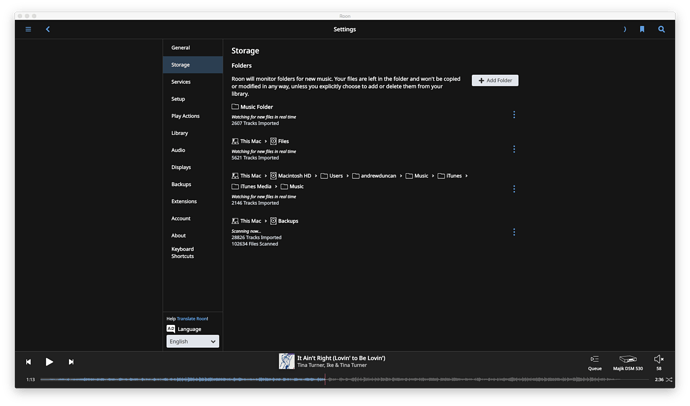Having finally managed to get Roon to communicate with my NAS it will now not stop scanning my iMac, which slows all my other applications down considerably. I do not wish to add more and more tracks which Roon seems to be adding from my backups folder. Is there no way to stop this behaviour, I am trialling Roon right now and I have to say if this is how it’s meant to be, and can’t be stopped, then I regret I won’t be purchasing it. Otherwise I really like many of the features of Roon, especially the multi room ability, so it will be a shame if this drawback prevents me from going ahead.
Have you specified your Watched Folder in detail , just saying C:/ is too broad
It will spin quite a bit at first as it imports and analyses your files , depending on the size of your library you can expect disc activity for maybe a day
Why are you having a backups folder in your music storage config area?
Yes, just click on the 3 button menu and choose Disable.
Thank you, that’s all I wanted to know.
Hi @andrew_duncan,
I would suggest you disable the Backups folder as others have noted, scanning the backup files can lead to some unstable behavior.
I’m also noticing that you have both the Music folder as being scanned and the Macintosh HD/users/andrewduncan/music folder added as a scanned location as well.
This might lead to some duplicates in your music library as the first Music entry and the Macintosh HD/users/andrewduncan/music will be pointing to the same location.
I suggest to also disable the Macintosh HD/users/andrewduncan/music location.
Ok thanks, I’ve done that too.
This topic was automatically closed 36 hours after the last reply. New replies are no longer allowed.