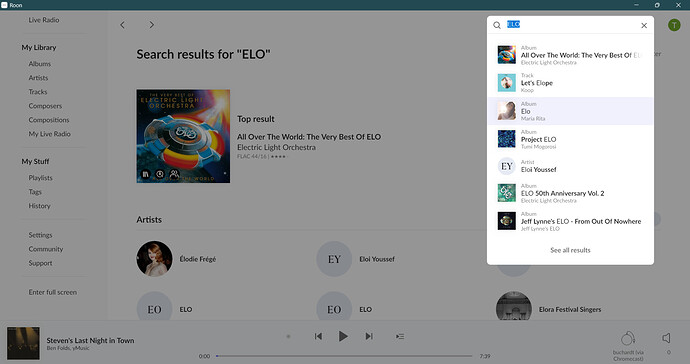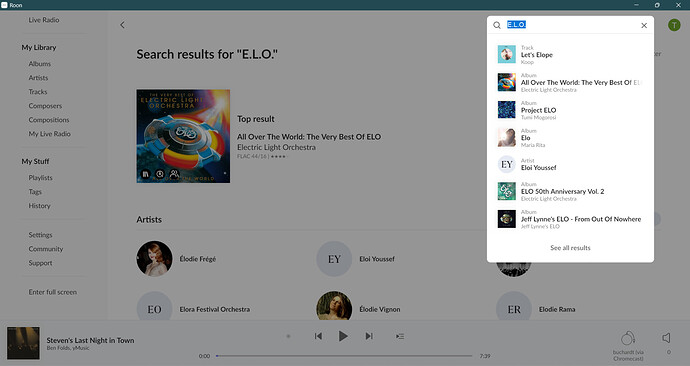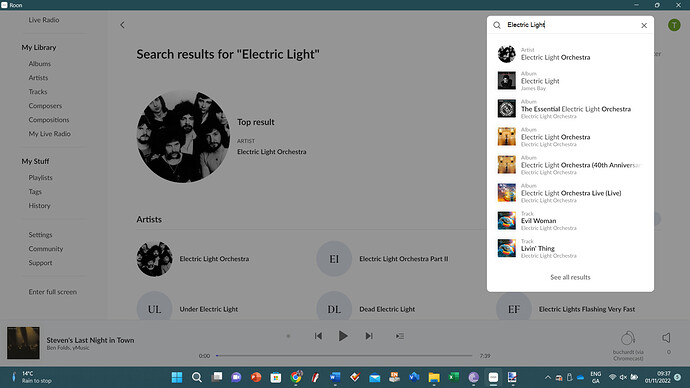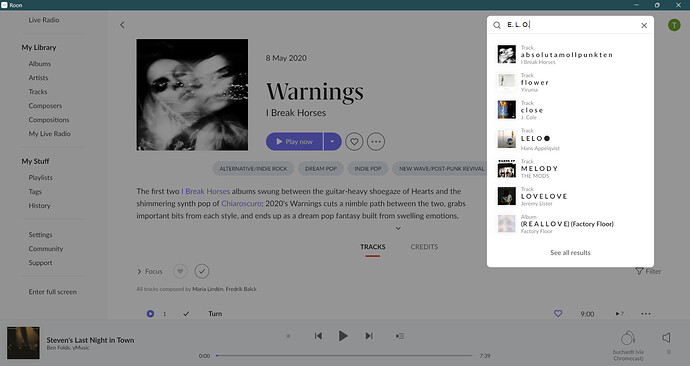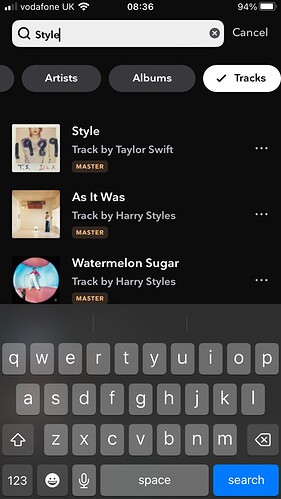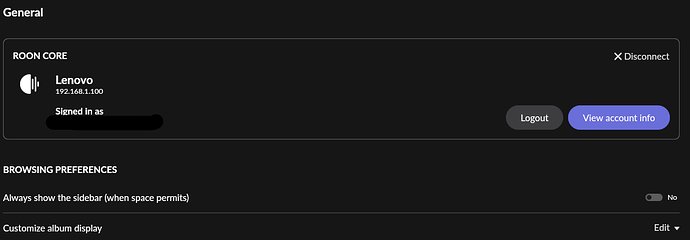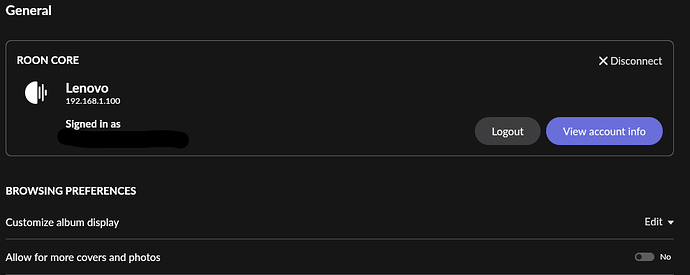But that’s just ignoring the elephant in the room. All other music software I have used search finds what I want pretty easily. Why Roon has decided to reinvent the wheel and ignore basic search filter parameters such as album, artist, track, genre are beyond reason. These wouldn’t just make it so much easier to use and help whittle down the crap…
I was just trying this the other day and had to type Electric to get the search to work
Another one that bothers me is Neko Case. I forget and think it’s Niko and it doesn’t work but Qobuz app can find it. The Naim app that pulls in Qobuz also finds it.
Seems roon needs to hire a new programmer that can do fuzzy logic. Not having a search that works as well as all other apps is kind of a big deal in usability. Maybe one of the new programmers on the ARC team can help.
It doesn’t need to be written from scratch. Pretty certain that there are coding toolkits that will go a long way towards fuzziness.
BTW - Congratulations on having attained Oneness.
It’s a tricky business. I’ve written two different search engines for two different content management systems (one aspect of what Roon is). One size does not fit all. Good metadata is paramount, and we know that Roon has difficulty obtaining that. Garbage in, garbage out, as an old IT saying has it. Though I suspect that saying pre-dates IT. In addition, different emphases are indicated for different users, so you’ve got to rig weighting for that, as well.
Well, recent news says they have! ![]()
And my frustration with local search almost caused a fit a little while ago due to the impossibility of merging artists if they cannot be shown in the same view…
Problem;
Danish rockers “Disneyland After Dark” go under different monikers in different periods, due to an unnamed huge corp. threatening law suits etc.
The band however, has always been known as “Disneyland After Dark” but in writing they use the acronym D.A.D… Problem is, TiVo or some other party thought it was a good idea to name them D-A-D for occasional releases.
So, the band was known under three different names in Roon… Good luck in finding a way of displaying them in the same view…
Finally i resorted to applying a Tag to each artist, and then selecting that tag in Artist view.
Here’s strange one. Typed in the The Jam and it doesn’t even show under artist until click more. Shouldn’t it be first? Knew to add “The” because roon is worse if don’t add like typing Cure vs The Cure.
Just tried “the jam” in the main (upper right hand corner) search and the Top Result was indeed The Jam.
It’s not so much that Roon search is broken (because accepts of it surely are) but rather that search is just so inconsistent. Sometimes search works as one would hope and all is good but much more often search simply fails miserably.
Search is definitely not working for me, not seeing any improvement and especially in the area of preference for items in my local files.
I don’t want to be one of those “it works for me” guys but there might be a clue from my data point. In my library (local/Qobuz mix) I get sensible results for:
ELO
E.L.O.
Electric Light Orchestra
For example:
But if I put the spaces in (e.g. E. L. O.), I get completely nonsensical results as roon seems to decide that it is the spaces I must be interested in. That level of weirdness must be really baked in:
I assume there must be some kind of personalisation going on if different users can get such different results. I do actually like stumbling on new music because of typos and broad interpretations of search terms. But I would also like to have the option of a more precise but fuzzy search when all I am interested in is finding something.
All I know is I had to type “Electric Light” before “Orchestra” appeared. ELO did nothing. E.L.O. also did not yield any music I wanted to find.
First result in typing E.L.O is some song called “Elo Kiddies” by Cheap Trick, and then completely unfamiliar results with “Jeff Lynne’s E.L.O.” floating down there which is not the same.
I reckon I don’t know what else to do about it except live with it and post here.
So yeah it could be something on my machine. I don’t know what, no one has offered any clues or possible solutions, so I will just keep typing till I start finding.
What is also really annoying is when looking at track results it shows results with the search string in the group.
If I search style and go to tracks I’m not looking for the style council I’m looking for tracks with style in their title.
.sjb
Again why having a simple menu like all the services have to select what criteria your search is for would help this and for it to apply logic properly to each choice menu choice. It’s why search works on Spotify, Tidal, Qobuz etc.
In fairness though not even these services seem to apply your logic to tracks @Sloop_John_B you still get artists with style in the name pop up.
While i agree this is bewildering, i’d still prefer to go to the Tracks view and Filter on Title.
Let me say that I am all about decisions which limit extra “clicks”. However, the number of clicks in this case depends on your particular Roon setup.
If I am on the Album page, no clicks, so less than trying to use the Search box. I just start typing by prefacing my search term with / which activates the filter and then continue typing in my filter word.
This works on any screen which has a single filter. A couple of screens have more than one filter option (Like Tracks) so the / key won’t work.
Even, if I didn’t use the keyboard shortcut, it is one click to open the search box and one click to open the filter. So, no extra clicks either way.
Now, if you are on the home screen, the number of clicks depends again. I have my sidebar set to show all the time, so it is just a matter of pressing the number 5 to switch to the Albums screen*, pressing the / to activate filter and then type. All done in less time than it would take to move my hand from the keyboard to the mouse.
*with the sidebar open, switching basic screens is just touching the corresponding screen number from the top with Home being 1. In my case that is 5. If you sub to more or less streaming services the numbers associated with the screens may be different for you.
I don’t consider using filter a workaround. It is a basic tool equal to using Search. I see them as focusing on different things. If it is in my library, I use filter.
You mean Roon. I am fellow user like yourself and don’t have any influence in design decisions.
Which is what I do for tracks in my collection but this is for searching outside my collection for a track/song.
.sjb
Didn’t know that, great tip for my iPad keyboard.
As is the numbering, I’ve never played much attention to keyboard shortcuts but on my iPad tab -6 opens the album browser.
And here was me considering myself a power user!
.sjb
Ah, but of course! Sorry, didn’t think of that!
This option can be found here Roon → Settings → General
However, this option is only displayed when the available screen space allows.
This is what I see when I reduce the window size
If available screen space is too small (whatever that is) then the side menu is always hidden.
Another annoyance is that search always puts the streaming album as the choice above and beyond your own version what seems like every time if you have both your own version as primary and a streaming version.