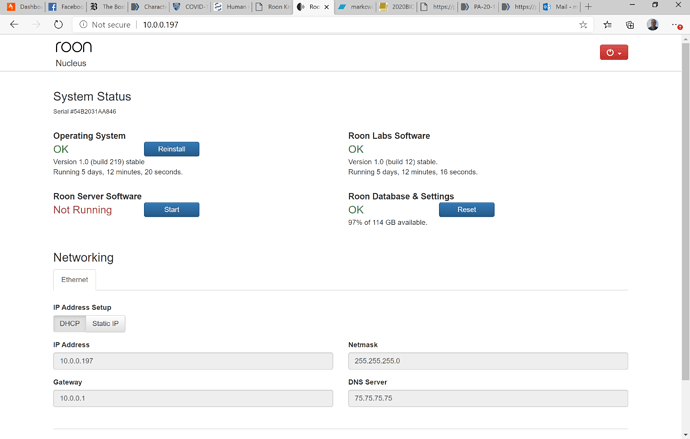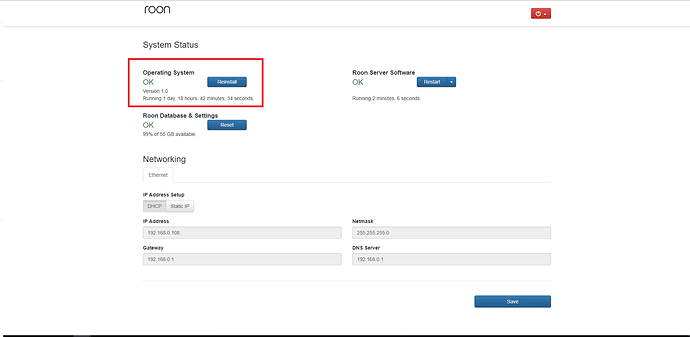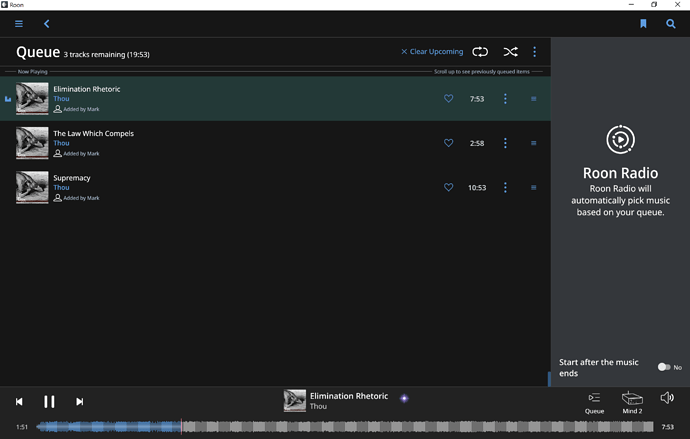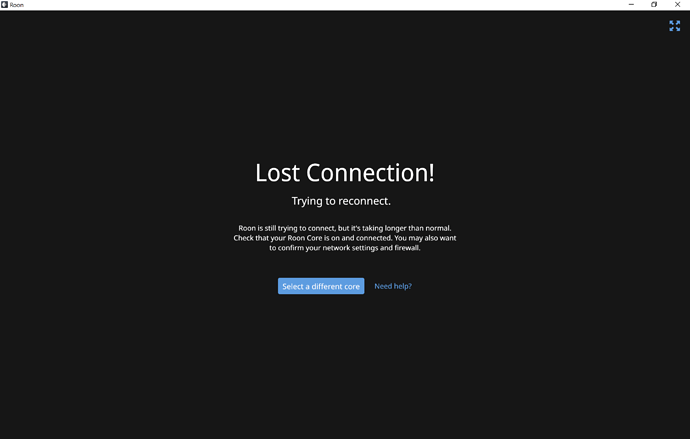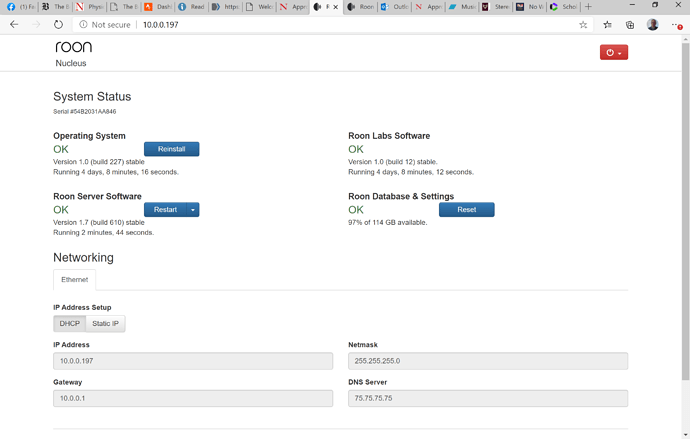Hi @Mark_Williams2,
A push error means your Core lost communication with our servers, typically this can occur at the same time if you experience a networking issue and it looks like connection was re-established a few seconds later.
Looking over the rest of the trace, it looks like this track completed properly and Roon went on to the next one:
08/15 05:02:36 Trace: [Mind 2] [Lossless, 16/44 FLAC => 16/44] [100% buf] [PLAYING @ 2:18/3:40] Do Nothing - Prong
08/15 05:02:36 Info: [stats] 3867mb Virtual, 1801mb Physical, 786mb Managed, 0 Handles, 78 Threads
08/15 05:02:41 Trace: [Mind 2] [Lossless, 16/44 FLAC => 16/44] [100% buf] [PLAYING @ 2:24/3:40] Do Nothing - Prong
08/15 05:02:43 Trace: [Mind 2] [zoneplayer/raat] sync Simaudio MOON MiND: realtime=1706593682910497 rtt=500us offset=1602046777910us delta=160us drift=27014us in 4592.984s (5.882ppm, 21.174ms/hr)
08/15 05:02:46 Trace: [Mind 2] [Lossless, 16/44 FLAC => 16/44] [100% buf] [PLAYING @ 2:29/3:40] Do Nothing - Prong
08/15 05:02:51 Trace: [Mind 2] [Lossless, 16/44 FLAC => 16/44] [100% buf] [PLAYING @ 2:34/3:40] Do Nothing - Prong
08/15 05:02:51 Info: [stats] 3867mb Virtual, 1801mb Physical, 786mb Managed, 0 Handles, 78 Threads
08/15 05:02:56 Trace: [Mind 2] [Lossless, 16/44 FLAC => 16/44] [100% buf] [PLAYING @ 2:39/3:40] Do Nothing - Prong
08/15 05:03:01 Trace: [Mind 2] [Lossless, 16/44 FLAC => 16/44] [100% buf] [PLAYING @ 2:44/3:40] Do Nothing - Prong
08/15 05:03:06 Trace: [Mind 2] [Lossless, 16/44 FLAC => 16/44] [100% buf] [PLAYING @ 2:49/3:40] Do Nothing - Prong
08/15 05:03:06 Info: [stats] 3867mb Virtual, 1801mb Physical, 786mb Managed, 0 Handles, 78 Threads
08/15 05:03:07 Trace: [push] restarting connection (Unable to read data from the transport connection: interrupted.)
08/15 05:03:07 Trace: [push] retrying connection in 16038ms
08/15 05:03:11 Trace: [Mind 2] [Lossless, 16/44 FLAC => 16/44] [100% buf] [PLAYING @ 2:54/3:40] Do Nothing - Prong
08/15 05:03:14 Trace: [Mind 2] [zoneplayer/raat] sync Simaudio MOON MiND: realtime=1706623852955210 rtt=500us offset=1602046777955us delta=-157us drift=27059us in 4623.1545s (5.853ppm, 21.071ms/hr)
08/15 05:03:16 Trace: [Mind 2] [Lossless, 16/44 FLAC => 16/44] [100% buf] [PLAYING @ 2:59/3:40] Do Nothing - Prong
08/15 05:03:17 Trace: Successful POST response from https://push.roonlabs.com/push/1/connect
08/15 05:03:17 Trace: [push] connecting to 34.75.249.100:9200
08/15 05:03:17 Trace: [push] connected
08/15 05:03:21 Trace: [Mind 2] [Lossless, 16/44 FLAC => 16/44] [100% buf] [PLAYING @ 3:04/3:40] Do Nothing - Prong
08/15 05:03:21 Info: [stats] 3867mb Virtual, 1801mb Physical, 786mb Managed, 0 Handles, 79 Threads
08/15 05:03:26 Trace: [Mind 2] [Lossless, 16/44 FLAC => 16/44] [100% buf] [PLAYING @ 3:09/3:40] Do Nothing - Prong
08/15 05:03:31 Trace: [Mind 2] [Lossless, 16/44 FLAC => 16/44] [100% buf] [PLAYING @ 3:14/3:40] Do Nothing - Prong
08/15 05:03:36 Trace: [Mind 2] [Lossless, 16/44 FLAC => 16/44] [100% buf] [PLAYING @ 3:19/3:40] Do Nothing - Prong
08/15 05:03:36 Info: [stats] 3867mb Virtual, 1801mb Physical, 786mb Managed, 0 Handles, 79 Threads
08/15 05:03:41 Trace: [Mind 2] [Lossless, 16/44 FLAC => 16/44] [100% buf] [PLAYING @ 3:24/3:40] Do Nothing - Prong
08/15 05:03:42 Trace: [prebuffer] short read: 0 / 8820 fill=439236
08/15 05:03:44 Trace: [Mind 2] [zoneplayer/raat] sync Simaudio MOON MiND: realtime=1706654021418266 rtt=1000us offset=1602046778418us delta=244us drift=27522us in 4653.322s (5.915ppm, 21.292ms/hr)
08/15 05:03:46 Trace: [Mind 2] [Lossless, 16/44 FLAC => 16/44] [63% buf] [PLAYING @ 3:29/3:40] Do Nothing - Prong
08/15 05:03:51 Trace: [Mind 2] [Lossless, 16/44 FLAC => 16/44] [15% buf] [PLAYING @ 3:34/3:40] Do Nothing - Prong
08/15 05:03:51 Info: [stats] 3867mb Virtual, 1801mb Physical, 786mb Managed, 0 Handles, 78 Threads
08/15 05:03:52 Trace: [prebuffer] ready 149940/441000 (34%) @ 0/202 sec
08/15 05:03:56 Trace: [Mind 2] [Lossless, 16/44 FLAC => 16/44] [1% buf] [PLAYING @ 3:39/3:40] Do Nothing - Prong
08/15 05:03:58 Info: [zone Mind 2] OnPlayFeedback OnToNext
08/15 05:03:58 Debug: [zone Mind 2] _Advance
Can you note the time + date + track you see the next issue on and send a new log set?