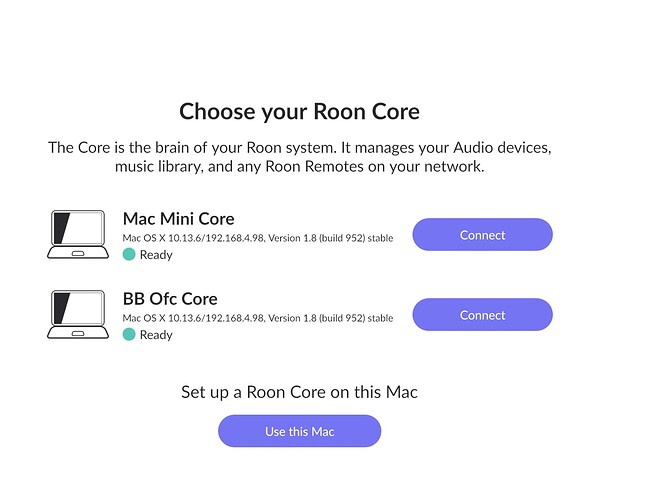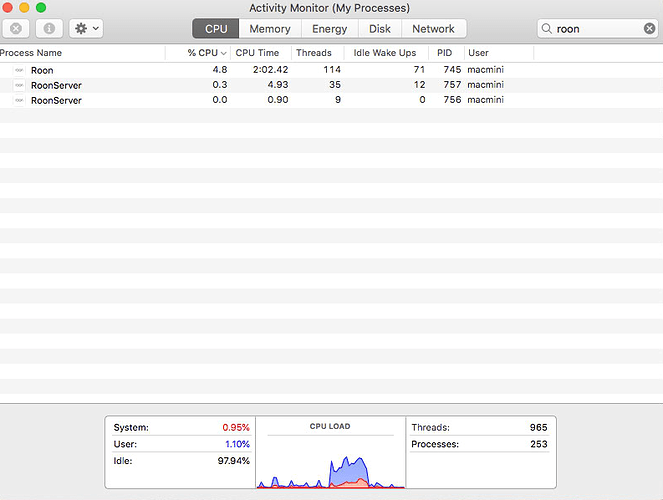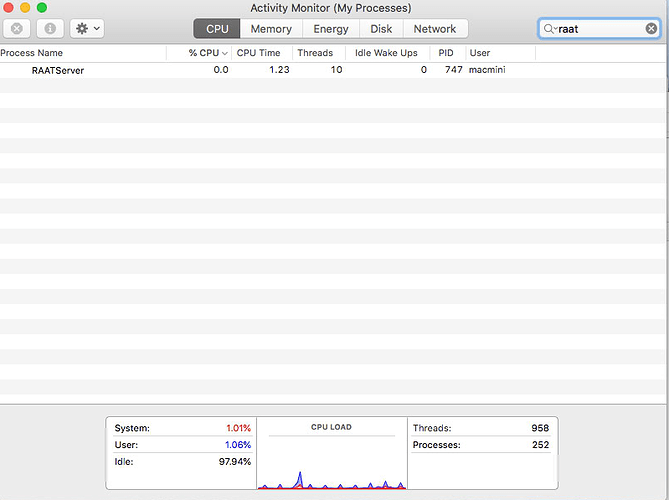I’ve just switched over from a Core on my office desktop to a RoonServer installation running on a Mac Mini that’s dedicated to the purpose. The transition seems to have gone smoothly with one minor glitch: When I start up any of my remotes, I sometimes get the “Choose your Roon Core” screen and have to manually select “Mac Mini Core.” This is a small but real PITA.
I did follow the instructions for migrating to a RoonServer installation, including renaming the Roon folder on my office machine and reinstalling the Roon app from scratch.
The fact that the two Cores shown have identical IP info suggests that I may have gotten screwed up by moving my database over to the Mini and briefly running the new Core under the old one’s name (I’ve sinced renamed it to “Mac Mini Core,” as you can see). In other words, it may be that Roon is seeing the same Core but under two different names – but that’s just a guess.
This suggests that old data may be cached somewhere. I don’t believe it to be the case that I’m actually running two Cores.
Thanks for any advice on how I might clean this issue up. It’s just housekeeping, really, but I’d still like to tidy it up if possible.