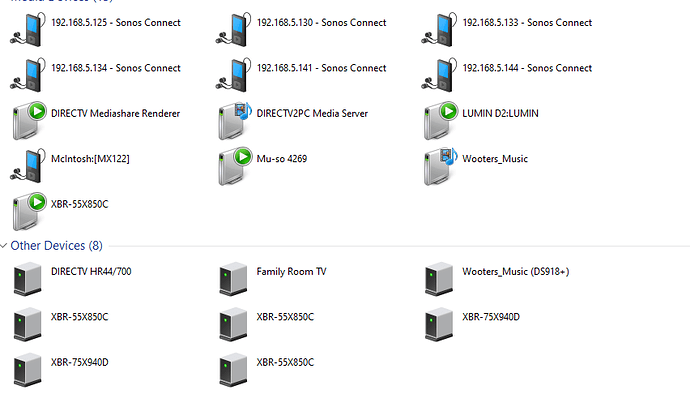My Roon shows up as playing a song on one zone with the meters bouncing up and down but when I tap it the song is actually not playing. It is all cued up but won’t play. It is working fine in every other zone.
Hi @Mark_Wooters, thanks for reaching out to us. I’m happy to help you with this, but first, some details on your setup will be very helpful. Please provide a brief description of your current setup using this link as a guide.
Make sure to describe your network configuration/topology, including any networking hardware currently in use, so we can have a clear understanding of how your devices are communicating.
Finally, please share a screenshot of your Device setup screen (Settings > Audio > Device Setup) for the zone that’s not behaving. and another, for comparison, for one of the zones that is.
Hi Kirsten!
I fixed the one problem but can’t get Number 2 solved.
I’m so bad at this I can’t get an image to load.
That seems like a complex ask! At the tippy tippy top is my Roon Nucleus + that is connected via ethernet to my luxul switch box. My luxul switch box is coonected to a Ruckus Zone Director 1200 which has 2 hardwired Ruckus WAP’s connected. I also have my internet connection coming in which is connected to my LUXUL GIGABIT Router then to the Luxul Switch box. SEE BLUE ETHERNET CABLES on front of Luxul. I also have a synology DS918+ NAS drive connected to Luxul switch box as well. My wifi (1200 speed) and hard wired internet comes into the house and into an xfinity box that is then hardwaired via ethernet to router that then breaks up the signal. Probably should have started there.
Separately, coming off the ethernet is a hard wire ethernet cable that runs directly into my office and plugs into my Lenovo desktop computer. This is where I am not able to see the roon but I am able to see all of my MUSIC outlets (Second pic).
The device that is not behaving is that I cannot operate my ROON from my PC. I cannot even get it to a point where I can see it as you will see above. I can control from my iphone, ipad, or Mcintosh computer.
Reply back if i missed the boat on this.
All the best,
Mark Wooters
203-940-5949