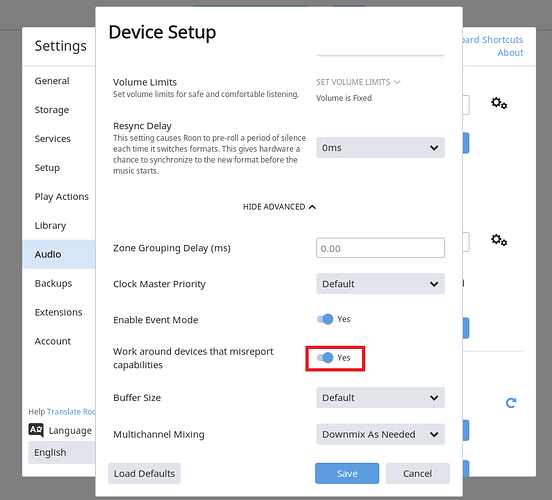Hello @Roman_Pacheco1,
I have some fantastic news, we believe we have a viable solution to the problem you are facing even with the Logitech Software installed, my apologies that it has required this much testing on our end but are fairly confident that this small change will allow you to enjoy Roon.
Please open Roon and navigate to Setings -> Audio -> Click the Cogwheel next to the Logitech Gaming Headset -> Device Setup. Under that opened Device Setup, press “Show Advanced”. Scroll down all the way towards the bottom and enable “Work around devices that misreport capabilities”. The page should look like this and I have highlighted the setting:
After you have enabled that setting, you may need to restart your Roon App. Try to play some music after you have done so and let me know if it’s working. If you do not see the setting there, just let me know and I can see if there is another way to access it but I just verified that it appears on our end on that page. I hope this helps and please let me know when you have had a chance to try my suggestion.
Thanks,
Noris