Hello,
I wanted to give you an update on my skipping tracks situation. I found a solution in January but wanted to wait for a good amount of time to make sure things would stay stable.
In mid-January I decided to see if switching from my NAS to a local drive with music files would change the skipping behavior. I disabled my two NAS volumes and had Roon locate my local drive. The skipping of tracks went away. I thought at that point that I would have to rethink my architecture and use the NAS solely as a backup. The thought of that made me very unhappy.
But…I then enabled the NAS volumes, disabled the local drive and much to my surprise the skipping didn’t return. I have tried this a couple of times since January and it has always worked.
To sum up, the act of disabling and re-enabling the NAS volumes made the problem vanish. I don’t know if you’ll have an opinion about this…it seems rather odd to me.
But I am much happier now as playback is ROCK solid (pun intended).
The only problem I’m having now is that I get the skipping problem when I enable my Qobuz account. Anything I try to play skips through the tracks and gives me this message: 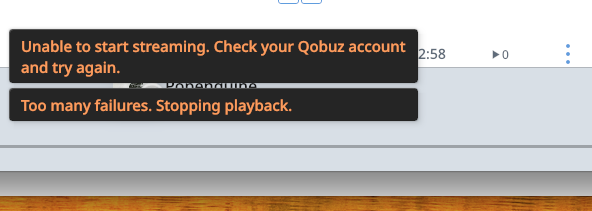
Any help on that would be appreciated.