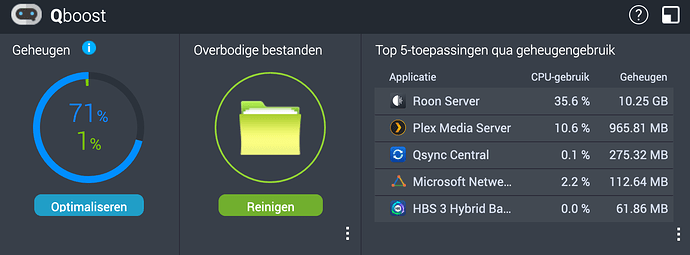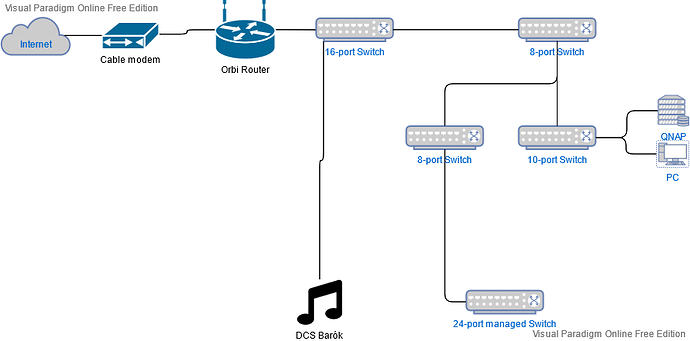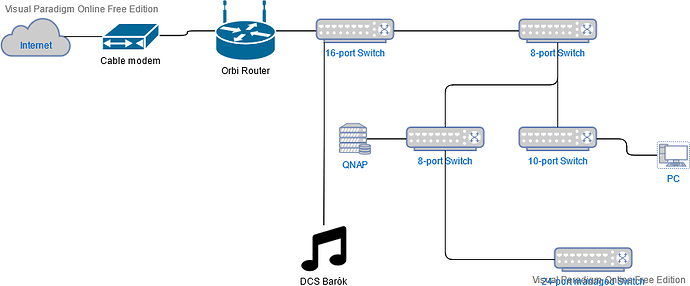Will implement the change and test tonight if it give more/better performance
Hi Dylan, at first it seemed to give a noticeable performance improvement. However yesterday back into the exact same problems as prior to my my network rebuild and DNS changes
The mem usage went from 5GB - 8/9 GB and a CPU usage from 29% with no DSP turned on. No performance whatsoever when switching/skipping between tracks. Had to restart the Roonserver, which cut the mem usage again to 4-5 GB and the CPU usage after the reboot was around 0.3% during playback. This restored the track switching and skipping performance to somewhat acceptable
Thanks for the update, @Jilco_Schuurmans!
The next time you see this happen, please make a note of some examples of this occurring (what track you’re playing, how long it takes, the time you pressed play) and respond here with that information. Then, use the directions found here and send us over a set of logs using a shared Dropbox link (or any other file sharing service).
Thanks!
Hi @dylan
Playing some songs again (starting around 13:50 cet), with horrible waiting times 42-60+ sec. Playing Tidal and I am just tracks skipping across 6-7 tracks to find something I like to start Roon Radio from. No waiting times if I let a song finish and playing the next song in the cue. Adding a view on the resource consumption on the NAS
Using no DSPs
Will send you the logs as requested
Apologies for the delay in the response since you shared the logs with us, @Jilco_Schuurmans
Looking at the logs, I’m seeing a lot network errors during the time that you mentioned.
First, can you confirm how many tracks total are in your library? You can find this on the Overview page.
Second, we know that a PC on the same network doesn’t exhibit this issue. Can you confirm how the PC is connected to the network? Is it connected the same way as the QNAP?
Here’s what I’d recommend: Connect the QNAP and the DCS directly to the main Netgear Orbi router via Ethernet — Does the same behavior occur in this configuration? This will remove a lot of variables, and we can see if the same networking errors occur in this configuration.
Library size
The network setup when we ran the logs you can see the PC and QNAP on the same switch and the DCS Bartók on another switch. In principle the whole network is flat and all is cabled.
The current setup due to a renovation of my office which takes out a 10GB switch (which I will test during this week)
It will be difficult to have the QNAP and de DCS next to each other for the moment.
Can you tell me more about the network problems you found in the logs and where I could find this as well in the logs so I can help as well
Tried the new network setup. Interesting as with any change I’ve done so far, the initial performance seemed improved. However after a few songs the sluggish performance is back and switching between tracks becomes painfully slow.
Tried now to mix various devices to control my Core (e.g. iPad, PC and MBP) to play songs on my DCS. This gives very spotty results so it does not seem to matter which control device I use.
Switching times between files on residing on my NAS seemed to have improved for a while and seemed to outperform switching to Tidal and between Tidal songs. However testing the local files over a larger number of songs does not seem to hold up and becomes slow as well
All in all very erratic behavior not clear sense of direction
BTW CPU usage rises to 70+%
I’m having this issue too… I had a bunch of blocks happening in my firewall due to the container running roon using link local addresses. Disabling that fixed the ipv4 blocks, but it seems roon will still try to use an incorrect ipv6 address for some reason.
Unfortunately I don’t have time to look into it further tonight. I will update if I have a chance to investigate further.
@dylan I also ran a trial with the QNAP and the DCS on the same switch. No difference in performance still slow 
Any more insights from the logs I’d send you?
thanks
Your library is pretty large — When you ran the test on the PC, did you have the entire library imported, or just a portion of the library?
When I use my PC as a control/end point I have no issues with the same library on the NAS. Even when my PC and NAS are now no longer on the same switch. Key point remains when I restart my roon core on the NAS in the beginning I do get some performance on the DCS and is worsens over time
Small edit also on my PC I do experience some waiting times…
Hi @dylan any updates from your side? I still experience big waiting times even with the NAS and the DCS on the same switch. Changed all the network settings in line with the recommendations from yourself and support. Please help as this is becoming a horrible user experience
thanks
@dylan @noris I installed Roon on my PC. I tried to restore my library from my QNAP onto my PC. However after the restore action, Roon will not open anymore, I cannot get into the app at all via my computer however I can get into it via the mobile app? Weird
Any ideas for help on this?
thanks
Hi @Jilco_Schuurmans ,
That is certainly strange, can you please use these instructions to send us a log set for review from the PC? Thanks!
Hi @noris,
Sending the logs files shortly.
After I’ve restored my backup and pointed the music folder to the right drive, the system starts a file scan.
Every single time the system crashes over 2/3 of way. Every time I open up the client, it starts scanning again at 0. It seems stuck in some kind of loop. Whilst scanning and when I play music it skips and stutters as well.
Due to all the crashes I am using my QNAP core for now. Interestingly my Windows installation when I use it to connect my QNAP core keep crashing randomly. No issues on e.g. IOS or MACOS.
Appreciate your once more your continued support
Hello @Jilco_Schuurmans ,
Thank you for the additional information and for your patience here while we looked over logs.
There are no clear crashes that we can see, but this is an interesting data point:
Since the QNAP is the Core, can you please try to perform a clean reinstall of the Roon App on your Windows machine by using the following instructions?
- Create a Backup of your current database
- Exit out of Roon
- Navigate to your Roon Database Location
- Find the folder that says “Roon”
- Rename the “Roon” folder to “Roon_old”
- Reinstall the Roon App from our Downloads Page to generate a new Roon folder
- Connect to QNAP database
Please let us know if this helps, thanks!