@Friedhelm_Gier, please provide some context and re-upload the image as the link is broken.
You may want to take a look at this post.
Uploading: 3C1FB5CA-24FD-473F-8BB9-BCBCE33ADB82.jpeg…
Hallo,mein Nucleus verbunden über usb am Auralic Altair G1,beide mit lan am Switch angeschlossen.Interne ssd Samsung 1TB,Fernbedienung.IPad.Router Telekom.
Hello,my nucleus connected via usb on the Auralic Altair G1,both connected with lan on the switch. Internal ssd Samsung 1TB,Remote Control.iPad.Router Telecom.
It’s not clear what the issue is from this. What’s more, the image has failed to load again.
Please provide details as described here:
Describe The Issue
When you start a thread in the #supportcategory, make sure to include:
- What’s not working
- How often the issue occurs
This could be “every time I start the app”, or “every time I click a certain button”, etc.
If you’re having a crash or an issue that happens sporadically, it’s helpful if you can let us know an approximate time for when it last happened.
Describe Your Setup
It’s important that you include all relevant setup information so our team can get a clear understanding of the issue.
Your post should include:
- Details on your Core machine (OS, Hardware specs, Roon build)
- Details on your Remote(s) (OS, Hardware specs, Roon build)
- Networking details (especially what hardware you’re using, how everything is connected, and anything notable about how it’s all configured)
- Audio devices in use
- Library details (where your music is stored, whether you’re using a streaming service, how many tracks are in your library)
Including these details in your first post helps us resolve your issues faster.
Screenshots
In many cases, screenshots of your audio settings or signal path may help us resolve your issues faster.
Once you’ve taken a screenshot, upload it to Community using the Upload button:
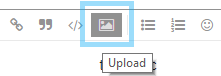
Hi @Friedhelm_Gier,
We’re having issues seeing your images. Can you please use the format below?
Roon Core Machine
Include your operating system and machine info (Model, CPU, RAM)
Networking Gear & Setup Details
Your network gear (model of routers/switches) and if on WiFi/Ethernet
Connected Audio Devices
Specify what devices you’re using and their connection types, like USB/HDMI/Chromecast, etc.)
Number of Tracks in Library
Tell us how large your music library is, eg. “30,000 tracks”
Description of Issue
Tell us about the problem you’re having in as much detail as possible. Screenshots are always appreciated!
This topic was automatically closed after 44 days. New replies are no longer allowed.