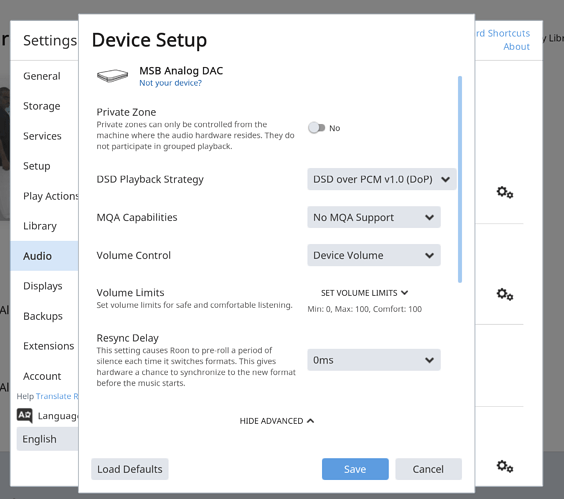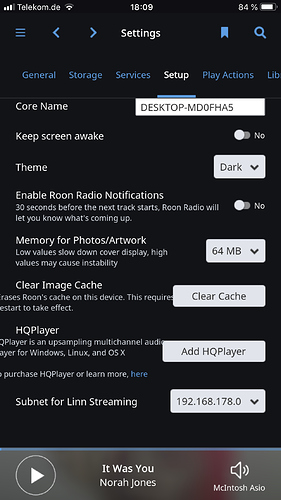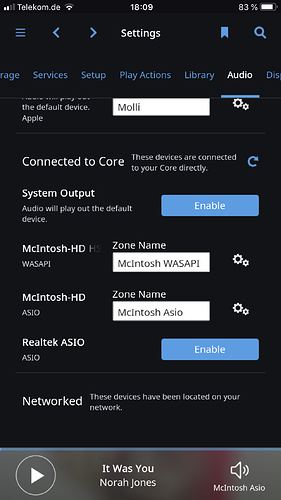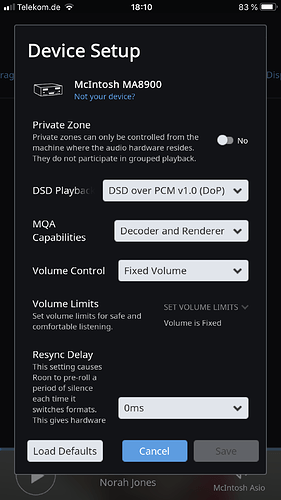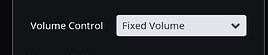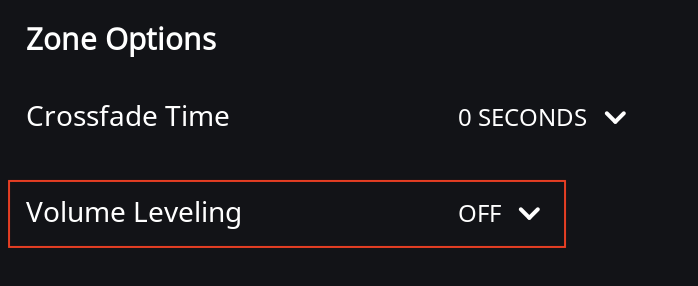Core Machine (Operating system/System info/Roon build number)
Windows 10 Proff./Intel Core I5-7200 2.50GHz 2.71 GHz, 8 GB RAM
PC ONLY does the Music Job, no mail, no Office, Nothing except Music, next to Windows only Qobuz and Tidal is installed, McIntosh Asio Service and now Roon Server module
Network Details (Including networking gear model/manufacturer and if on WiFi/Ethernet)
CABLE Ethernet connection
Audio Devices (Specify what device you’re using and its connection type - USB/HDMI/etc.)
B&W 802 D3 loudspeaker, Goldkabel 440 Rhodium cable, McIntosh MA 8900 Amplifier with DAC onboard directly connected to Audioquest Coffee cable USB to the above mentioned PC
Description Of Issue
Hello,
Maybe you can help me. A german Magazine praised the roon Software for a far better Usability and an even better Sound, if you compare Qobuz or Tidal Client to the roon Software. Until now, the listening with the Qobuz and Tidal app on Windows was the state of the art, because I was able to use my HiRes subscription with hearable Sound improvement. So I was happy with the solution. I used my 3 month Trial subscription offered by B&W Group to test the magazines results. The Usability is far better and without any doubt a 100 % Argument to subscribe roon. But also 100% NOT the Sound.
Although the app confirmed a lossless Sound the Sound is not that detailed, not with a far stage, some Instruments sounds not that authentic. If I hear roon alone, it seems ok, but if you compare a few tracks the differences are quite clear. I invited my Music Friends to confirm, my ears are in good mood, but they were able to confirm my view, roon is far away from the same Quality or even better Quality.
I contacted also the Magazine, the verify my results with their Tests. So my Question is, do you have any idea to arrange anything different to make roon subscribeable for me, the app is really great, but not the Sound!!!
Thanks for your support.
Best
Roman