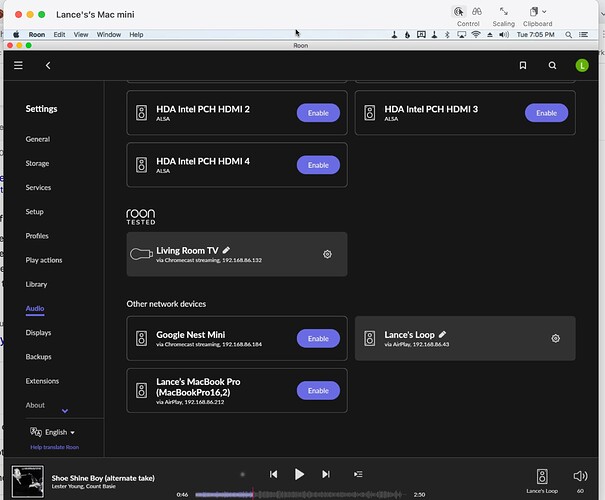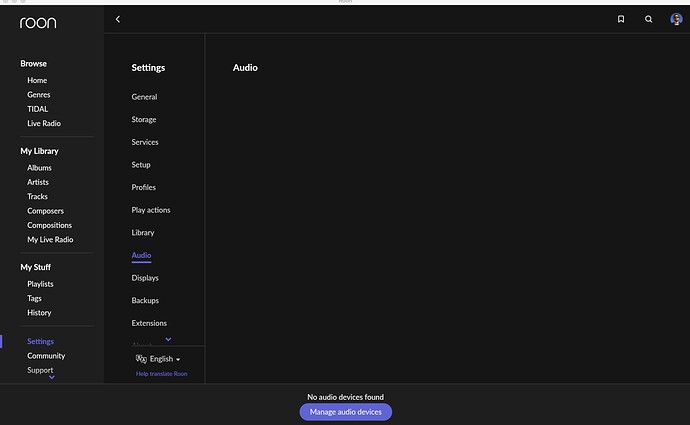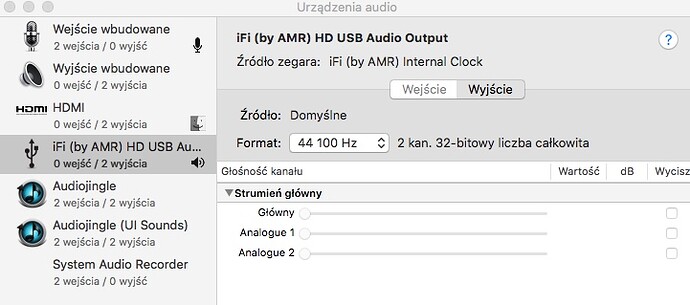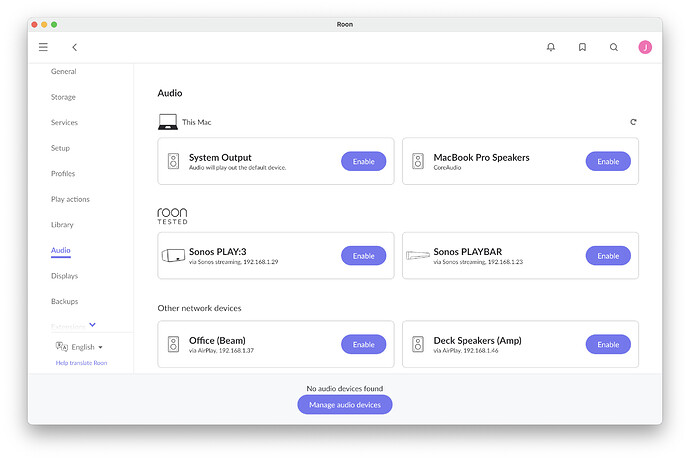This is my experience with the new update as well. All I can see as audio outputs are other networked devices. Internal speakers, USB DAC… no.
„Roon automatically updated and went from working fine to not recognising any audio devices*“
CJ,
I had experienced the very same effect, when build 898 went live two weeks ago. This morning’s update to build 903 solved it - but it took two weeks of patience on my side.
Hans
It literally happned in the middle of a song.
Thanks, but I don’t think anybody should be expected to wait two weeks for Roon to solve a problem that they created.
Roon Core Machine
Mac Mini, OS 10.13.6, 16 gig ram
Since the latest update which I downloaded last night, Roon can no longer recognize my Topping D90SE DAC. I am connected via USB. My computer and other programs have no trouble still using the DAC.
Networking Gear & Setup Details
Connected Audio Devices
Topping D90SE-USB; Apogee Symphony I/O-USBNumber of Tracks in Library
Description of Issue
Hans,
Strangely, the problem started for me after the update to 903.
Chris
totally agree with you!
I’m also having a similar issue. Using my MacMini mid 2011 (running High Sierra 10.13.6) as a Remote connected to my Intel NUC i7 via wireless and want to simply listen via the MacMini (headphone jack). MacMini doesn’t show up in Audio settings (it always did in subsequent builds) but my other devices do show. See screenshot.
I have the same problem after installing the newest version. This version cause the problem and if go back and install again the previews version the audio zones appears again.
Great to know. Sure it will be fixed soon.
Hi everyone, just wanted to provide a quick update here.
We have been able to replicate this issue in-house and it does appear to be limited to MacOS 10.13.x machines which are used as cores or as outputs (with local devices attached). We will provide an update as soon as we’re able to get to the root of the problem.
We’re very sorry for the inconvenience that this has caused and will get this resolved as quickly as possible. Thank you for your patience.
Thank you, Andrew. My MacMini used to be a CORE but now is used as a remote. I wonder if I get rid of it as CORE that may be it will solve the issue.
No, the issue is actually in RAATServer which is the part of Roon that handles locally-attached audio devices (so a USB DAC or the system output on your computer). This is active regardless of whether the machine is used as a core or remote.
Hang tight. We’ve isolated the failure and are determining the best course of action to resolve.
I again have the same failure as right after I moved my CORE to my new macbook pro and decided to add ROON BRIDGE onto the macbook air I had been using for the CORE. This worked for a while after I renamed the computer to run the BRIDGE. After the update to 903 at the core computer, the Bridge stopped. Again, worked, then updated just the CORE computer, then NOT WORK. No reboots yet, nothing changed. Has to be the update to 903.
Here’s the log file from the failed Bridge Macbook Air.
02/16 11:48:39 Info: Starting RoonBridge v1.8 (build 880) stable on macosx
02/16 11:48:39 Trace: [rnet/RnetJsonServer] Listening on port 49225
02/16 11:48:39 Trace: [roonbridgehelperserver] SOOD announce
02/16 11:48:39 Trace: [ipaddresses] enumerating addresses
02/16 11:48:39 Trace: [ipaddresses] FOUND lo0 127.0.0.1
02/16 11:48:39 Trace: [ipaddresses] SKIPPED gif0: no ipv4
02/16 11:48:39 Trace: [ipaddresses] SKIPPED stf0: no ipv4
02/16 11:48:39 Trace: [ipaddresses] FOUND en0 192.168.1.65
02/16 11:48:39 Trace: [ipaddresses] SKIPPED en1: no ipv4
02/16 11:48:39 Trace: [ipaddresses] SKIPPED bridge0: no ipv4
02/16 11:48:39 Trace: [ipaddresses] SKIPPED p2p0: no ipv4
02/16 11:48:39 Trace: [ipaddresses] SKIPPED awdl0: no ipv4
02/16 11:48:39 Trace: [ipaddresses] SKIPPED utun0: no ipv4
02/16 11:48:39 Trace: [ipaddresses] SKIPPED utun1: no ipv4
02/16 11:48:39 Trace: [inetdiscovery] added device roonbridge/400ee9b5-d43d-4811-9edf-fd472bcb4bb3 in addr:ADDR
02/16 11:48:39 Trace: [inetdiscovery] added service com.roonlabs.roonbridge.tcp for device roonbridge/400ee9b5-d43d-4811-9edf-fd472bcb4bb3
02/16 11:48:45 Debug: [easyhttp] [1] POST to https://discovery.roonlabs.net/1/register returned after 491 ms, status code: 200
02/16 11:48:45 Trace: [inetdiscovery] registered 1 devices, 1 services
02/16 11:48:49 Trace: Successful POST response from https://push.roonlabs.com/push/1/connect
02/16 11:48:49 Trace: [push] connecting to 34.75.32.38:9204
02/16 11:48:49 Trace: [push] connected
02/16 11:49:09 Trace: [appupdater] initial check for updates
02/16 11:49:09 Debug: [base/updater] Checking for updates: https://updates.roonlabs.com/update/?v=2&serial=9BE3561B-AC32-4938-893B-E8608B0559F6&userid=&platform=macosx&product=RoonBridge&branding=&curbranch=stable&version=100800880&branch=stable&coredeviceid=&deviceid=400ee9b5-d43d-4811-9edf-fd472bcb4bb3
02/16 11:49:09 Debug: [appupdater] Update not needed
There are no lines indicating the Bridge computer could find the CORE located on same network.
Should be a line like this.
/rnet/Rnet/ client 192.168.1.67:49484 GOT
There is no connect to CORE now.
10.13 here
Unfortunately, after yesterday’s Roon update, the app does not see audio devices. I paste screenshots.
I am using 10.11.6 on my mac mini with Roon Server
Zorloo Ztella DAC disappeared after last update
2011 iMac High Sierra 10.13.6 Roon Remote lost all local audio zones after update this morning. I am glad the issue has been identified and a fix is imminent.
Roon Core Machine
I’ve been running Roon on a Mac Mini (Mid 2010) with High Sierra (MacOS 10.13.6) on a 2.4GHz Intel Core 2 Duo with 8GB RAM for about 2 years. No changes to computer or network equipment recently
Networking Gear & Setup Details
Mac mini is connected via ethernet to Netgear Orbi mesh router
Connected Audio Devices
Parasound Halo P6 preamp with built-in DAC connected via USB to the Mac mini
Number of Tracks in Library
My library is small (<1000 tracks). I use Roon with Qobuz for high-resolution streaming.
Description of Issue
Today Roon updated to version 1.8 Build 903 and my Parasound DAC is no longer showing up as an audio device. I can run the Qobuz network player on my Roon Core Mac mini and stream directly to the Parasound and it shows up in the Apple application (Audio MIDI setup) but Roon isn’t seeing it anymore. I don’t really know what screenshots to include. Here is the audio device screen: