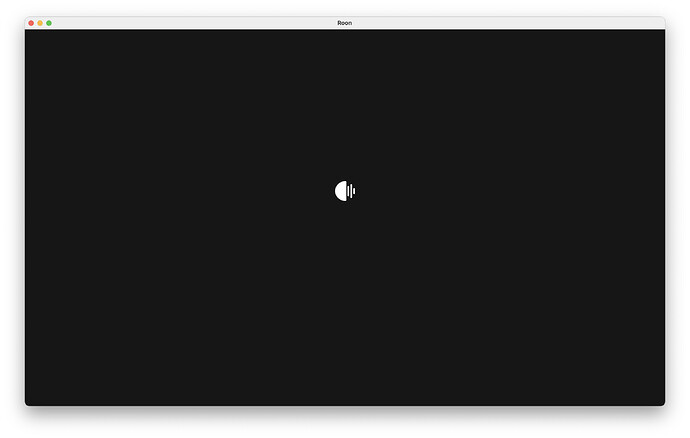Core Machine
Macbook Pro 13, Mac OS Big Sur (11.3.1)
Network Details
Running Roon app on MacBook Pro (combined core and app) generally connected to the internet via Wi-Fi. The problem happens whether I’m connected or not.
Audio Devices
Chromecast audio over Wi-Fi network
Library Size
< 1000 albums in Library and connected Tidal account.
Description of Issue
When I open Roon I’m just stuck here:
Opening from the command line, there is not much going on in the logs:
slick:MacOS seadowg$ /Applications/Roon.app/Contents/MacOS/Roon
Initializing Broo Bindings
Remoting Api Initialized
I’m also seeing the same problem (stuck on start/loading screen) using the Android control app to connect to my Roon core (the Macbook Pro) while the start screen is up.
EDIT: I managed to find Roon’s logs which I can share with support if needed. There are two Criticals in there though:
06/26 13:32:07 Critical: scx: System.NullReferenceException: Object reference not set to an instance of an object
at Sooloos.Broker.Tidal.Module.<get_CollectionName>b__63_0 (Sooloos.Broker.Tidal.Module self) [0x00018] in <f4b3bc1ca9be416ba4afd3e509f89add>:0
at Sooloos.Concurrency.SharedObject`2[T,THREAD].Read[U] (System.Func`2[T,TResult] getval) [0x00068] in <fa5559188cb94f27bd11f227dfb8a56a>:0
at Sooloos.Broker.Tidal.Module.get_CollectionName () [0x00000] in <f4b3bc1ca9be416ba4afd3e509f89add>:0
at Sooloos.Broker.Tidal.Module._UpdatePushData () [0x0007e] in <f4b3bc1ca9be416ba4afd3e509f89add>:0
at Sooloos.Broker.Tidal.Module.OnChanged () [0x00000] in <f4b3bc1ca9be416ba4afd3e509f89add>:0
at Sooloos.Broker.Tidal.Module.Init (Sooloos.Broker.Database db) [0x001d3] in <f4b3bc1ca9be416ba4afd3e509f89add>:0
at Sooloos.Broker.State._InitMediaThreadAsync () [0x0007a] in <f4b3bc1ca9be416ba4afd3e509f89add>:0
at Sooloos.SynchronizationContextThread+<>c__DisplayClass45_0.<Post>b__0 (System.Object _) [0x00000] in <cd3c5385e3494656bb5ab68b19f344ff>:0
at Sooloos.SynchronizationContextThread._Dispatch (Sooloos.SynchronizationContextThread+SendOrPostWrapper& ret) [0x00012] in <cd3c5385e3494656bb5ab68b19f344ff>:0
6/26 13:32:07 Critical: While refreshing Tidal oauth token: System.NullReferenceException: Object reference not set to an instance of an object
at Sooloos.Broker.Tidal.Module._UpdateLocation () [0x00088] in <f4b3bc1ca9be416ba4afd3e509f89add>:0
at Sooloos.Broker.Tidal.Module._RefreshToken (System.Boolean notify_progress, System.Boolean update_status, Base.ResultCallback`1[T] old_cb_result) [0x002eb] in <f4b3bc1ca9be416ba4afd3e509f89add>:0